Correcting a T&A
allows users to correct previously-submitted T&As. Corrections are allowed to T&As up to 25 pay periods in arrears. T&As extending beyond 25 pay periods may not be submitted through Paycheck8.
To Correct a T&A:
- Select from the My T&A menu on the Paycheck8 main menu page. The Time and Attendance Detail for the current pay period is displayed.
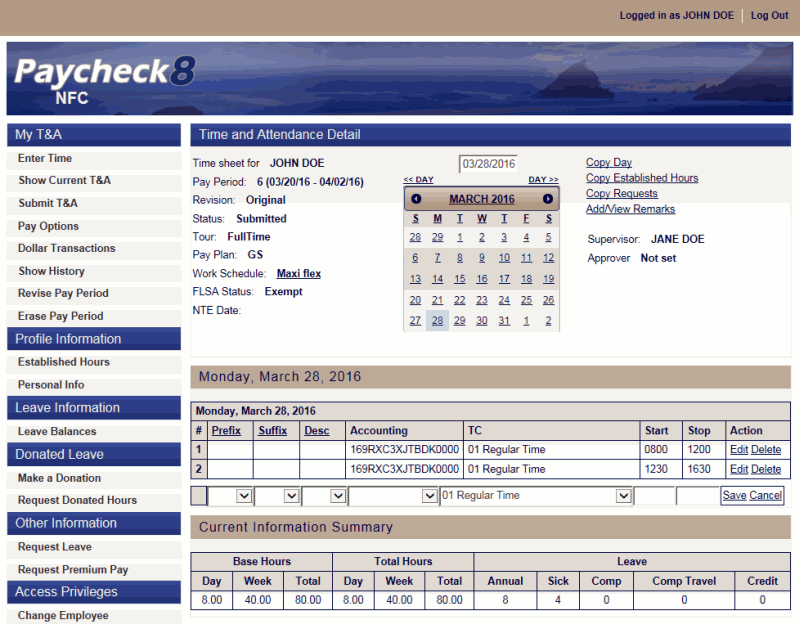
- Scroll through the calendar to reach the correct pay period.
- Click within the pay period to activate.
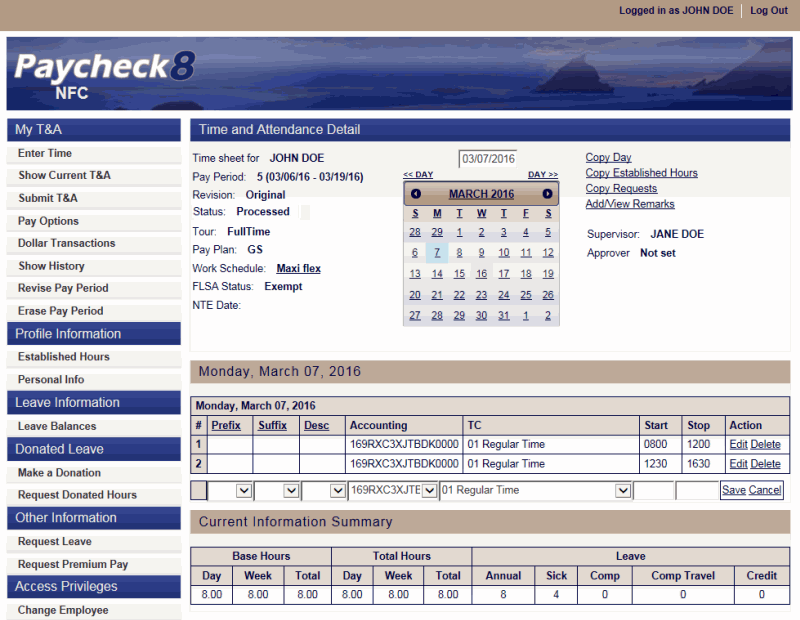
- Select from the My T&A menu. The Revise Time and Attendance page for the selected pay period is displayed.
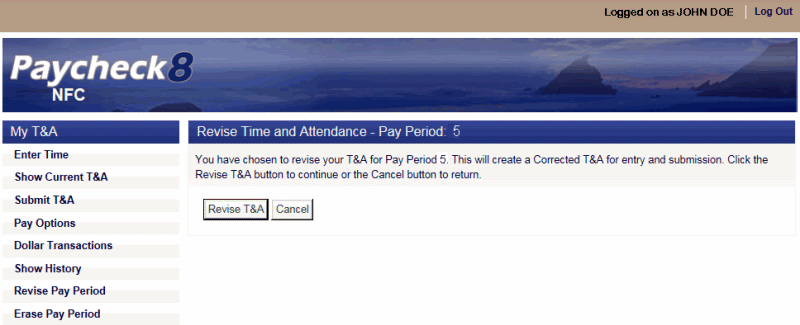
- Click . The Time and Attendance Detail page for the selected pay period is displayed showing in the Revision field.
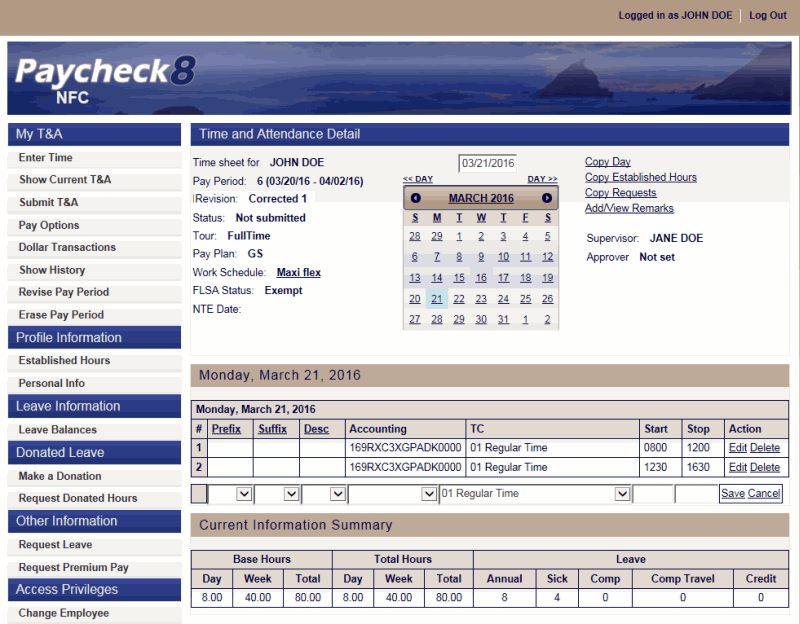
- Make the applicable corrections.
- Select from the My T&A menu.
- Click next to the corrected T&A. The selected T&A is displayed.
- Click to submit the T&A for approval.
See Also |