Processing Indicators (IR144)
Processing Indicators is screen number 144 on the Current Data Menu. It displays various types of system indicators when certain transactions are processed. Elements for a split T&A required a TSP change, cash award given, an employee transfer to another Department/Agency, etc., are indicated for a particular employee on this screen. To access information, type the SSN and press .
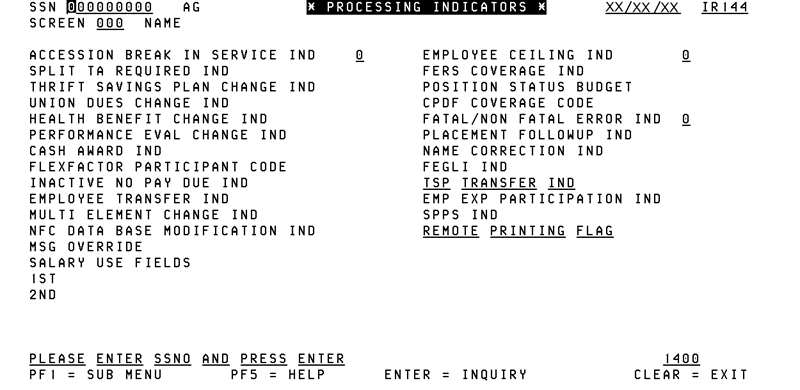
To view screen element definitions, use the arrow keys to position the cursor on the data portion of the element field and press . Detailed information for that element will display. To return to the original screen, press . To return to the submenu, press .
See Also |