Address/Check Information (IR124)
Address/Check Information is screen number 124 on the Current Data Menu. It displays an employee's residence and check address. The account type, banking routing number, the electronic funds transfer (EFT) account number, the city code, the State code, disbursing office code, distribution code, designated Agent, and the employee's T&A contact point information are listed on this screen. To access information, type the SSN and press . To display the physical address of the financial institution, position the cursor on the data field and press.
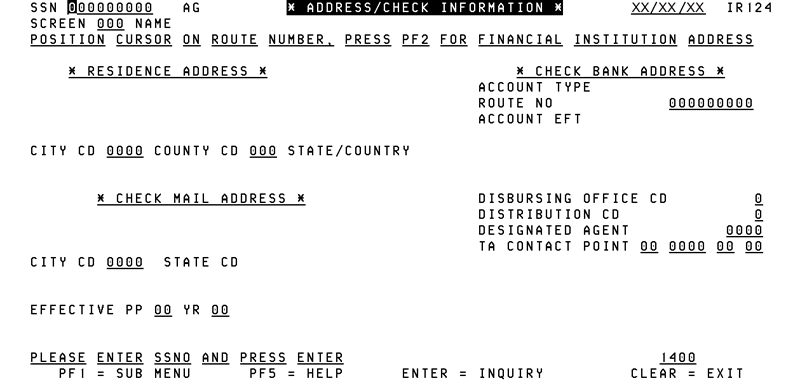
To view screen element definitions, use the arrow keys to position the cursor on the data portion of the element field and press . Detailed information for that element will display. To return to the original screen, press . To return to the submenu, press .
See Also |