Personnel Supplements (IR123)
Personnel Supplements is screen number 123 on the Current Data Menu. It consists of two screens and displays an employee's general personnel data such as education level, performance evaluation data, accession data, etc. This screen is updated with the processing of a document type 063, Personnel Action Input. To access information, type the SSN and press .
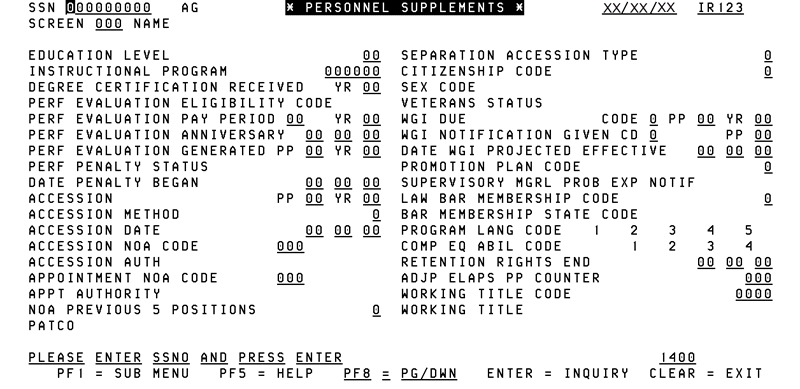
To view data displayed on Screen 2, press . To return to the previous screen, press .
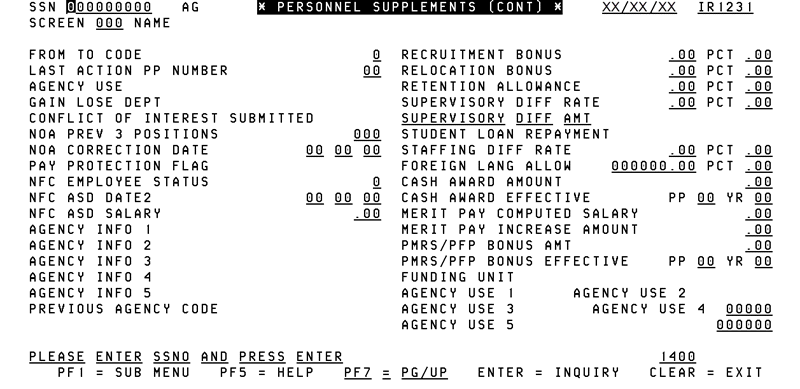
To view screen element definitions, use the arrow keys to position the cursor on the data portion of the element field and press . Detailed information for that element will display. To return to the original screen, press . To return to the submenu, press .
See Also |