Personnel Actions Summary (IR125)
Personnel Actions Summary is screen number 125 on the Current Data Menu. It displays an employee's most current processed personnel actions. Information displayed includes the effective date of the action, description, Agency, personnel office identifier (POI), batch number, the user-identification (ID) of the person who entered the action, and the pay period and year processed. To access information, type the SSN and press . This screen lists all personnel actions processed and excludes payroll transactions (such as, State tax, union dues, etc.). To display the nature of action code literal, place the cursor on the nature of action code and press.
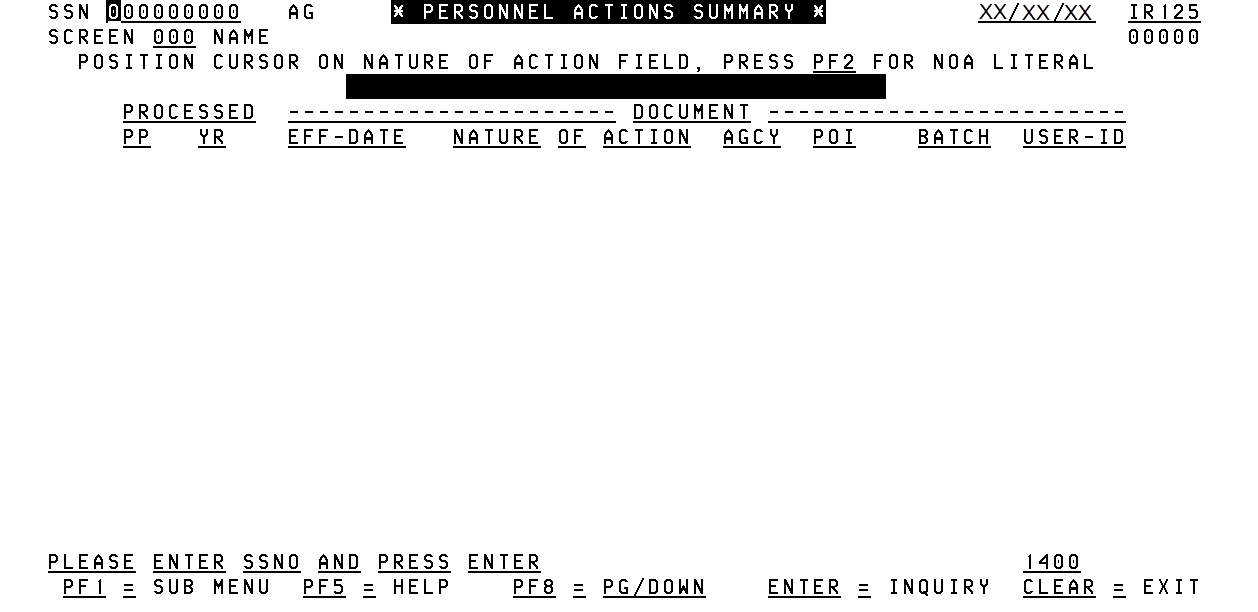
To view screen element definitions, use the arrow keys to position the cursor on the data portion of the element field and press . Detailed information for that element will display. To return to the original screen, press . To return to the submenu, press .
See Also |