SSNO Change Data (IR131)
SSNO Change Data is screen number 131 on the Current Data Menu. It displays changes made to an employee's SSN. Information displayed includes the previous and changed SSN, the organizational structure and Department codes, and the date that the processed pay period begins. To access information, type the SSN and press .
A correct SSN is required to query an IRIS program. Therefore, if the user receives an error message indicating that the SSN is not found, and believes it to be the correct number, this screen should be used to check that it was not changed.
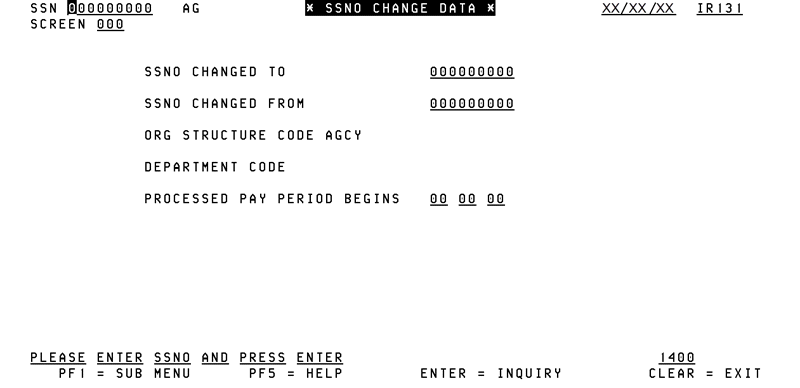
To view screen element definitions, use the arrow keys to position the cursor on the data portion of the element field and press . Detailed information for that element will display. To return to the original screen, press . To return to the submenu, press .
See Also |