Last Payroll Actions (IR126)
Last Payroll Actions is screen number 126 on the Current Data Menu. It consists of two screens and displays an employee's last payroll action processed. The most recent occurrence of a particular document is the document displayed. As new documents are processed for an employee, they are replaced on this screen by the most current document. The EPIC Web, EmpowHR, or FESI document type relating to the action, the pay period the action was processed, year the action was processed, employee's POI, the batch number, and the user-ID of the person who entered the action are listed on this screen. To access information, type the SSN and press .
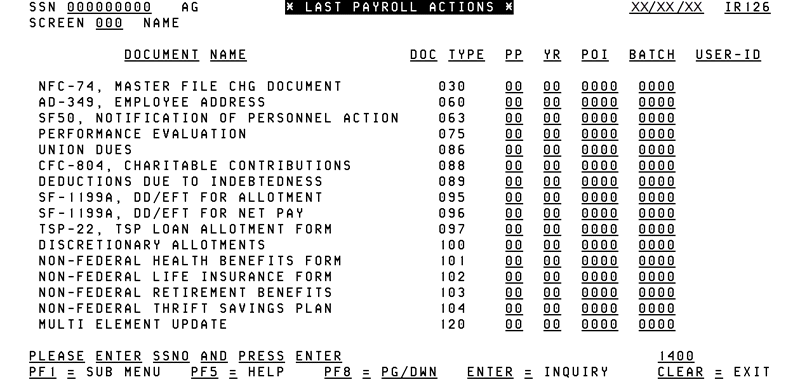
To view data displayed on Screen 2, press. To return to the previous screen, press .
The user-ID of the person who originally entered the data in the system is displayed in the user-ID field. For the SF 2809, Employee Health Benefits Registration Form/2810, Notice of Change in Health Benefits Enrollment Form, the user-ID field displays the method by which the data was entered. See the Appendix for the codes used.
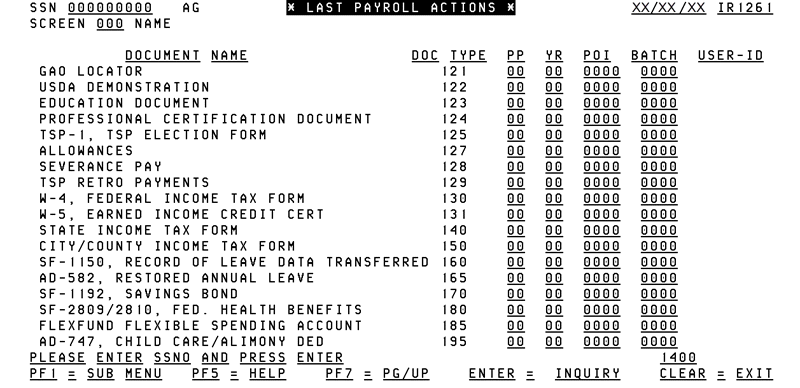
To view screen element definitions, use the arrow keys to position the cursor on the data portion of the element field and press . Detailed information for that element will display. To return to the original screen, press . To return to the submenu, press .
See Also |