Projections Reports
The option is used to produce reports available in Projections and Salaries and Benefits features. This option provides a menu of report options which provides a 12-month projection of salaries and benefits, updated tables of projection documents, and manager’s projections reports (status of funds).
To Select This Option:
- Type the Agency code at the prompt and at theprompt from the CADI Selection Menu screen.
- Press . The Funds Control System - Report Menu screen is displayed.
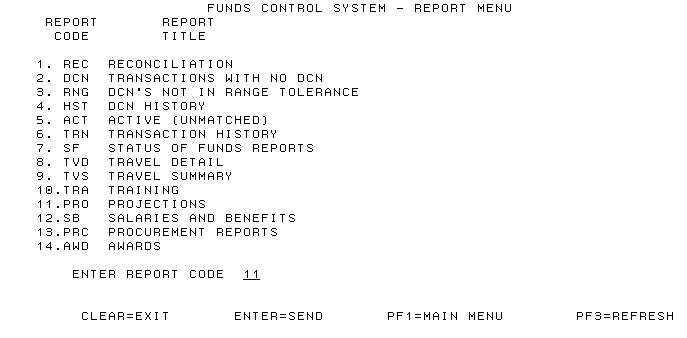
- Type or at the prompt on the Funds Control System - Report Menu screen.
- Press . The Funds Control System - Projections screen is displayed.
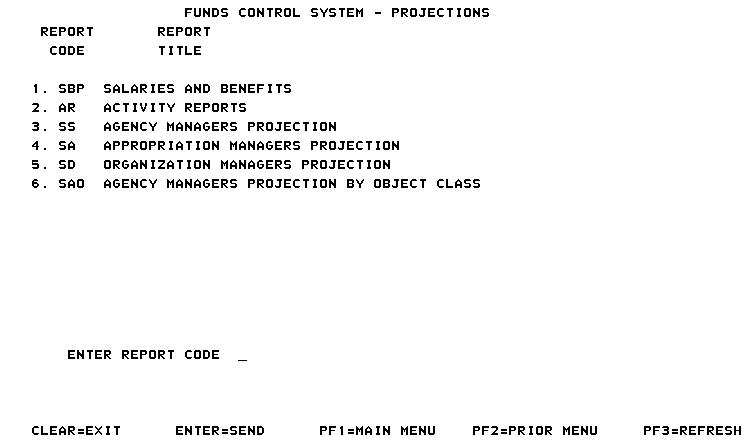
The report options available on the Funds Control System - Projections screen are listed below with a brief description:
Report Code and Report Title |
Description/Instruction |
|---|---|
1. SBP - Salaries and Benefits |
Forecasts salaries and benefits for the current fiscal year. |
2. AR - Activity Reports |
Provides various tables of projection documents that are still active. |
3. SS - Agency Managers Projection |
Provides an Agency-wide status of funds report which incorporates CAS, pending Funds Control, and projection data. |
4. SA - Appropriation Managers Projection |
Provides a status of funds report by appropriation which incorporates CAS, pending Funds Control, and projection data. |
5. SD - Organization Managers Projection |
Provides a status of funds report by organization which incorporates CAS, pending Funds Control, and projection data. |
6. SAO - Agency Managers Projection by Object Class |
Provides a status of funds report which incorporates CAS, pending Funds Control, and projection data. |
Enter Report Code |
Enter the report code number or name and press . |
In This Section |