Employee Accounting Information
Employee Accounting Information is Option 2 on the Salaries and Benefits Document Menu screen. This option is used to change or add employee’s accounting to reflect unpaid pay periods in the Projections Report.
To Select This Option:
- Type or at the prompt on the Salaries and Benefits Document Menu screen.
- Press . The and prompts are displayed.
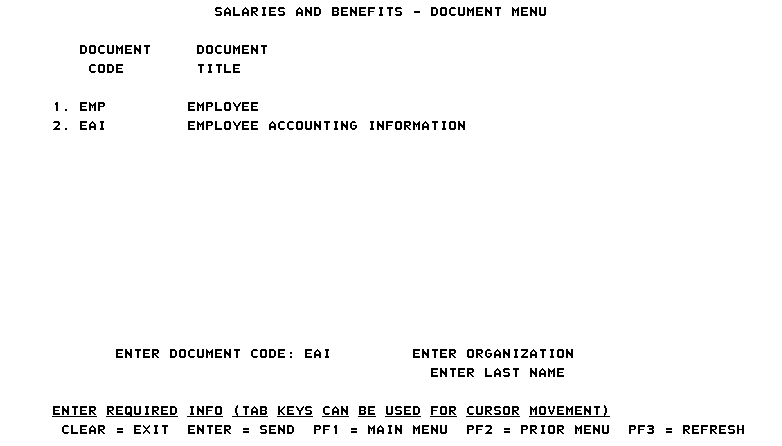
- To establish accounting for new employees who do not have accounting established in Projections and Salaries and Benefits, complete the fields as follows:
Field
Instruction
Enter Organization
Type s in all positions of your Agency organization. All Agency employees who are not assigned Agency accounting will be displayed.
Enter Last Name
Type the complete or any part of the last name. If a part of the name is entered, a selection screen with a list of employees is displayed (e.g., if is entered, then names beginning with , , , and are displayed). Press . Place an next to the name for which the accounting is being established. Press . The Employee accounting information screen is displayed. It will reflect the employee’s name, SSN, and accounting information populated with all 9s. Type next to the accounting classification line. Type the accounting to be stored. Press
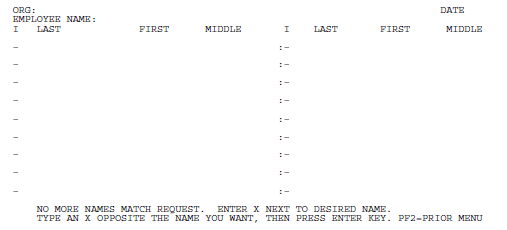
- Press to return to the Salaries and Benefits Document Menu screen.
- Repeat the above process until all employees have accounting stored.
The following options are available:
Step |
Description |
|---|---|
Change the accounting |
Type the organization and last name. If the complete name is entered, the Employee Accounting Information screen is displayed. If part of a name is entered, the selection screen is displayed. Select a name by placing an next to the name and press . Type and the new accounting data; press . |
Review a list of employees by organization |
Type the Organization code and in the field. Press . A list of employees who have accounting stored with the specified organization is displayed. The Projections Report will also reflect these employees. |
See Also |