Employee
Employee is Option 1 on the Salaries and Benefits Document Menu screen. This option is used to view the latest employee information contained in the Payroll/Personnel System database.
To Select This Option:
- Type or at the prompt and press .
- Type the applicable number at the prompt on the Salaries and Benefits - Document Menu screen.
- Press . The Employee screen is displayed.
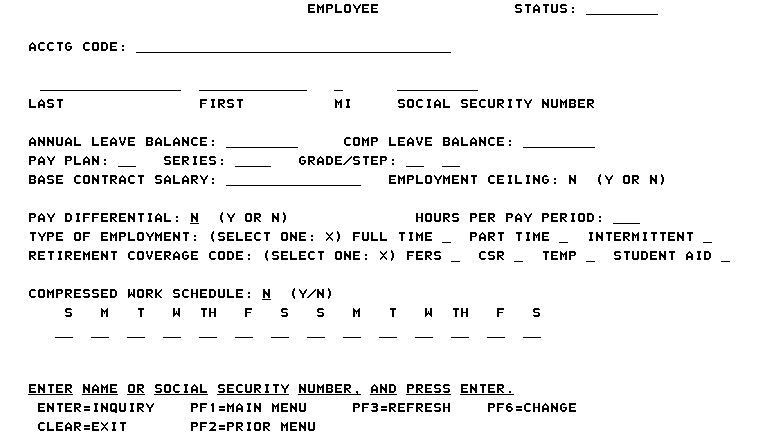
- Complete the fields as follows:
Field
Description/Instruction
Status:
Generated by system.
Acctg Code:
Generated by system from the stored accounting in the pay period database. Query employee information by name or SSN. An entry of only a part of a name will display a list of employees meeting that criteria. Place an next to the name and press .
Last
Type all or part of the last name.
First
Generated by system.
MI
Generated by system.
Social Security Number
Type the employees's SSN without spaces or dashes if using this field as a search criteria.
Annual Leave Balance:
Generated by system.
Comp Leave Balance:
Generated by system.
Pay Plan:
Generated by system.
Series:
Generated by system.
Grade/Step:
Generated by system.
Base Contract Salary:
Generated by system.
Employment Ceiling :
Generated by system (for ceiling employees or for another plan).
Pay Differential:
Generated by system ( for no pay differential or for 8% differential).
Hours Per Pay Period:
Generated by system.
Type of Employment:
Type next to for 80 hours or an next to or for 32-79 hours.
Retirement Coverage Code:
Type next to the applicable retirement program.
Compressed Work Schedule:
Type and enter hours for compressed work schedule, if applicable. The system defaults to indicating there is no compressed work schedule. This is the only field that can be changed and impacts the last pay period of the year.
A list of employees with the specified organization is displayed.
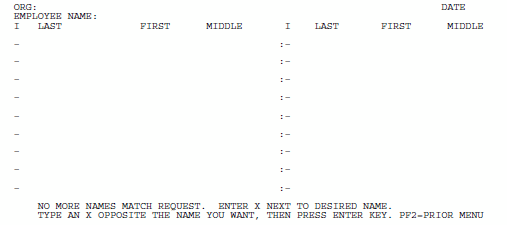
See Also |