Projections by Organization/Employee
Projections by Organization / Employee is Option 1 on the Salaries and Benefits Reports screen. This option is used to incorporate projection data (unpaid pay periods) with employee payroll/personnel data (actuals) to provide an annual (12-month) payroll forecast.
This option provides a current year payroll forecast by employee and pay period. It incorporates user input projection data with data established on the Payroll/Personnel System database. The report data is then used in producing the four Managers Projection Reports (status of funds) which provide a final fund status.
To have the most accurate Managers Projection Reports, it is recommended a new projection report be executed after each pay period.
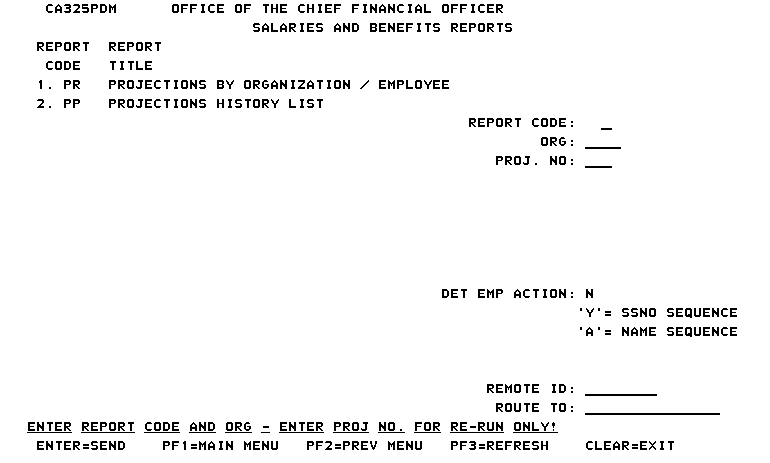
To Select This Option:
- Complete the fields as follows:
Field
Instruction
Report Code:
Type or .
Org:
Type the organization code.
Proj. No:
Do not enter data in this field. A new project number is displayed in this field. Press .
Det Emp Action:
If requesting a previously generated projection number, type for Det Emp Action and complete the Remote ID and the Route To fields, prior to pressing .
Type one of the following:
- A report will be generated showing the employee details used to calculate the projection, reflecting unpaid pay period accounting, and recorded tour of duty in SSN sequence.
- A report will be generated showing the employee details used to calculate the projection, reflecting unpaid pay period accounting, and recorded tour of duty in Name sequence.
The system defaults to indicating no details will be displayed.
If the Projection Number field is left blank, additional selection criteria fields are displayed.
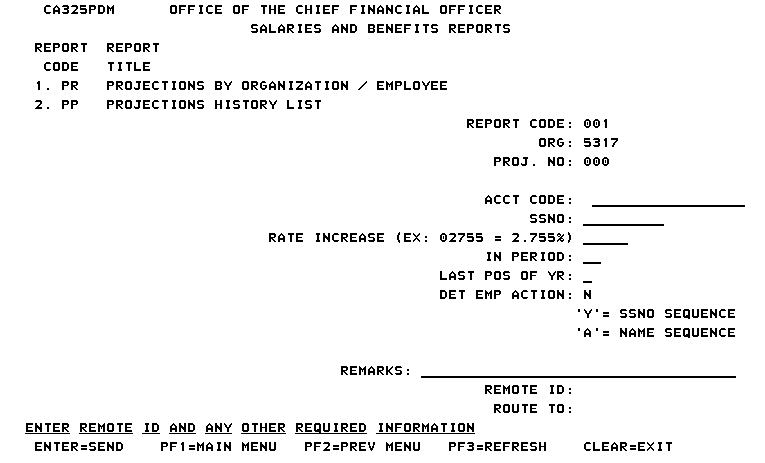
- Complete the fields as follows:
Field
Instruction
Acct Code:
Type the fiscal year or the accounting code for a specific accounting code projection. Only active employees (not separated) are reflected when an accounting code is requested.
SSNO:
This field is not used.
Rate Increase
Type the percentage increase. This increase is only applicable to salaries not benefits. Cost-of-living increase is automatically calculated in the projection for individuals once it is in the Payroll/Personnel System database. If a decimal is not entered, it will be system generated.
In Period:
Type the pay period in which the rate increase is effective. The increase will be projected out for subsequent unpaid pay periods.
Last Pos of Year:
Type the year.
Det Emp Action:
Type one of the following:
- A report is generated showing the employee details used to calculate the projection, reflecting unpaid pay period accounting, and recorded tour of duty in SSN sequence.
- A report is generated showing the employee details used to calculate the projection, reflecting unpaid pay period accounting, and recorded tour of duty in Name sequence.
The system defaults to indicating no details will be displayed.
Remarks:
Type the description of the projection. This will be displayed on the Projection Output Report.
Remote ID:
Type the remote printer number.
Route To:
Type the data to identify who requested the report (e.g., name, bin number). Press .
Report Output
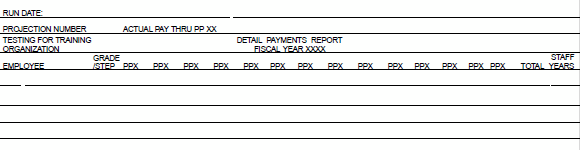
Based on the selection criteria, the output report is displayed showing the following fields:
Field |
Description |
|---|---|
Projection Number |
Projection number of the generated report is displayed. |
Actual Pay Thru PP |
Pay period in which the actual (CAS) employee data is retrieved. |
Organization |
Organization code of the requested report is displayed. |
Fiscal Year |
Fiscal year of the requested report. |
Employee |
Employee's name is displayed. |
Grade/Step |
Employee’s grade/step is displayed. |
Pay Periods |
Based on the Actual Pay Thru PP number. All pay periods after that pay period would be projected figures. |
Total |
Actual pay (CAS) amounts and the projected pay amounts for the entire year's total information are displayed. This information will appear the same on pages 1a, 1b, etc., of the projection report. |
Staff Years |
Staff years for each employee based on yearly calculation is displayed. |
An overall total for the organization is provided at the end of the report for each pay period: a yearly total and yearly staff years.
Report Output
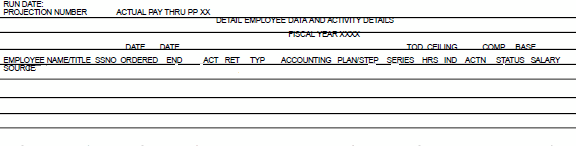
If the Detail Employee Action was selected, the following detail employee data and activity details will be provided as backup to the projection report:
Field |
Description |
|---|---|
Projection Number |
Projection number of the generated report is displayed. |
Actual Pay Thru PP |
Pay period in which the actual (CAS) employee data is retrieved. |
Employee Name/Title |
Employee's name and title are displayed. |
SSNO |
Employee's SSN is displayed. |
Date Ordered |
Effective date for projection action entered into Salaries and Benefits is displayed. |
Date End |
Date of the present grade in the Payroll/Personnel System is displayed. |
Act (Activity Code) |
Valid activity codes listed below are displayed. 00 Emp Record from Projection |
RET |
Valid codes listed below are displayed. |
TYP (Type of Employment) |
Valid types of employment listed below are displayed. 1 Full time |
Accounting |
Accounting maintained in projections and salaries and benefits for unpaid pay periods is displayed. Split accounting will also be reflected if in use. |
Plan/Step |
Employee's pay plan/step is displayed. |
Series |
Employee's series is displayed. |
Tod Hrs |
Total hours per pay period. |
Ceiling Ind |
Ceiling indicator is displayed. |
Actn (Employee Action Codes) |
Valid employee action codes listed below are displayed. 1 Accession A Active |
Comp Status |
Compensatory (comp) status is displayed. |
Base Salary |
Base salary is displayed. |
Source (Source of Record) |
Valid source of records listed below are displayed. ACT Projection Input |
See Also |