Agency Managers Projection by Object Class
Agency Managers Projection by Object Class is Option 6 on the Funds Control System - Projection screen. This option is used to execute a status of funds report by budget object class for each accounting code. It also combines CAS data, pending Funds Control obligations/commitments, and projection data and compares to FY PLAN dollars to provide the balance available.
To Select This Option:
- Type or at the prompt on the Funds Control System - Projections screen.
- Press . The Agency Managers Projection by Object Class screen is displayed.
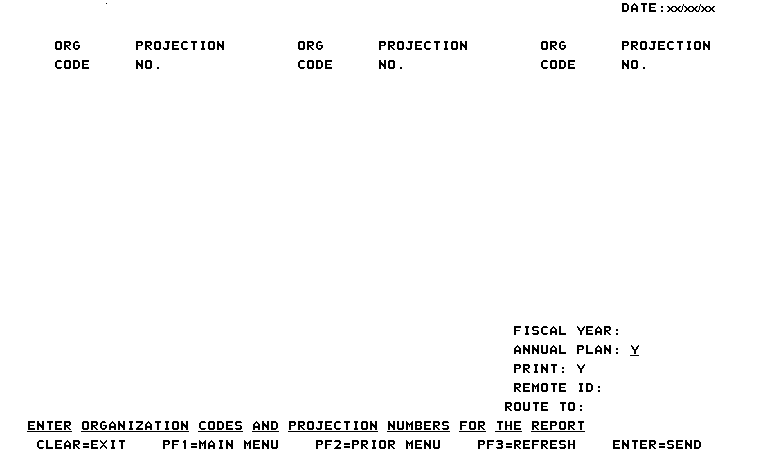
- Complete the fields as follows:
Field
Description/Instruction
Org Code
Type the organization code.
Projection No.
Type the last valid projection number. If the projection number field is left blank, only the amounts entered by DCN appear in the Managers Projection column.
Fiscal Year:
Type the year of the projection.
Annual Plan:
Defaults to (yes).
Print:
Defaults to (yes) to remote print.
Remote ID:
Type the data to identify who requested the report (e.g., name, bin number).
Route To:
Type the data to identify who requested the report (e.g., name, bin number).
- Press . A message indicating that the print job has been submitted is displayed.
Report Output
There are five individual reports generated with each request. Each summary report contains the same informational breakdown. Calculations are based on a summary of all appropriations. The four subreports (Salary and Benefits, Travel, Training, and All Other) are used to determine the Summary report by object class. The output report is displayed showing the following fields:
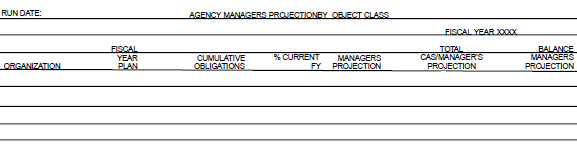
Field |
Description/Instruction |
|---|---|
Organization |
Each accounting code and description of the Department, office, region, special operations, or program assigned are displayed. |
Fiscal Year Plan |
Annual plan is displayed. |
Cumulative Obligations |
Actual CAS obligations are displayed. |
% Current FY |
Percent of PLAN dollars obligated is displayed. |
Managers Projection |
Data from the projection report, unpaid pay periods, pending Funds Control commitments and obligations, and object class special projects adjustment information is displayed. |
Total CAS/Managers Projection |
Total of Cumulative Obligation and Managers Projection are displayed. |
Balance Managers Projection |
Balance of funds available is displayed: PLAN minus Total CAS/Managers Projection. Also, the difference between PLAN and Total CAS/Managers Projection subtotals and totals are provided for each organizational level to include all appropriations. |
See Also |