Settings
The Settings link opens the Employee Profile page and a sidebar menu of other options. For more information on your employee profile, see Employee Profile.
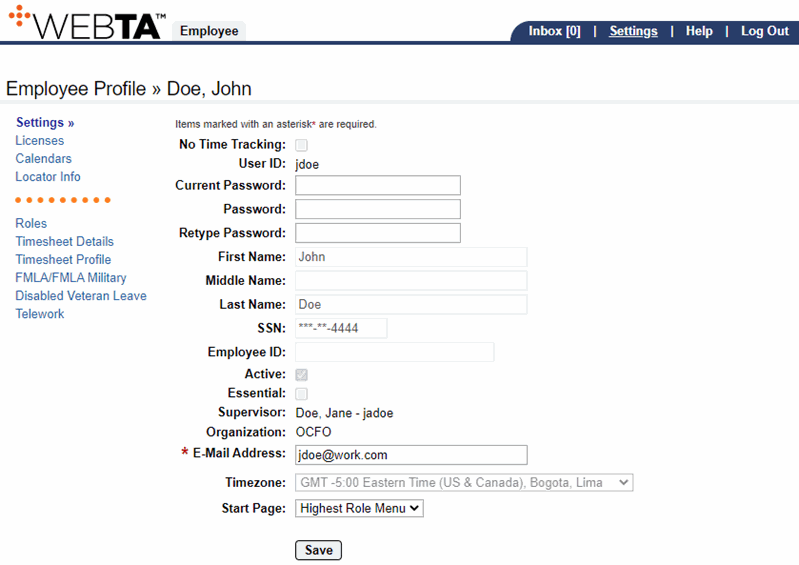
Other pages that are available from the Employee Profile page include:
- Licenses — Displays which webTA licenses the employee is authorized to use. For more information, see Licenses.
- Calendars — Displays which calendar(s) are assigned to the employee. For more information, see Calendars.
- Locator Info — Displays contact work information for employees. For more information, see Locator Info.
- Manage Roles — Displays the employee's assigned roles. For more information, see Roles.
- Timesheet Details — Displays the employee's Timesheet Details. For more information, see Timesheet Details.
- Timesheet Profile — Displays the employee's Timesheet Profile. For more information, see Timesheet Profile.
- FMLA/FMLA Military — Displays the employee's Family and Medical Leave Act (FMLA)/FMLA Military information, if applicable. For more information, see FMLA/FMLA Military.
- Disabled Veteran Leave — Displays the employee's Disabled Veteran Leave information, if applicable. For more information, see Disabled Veteran Leave.
- Telework — Displays the employee's telework status. For more information, see Telework.
In This Section |
See Also |