Timesheet Profile
The Timesheet Profile page is read-only and displays information about the employee's timesheet each pay period. The information on the Timesheet Profile page is updated daily from the PPS interface.
To View the Timesheet Profile Page:
- Select the link on the Employee Main Menu page. The Employee Profile page is displayed.
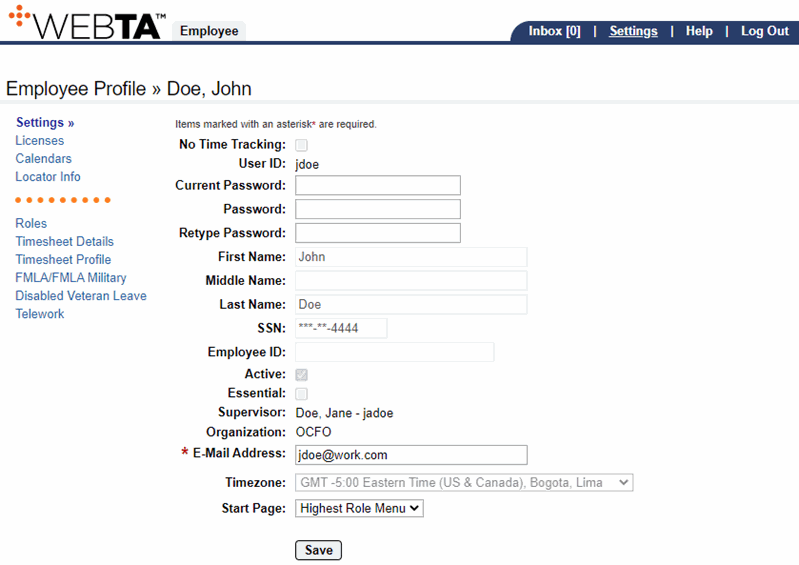
- Select the link from the sidebar menu. The Timesheet Profile page is displayed.
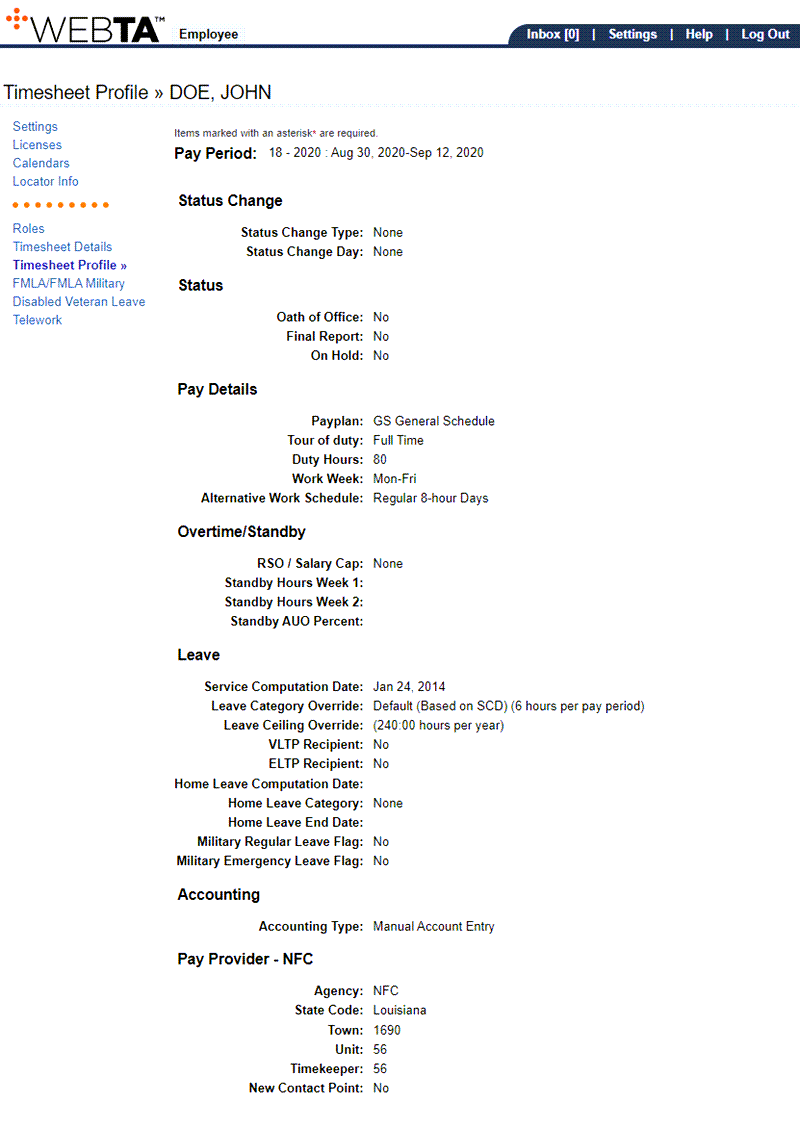
At this point, the following options are available:
Step |
Description |
|---|---|
Select the tab |
Returns you to the Employee Main Menu page |
Select |
Logs you out of webTA |
See Also |