Processed Timesheets
The Processed Timesheets page is used to view timesheets that have already been processed by NFC.
To View Your Processed Timesheets:
- Select the link from the Time section on the Employee Main Menu page. The Processed Timesheets page is displayed defaulting to the current year.
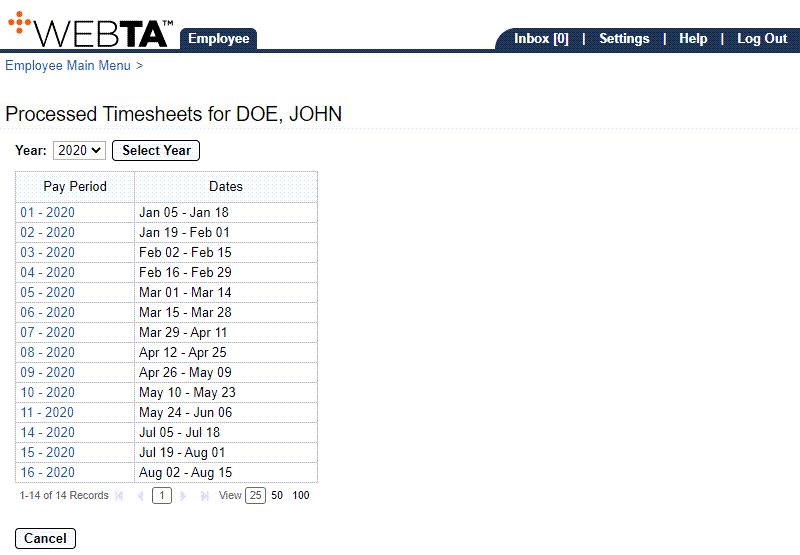
- Select the applicable timesheet to view. The timesheet is displayed.
At this point, the following options are available:
Step
Description
Select the button
Returns you to the previous page
Select the tab
Returns you to the Employee Main Menu page
Select
Logs you out of webTA