Reports
The Reports page allows employees to run Leave Audit reports. The Leave Audit report displays leave balances and adjustments for a specific type of leave within a designated range of pay periods.
To Run a Leave Audit Report:
- Select on the Employee Main Menu. The Reports page is displayed.
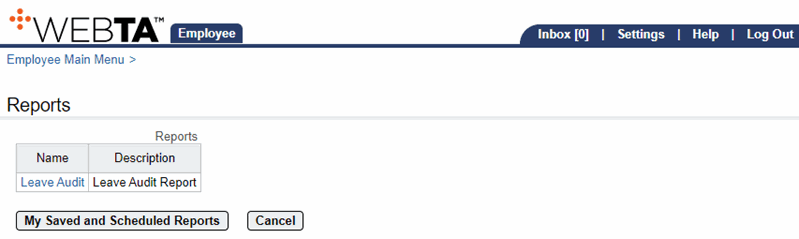
- Select the link. The Leave Audit Report Parameters page is displayed.
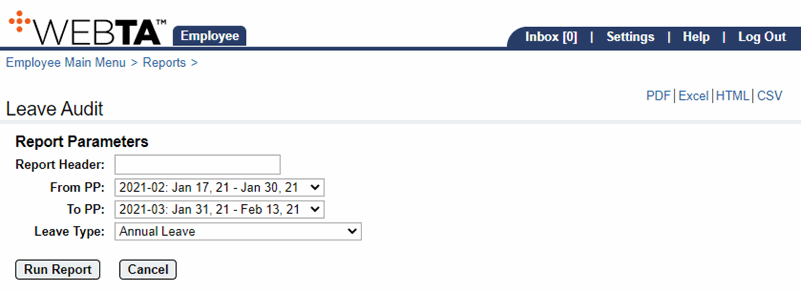
- Complete the following fields:
- Select the button to run the report. The Leave Audit report is displayed.
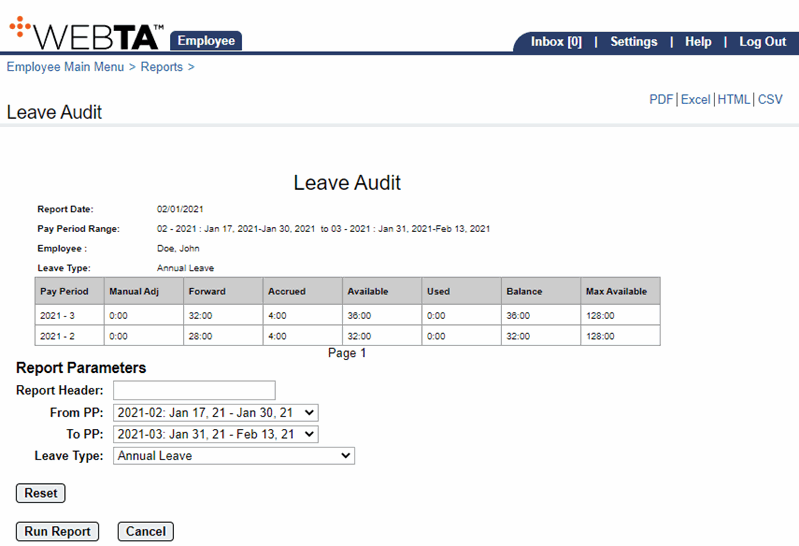
- Select the link to save/view the report as portable document format (PDF).
OR
Select the link to save/view the report as an Excel spreadsheet.
OR
Select the link to save the report in hypertext markup language (HTML).
OR
Select the link to save/view the report in a comma-separated values (CSV) format.
At this point, the following options are available:
Step
Description
Select the button
Returns you to the Reports page
Select the tab
Returns you to the Employee Main Menu page
Select
Logs you out of webTA