Accounting
The Accounts page displays accounting codes available to you and your timekeeper.
To Add an Account for Use with the Select Account Link:
- Select the link from the Accounting section on the Employee Main Menu page. The Accounts page is displayed. The Timekeeper Accounts lists accounts added by the timekeeper. My Accounts lists accounts added by the employee.
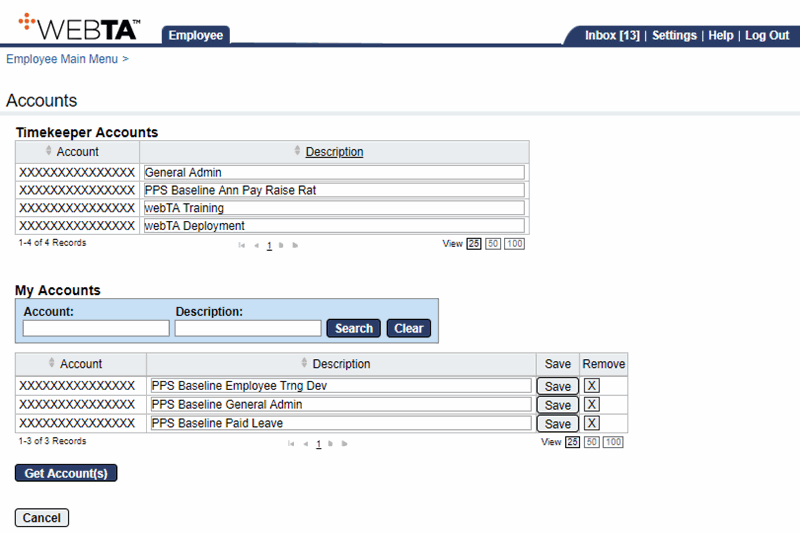
- Select the button. The Select Accounts page is displayed.
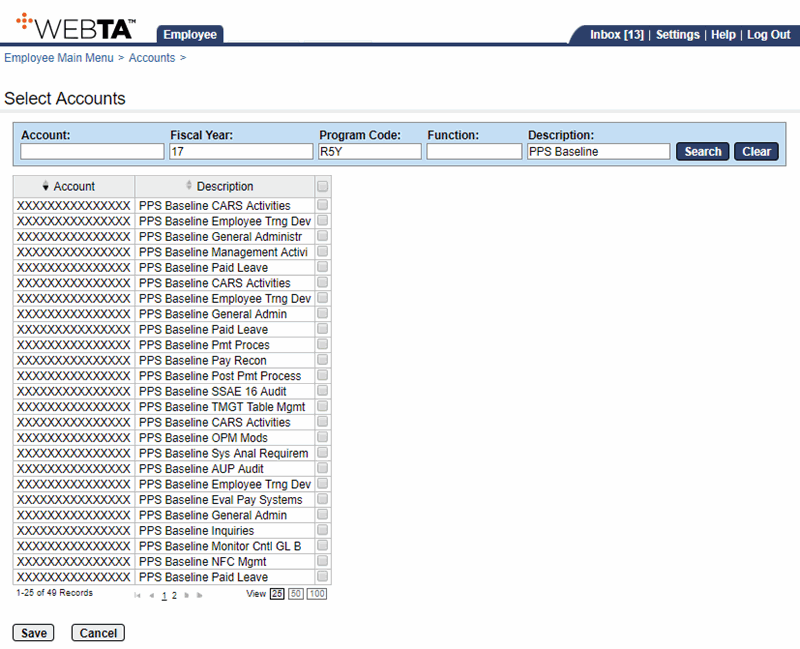
- Search for or select the applicable account.
- Select the button to save the accounting code and return to the Accounts page. The message is displayed.
At this point, the following options are available:
Step
Description
Select the button
Returns you to the previous page
Select the tab
Returns you to the Employee Main Menu page
Select
Logs you out of webTA