Submitting a Telework Request
Employees who telework intermittently may submit one-time telework requests. The request is routed to the supervisor for approval, and, if approved, the hours may be populated in the employee's timesheet. Timekeepers may submit telework requests on behalf of employees.
To Submit a Telework Request for Approval:
- Select from the Telework section on the Employee Main Menu page. The Telework Requests page is displayed.
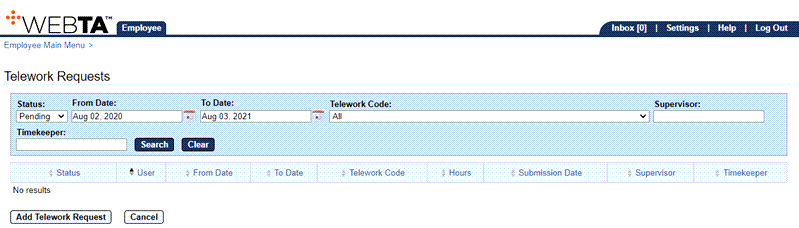
- Select the button. The Telework Request page is displayed.
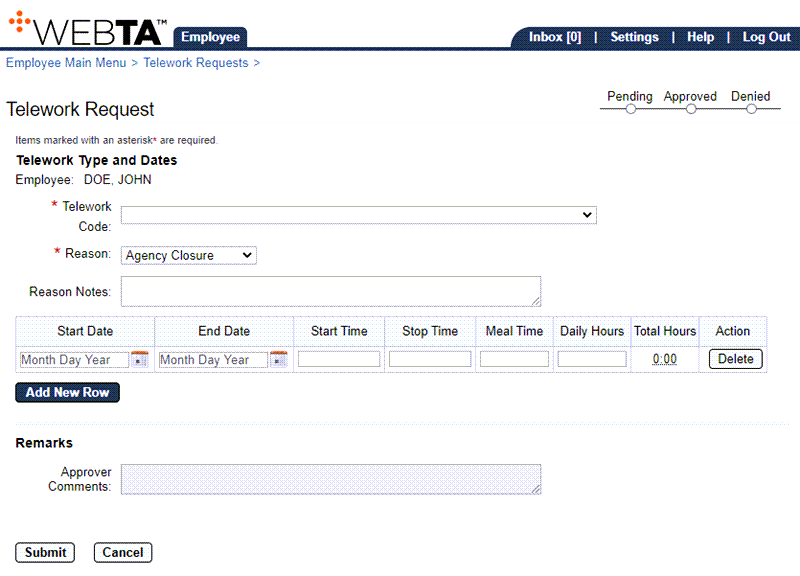
- Complete the following fields:
- Select the button. A message is displayed that the request was successfully updated.
At this point, the following options are available:
Step
Description
Select the button
Returns you to the previous page
Select the tab
Returns you to the Employee Main Menu page
Select
Logs you out of webTA
See Also |