Submitting a Telework Agreement
In order for employees to participate in telework, their position must be eligible for telework, and they must submit a telework agreement for supervisor approval.
To Submit a Telework Agreement for Approval:
- Select from the Telework section on the Employee Main Menu page. The Telework Agreements page is displayed.
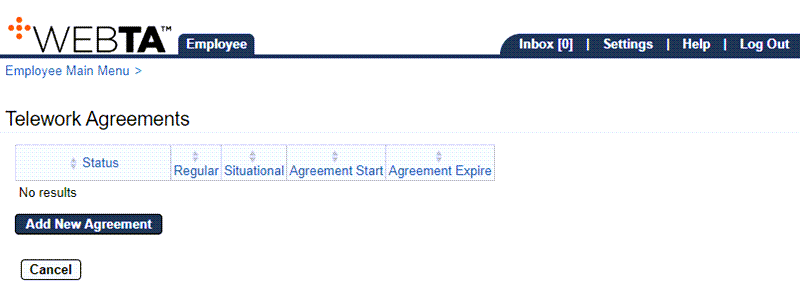
- Select the button. The Telework Agreement page is displayed.
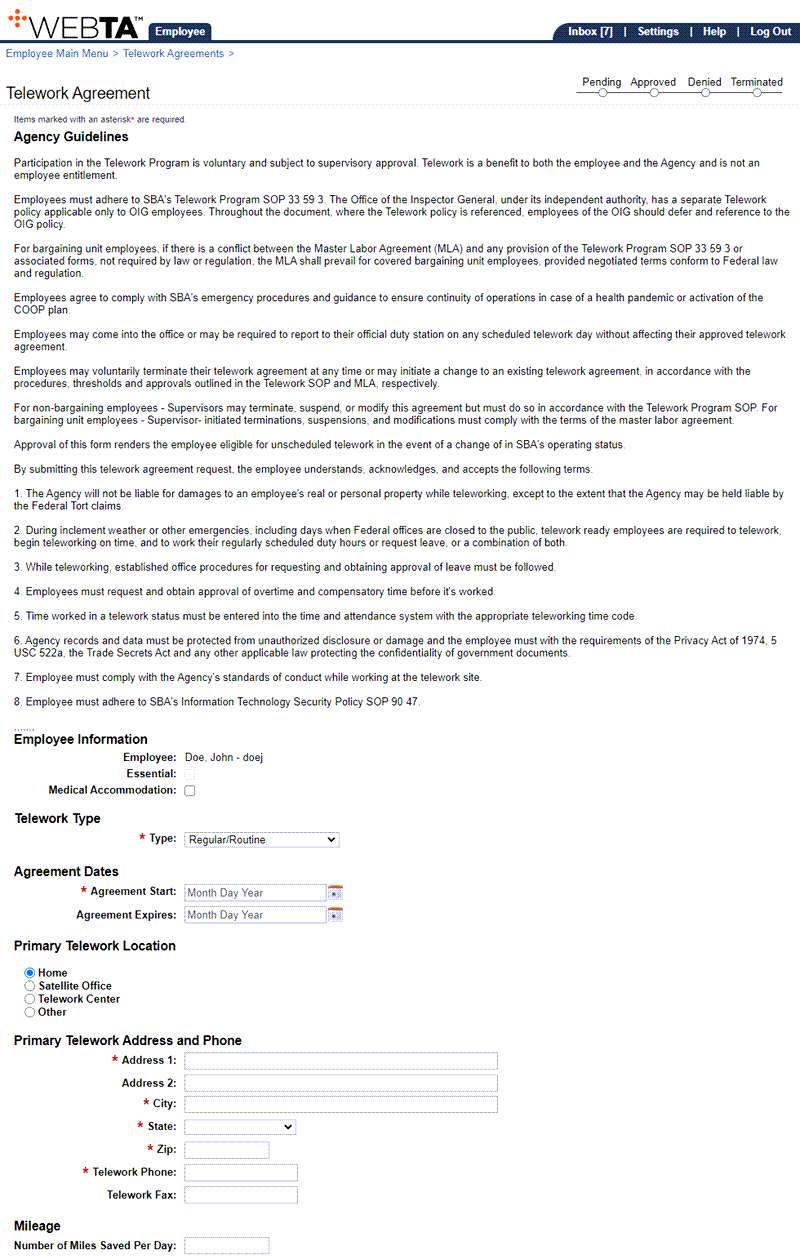
- Read the Agency Guidelines and complete the following fields:
- Complete the telework requirements by reading the requirement, checking the checkbox, and entering the date or selecting the date from the calendar icon.
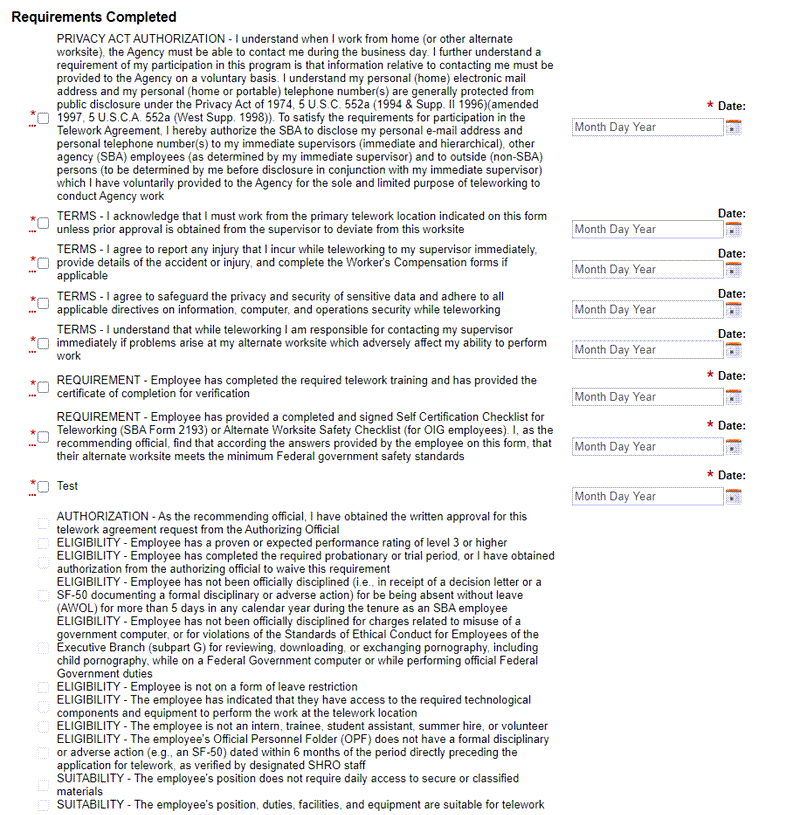
- Complete the telework schedule by checking the applicable boxes representing telework and office days, and enter any applicable Schedule Notes.
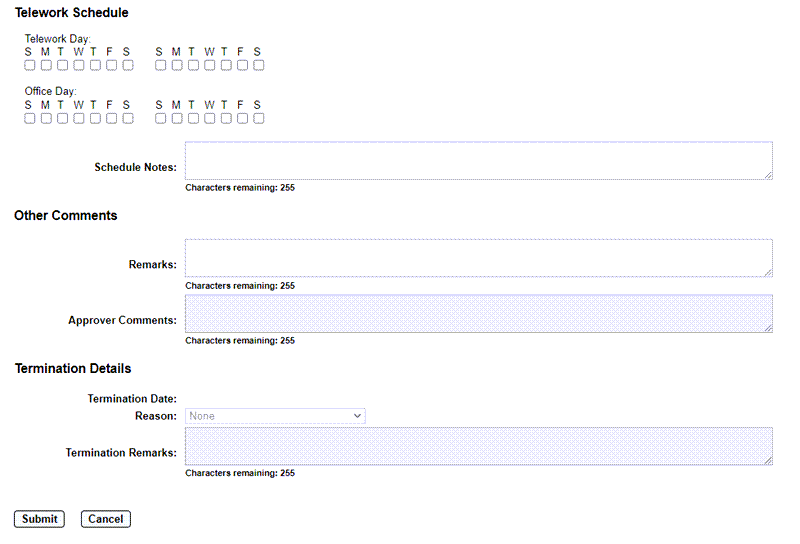
- Enter any comments in the Remarks field.
- Select the button. A message is displayed stating the telework agreement was successfully submitted.
At this point, the following options are available:
Step
Description
Select the button
Returns you to the previous page
Select the tab
Returns you to the Employee Main Menu page
Select
Logs you out of webTA
See Also |