Leave Transfer Program Management
The Leave Transfer Program (LTP) Management function is used by HR Administrators to manage leave transfer programs. webTA provides management for the following three types of leave transfer programs and tracks transactions associated with each account:
- Voluntary Leave Bank Program (VLBP) - Leave banks are established to assist employees who are experiencing a personal or family medical emergency and have exhausted his or her available paid leave. Employees may contribute unused accrued annual leave to the leave bank. Any unused donated annual leave is returned to the leave bank.
- Voluntary Leave Transfer Program (VLTP) - Under VLTP, an employee may donate annual leave directly to another employee who has a personal or family medical emergency and who has exhausted his or her available paid leave. Any unused donated annual leave is returned to the leave donors.
- Emergency Leave Transfer Program (ELTP) - In the event of a major disaster or emergency as declared by the President that results in severe adverse effects for a substantial number of employees, the President may direct the Office of Personnel Management (OPM) to establish an ELTP.
HR Administrators use the Select Account page to manage the Leave Transfer Program. To access the Select Account page, select the button on the HR Administrator Main Menu page.
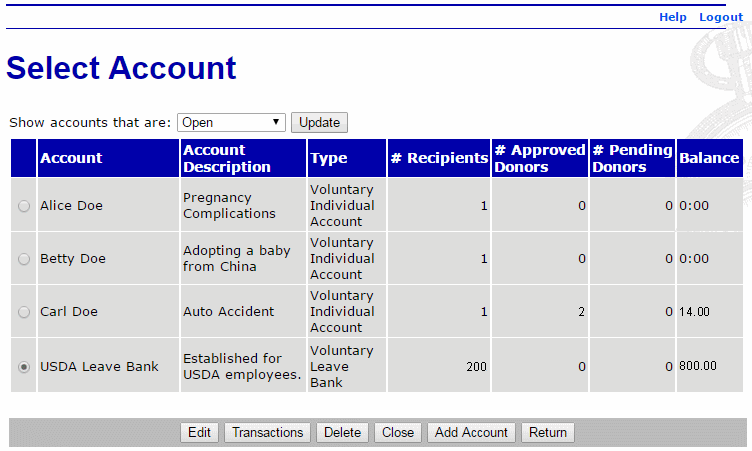
The Select Account page defaults to accounts. To view other account types, select the applicable account type from the drop-down list and select the button. Other account types available to view are and .
The following fields are displayed on the Select Account page:
Field |
Description |
|---|---|
Account |
Displays the recipient or leave bank's name. |
Account Description |
Displays the account's description. |
Type |
Displays the type of account. Valid values are , , and . |
# Recipients |
Displays the number of recipients approved for the leave bank. |
# Approved Donors |
Displays the number of approved donations received. |
# Pending Donors |
Displays the number of pending donations received. |
Balance |
Displays the number of hours remaining in the account. |
The following functions are available for use on the Select Account page:
- Edit - Used to change an account's name or description.
- Transactions - Used to manage donations, recipients, and deductions from a leave transfer account.
- Delete - Used to remove an unneeded account from webTA. Once transactions are created for an account, the account cannot be deleted.
- Close - Used to close an account that is no longer needed. Unused donated leave is restored to the donor or transferred to other accounts.
- Add Account - Used to create a new account.
- Return - Used to return to the previous screen.
In This Section |