Establishing/Editing a LTP Account
An employee must apply in writing to his/her Agency to become a leave recipient under VLTP by submitting OPM 630, Application to Become a Leave Recipient Under the Voluntary Leave Transfer Program. Under VLBP, the employee must be a member of the leave bank and must make a written request to the leave bank board. With either program, if the employee is not capable of making the request, a personal representative may make the application on behalf of the employee.
To Establish a Leave Recipient Account:
- Select the button from the HR Administrator Main Menu page. The Select Account Page is displayed defaulting to accounts.
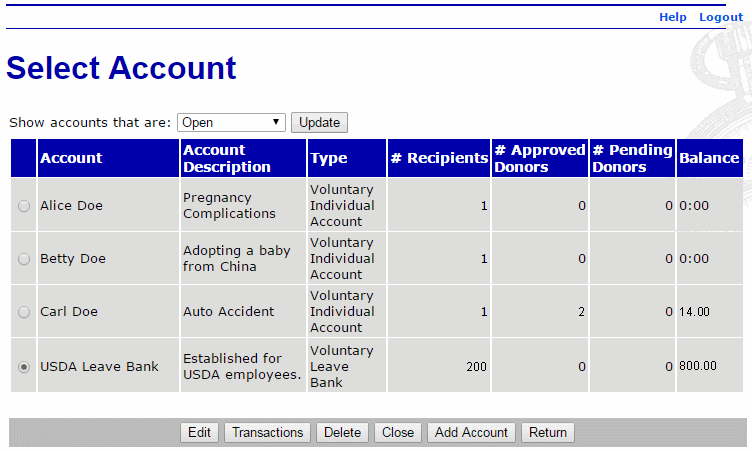
- Select the button. The Add/Edit Account Info page is displayed.
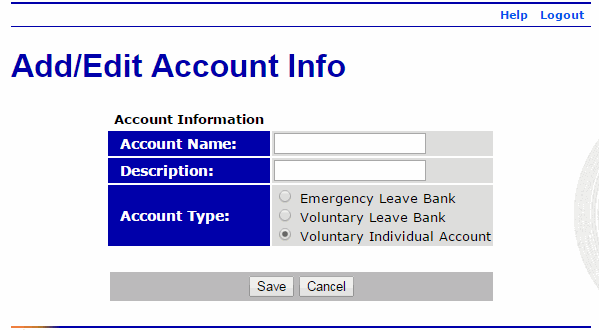
- Complete the fields as follows:
Field
Instruction
Account Name
Enter the employee or leave bank name.
Description
Enter a description for the account.
Account Type
Select the applicable account type. Valid values are , , and .
- Select the button. If or was selected, the Select Account Page is displayed listing the new leave bank. If is selected, the Edit Recipient page is displayed.
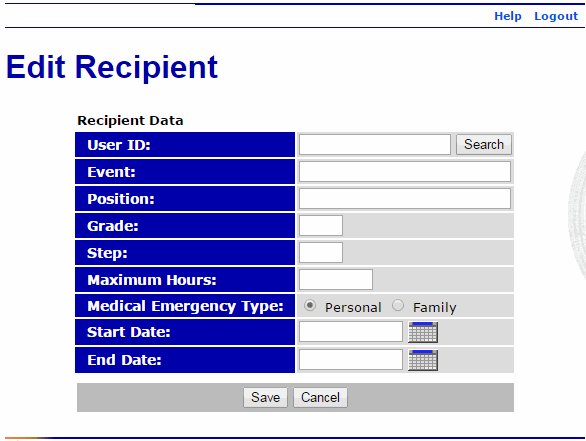
- Complete the fields as follows:
Field
Instruction
User ID
Enter the webTA user ID of the employee making the leave recipient request. If unknown, select the button to search for the employee.
Event
Enter the information regarding the medical emergency.
Position
Enter the employee's position.
Grade
Enter the employee's grade.
Step
Optional.
Enter the employee's step.
Maximum Hours
Enter the maximum number of hours requested for the medical emergency.
Medical Emergency Type
Select the medical emergency type. Valid values are and .
Start Date
Enter or select the start date of the medical emergency.
End Date
Enter or select the end date of the medical emergency.
- Select the button. The Edit Account Transactions page is displayed with the account added.
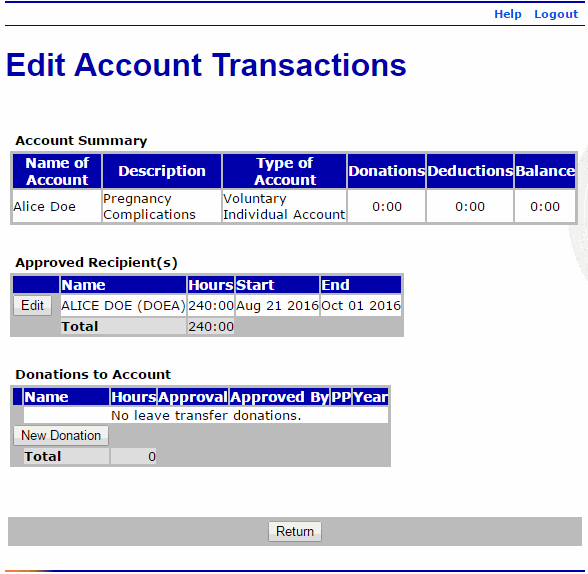
- Select the button. The Select Account page is displayed with recipient added.
See Also |