Closing a VLBP Leave Bank
A leave bank cannot be closed while pending transactions exist. Pending transactions are those transactions that have been recorded in webTA, but have not yet been transmitted to NFC for processing.
To Close a VLBP Leave Bank:
- Select the button on the HR Administrator Main Menu page. The Select Account page is displayed defaulting to accounts.
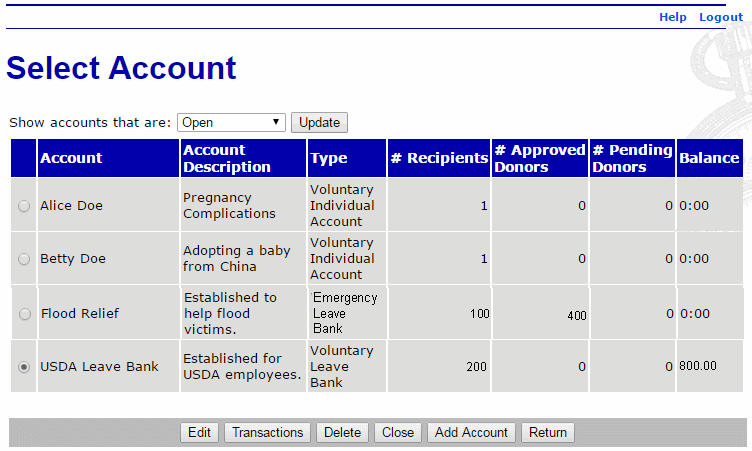
- Select the applicable leave bank to close.
- Select the button. The leave bank is closed and is no longer available for donations and no longer accepts recipient applications.
See Also |