Expiration Inquiry
This component allows the user to view expiration data for a person.
To View Expiration Data for a Person:
- On the EmpowHR Main Menu page, select the menu group.
- Select the menu.
- Select the component. The Expiration Inquiry page is displayed.
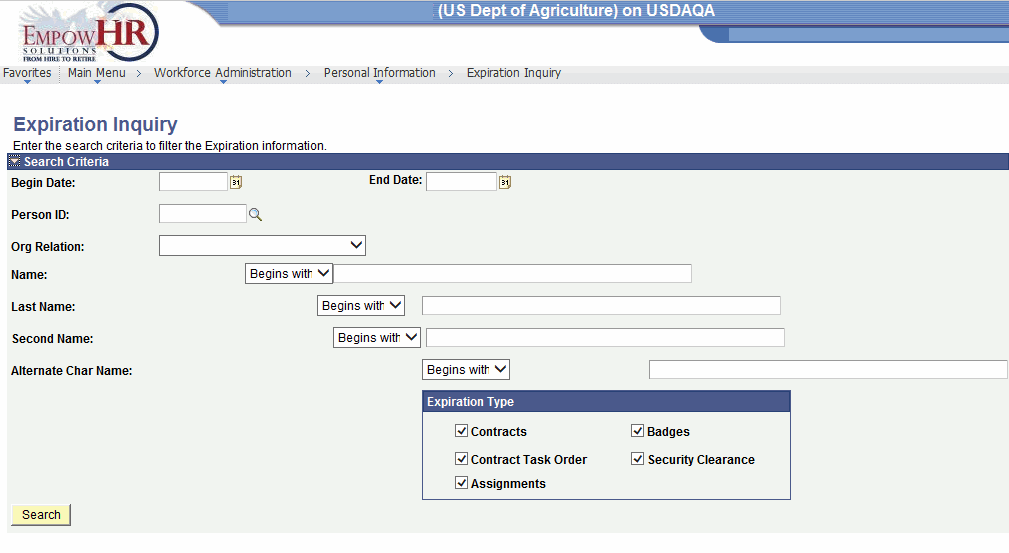
- Complete the fields as follows:
Field
Description/Instruction
Search Criteria
Instruction
Begin Date
Enter the begin date or select a date by clicking the calendar icon.
End Date
Enter the end date or select a date by clicking the calendar icon.
Person ID
Enter the person ID or select an ID by clicking the search icon.
Org Relation
Select the org relation from the drop-down list. Valid values are , , or .
Name
Enter the employee’s first name.
Last Name
Enter the employee’s last name.
Second Name
Enter the employee’s second name if applicable.
Alternate Char Name
Enter the employee’s alternate character name if applicable.
Expiration Type
Instruction
Contracts
Check this box if applicable.
Badges
Check this box if applicable.
Contract Task Order
Check this box if applicable.
Security Clearance
Check this box if applicable.
Assignments
Check this box if applicable.
- Click . The search results for the criteria entered is displayed at the bottom of the page.
See Also |