Viewing Pay Period Transmissions Payment Amounts (Report 13)
This topic has been updated to add a new column named Employee/Annuitant_Ind to the Pay Period Transmissions Payment Amounts report.
The option on the Reports Selection page allows FEHB carriers to see a grand total of all premiums collected or payments amount for enrollees by the payroll office.
To View a Pay Period Transmissions Payment Amount Report:
- Select the tab on the CLER Main Menu. The Reports Selection page is displayed.
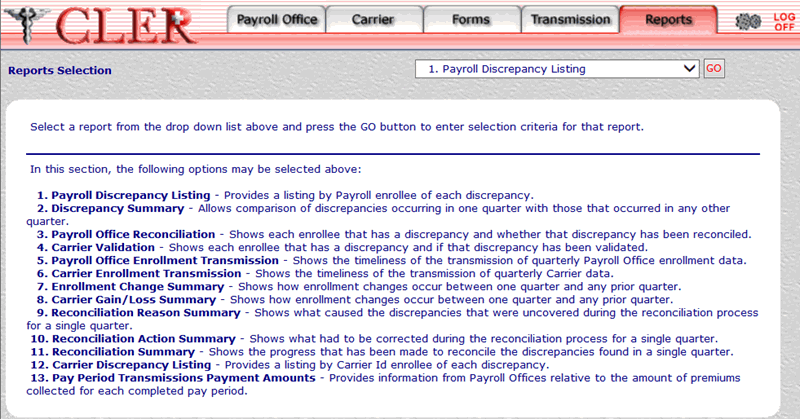
- On the drop-down menu on the Reports Selection page, select
- Select the button to display the 13. Pay Period Transmission Payment Amounts page.
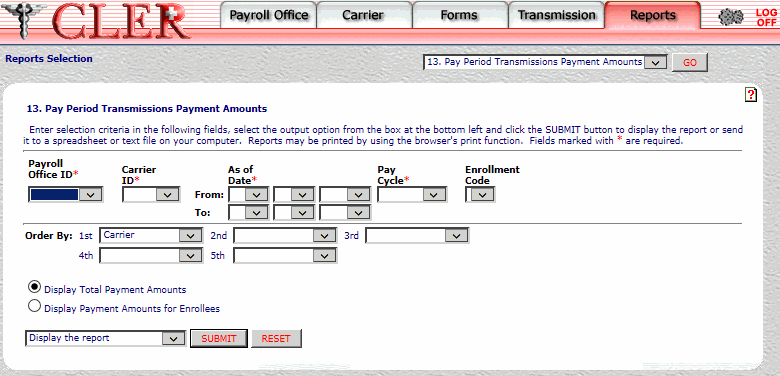
- Complete the following fields on the 13. Pay Period Transmission Payment Amounts page:
Payroll Office ID
- Select one of the following radio buttons:
OR
- Select the drop-down menu at the bottom of the page and select one of the following format options:
- Display the report.
- Save report as a spreadsheet.
- Save report as a text file.
- Select the button to display the Pay Period Transmissions Payment Amounts report in the selected format.
OR
Select the button to clear all data entered.
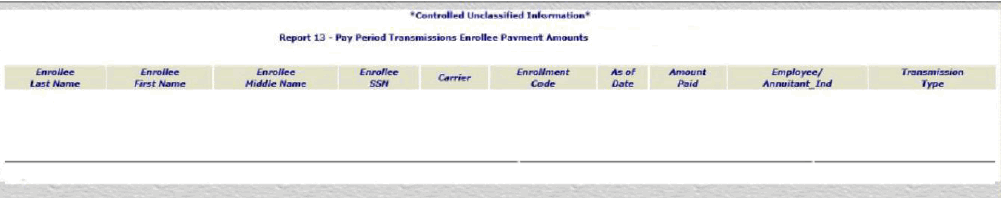
Enrollee Last Name
Enrollee First Name
Enrollee Middle Name
Amount Paid
See Also |