Viewing Carrier Validation Reconciliation (Report 4)
The option on the Reports Selection page allows users to view the Carrier Reconciliation report. This report lists each enrollee record that has a discrepancy that the payroll office has determined to be a problem with the carrier’s records.
To View a Carrier Validation Report:
- Select the tab on the CLER Main Menu. The Reports Selection page is displayed.
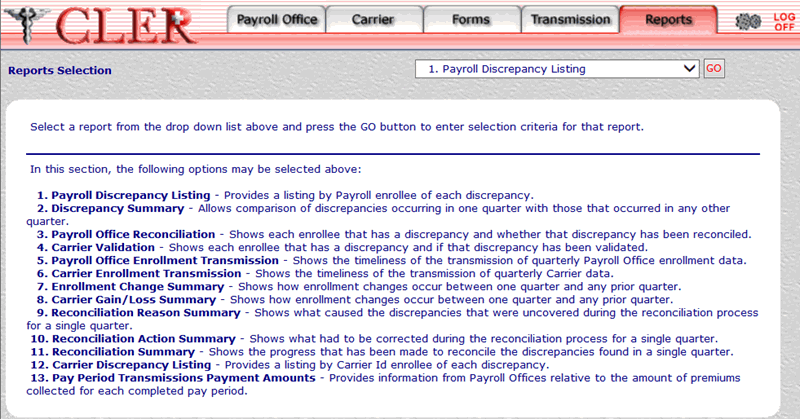
- On the drop-down menu on the Reports Selection page, select .
- Select the button to display the Carrier Validation page.
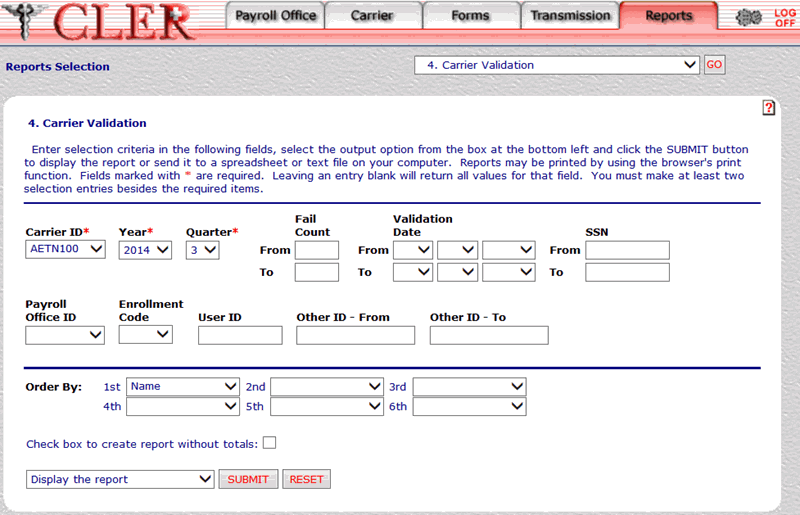
- Complete the following fields on the 4. Carrier Validation page:
- On the drop-down menu at the bottom of the page , one of the following format options:
- Display the report.
- Save report as a spreadsheet.
- Save report as a text file.
- Select the button to display the Carrier Reconciliation report in the selected format. The Carrier Validation report is displayed.
OR
Select the button to clear all data entered.
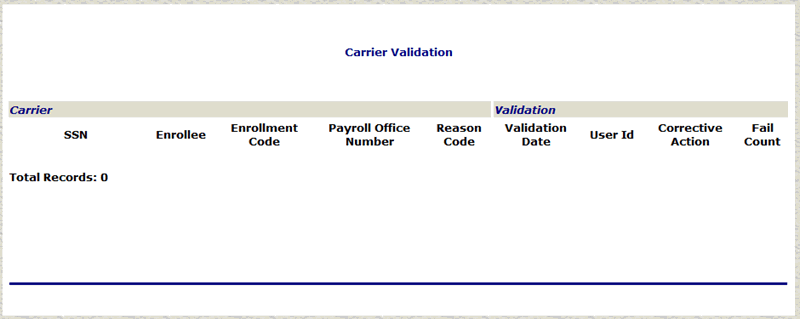
The following fields are displayed on the Carrier section of the Carrier Validation report:
The following fields are displayed on the Validation section of the Carrier Validation report:
- Close the report to return to the 4. Payroll Office Validation page.
See Also |