Viewing Carrier Gain/Loss Summary (Report 8)
The Carrier Gain/Loss Summary (Report 8) option on the Reports Selection page allows users to view the Carrier Gain/Loss Summary report. This report provides information regarding the movement of enrollees between carriers and plans (enrollment codes) when comparing one quarter to any prior quarter.
To View a Carrier Gain/Loss Summary Report:
- Select the tab at the top of the CLER Main Menu.
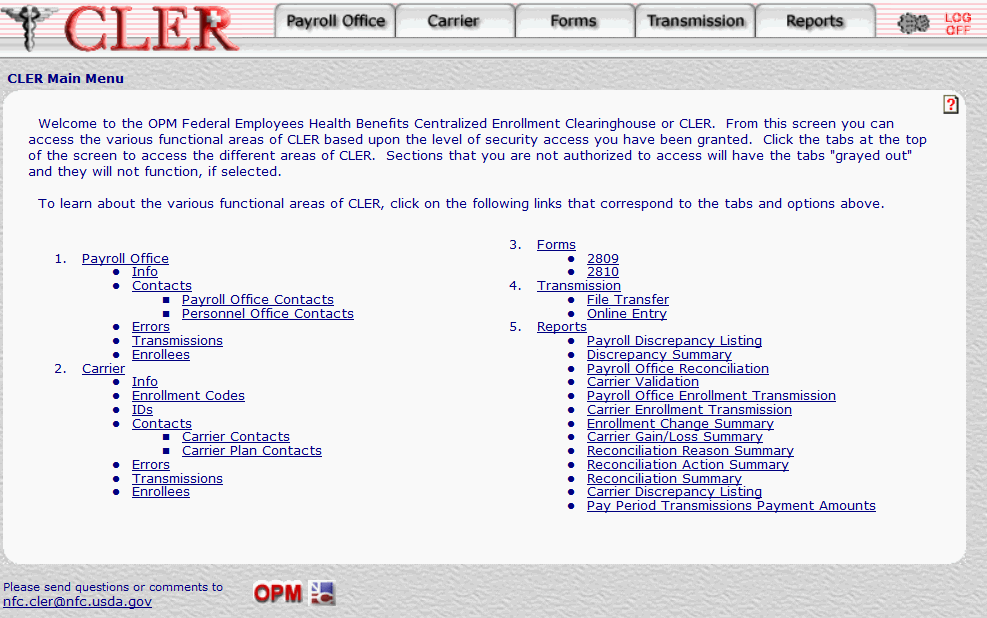
- The Reports Selection page is displayed.
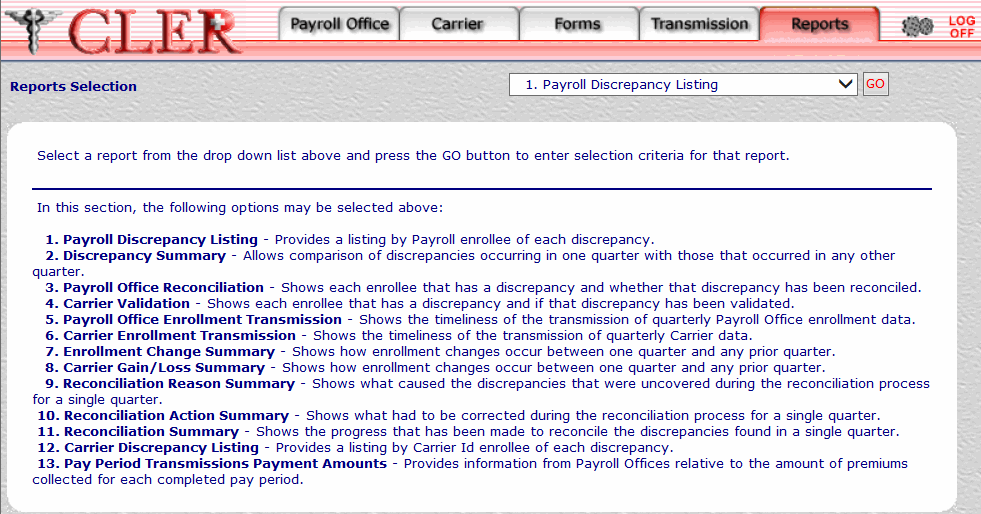
- Click the drop-down menu on the Reports Selection page and select .
- Click to display the Carrier Gain/Loss Summary (Report 8) page.
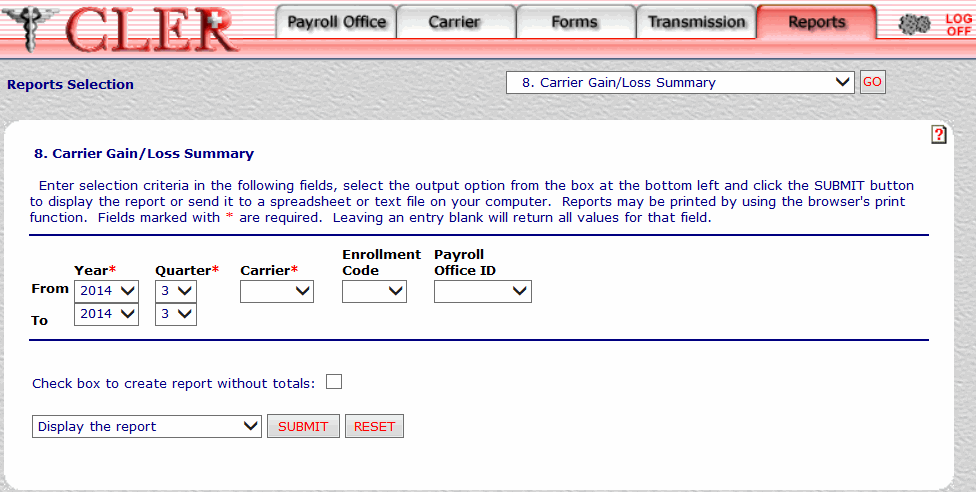
- Complete the fields on the Carrier Gain/Loss Summary (Report 8) page.
Field
Instruction/Description
Year* From
Required, default
Select the year that begins the range of reconciliation years from the drop-down menu. If no year is selected, this field automatically defaults to the current reconciliation year.
Year* To
Required, default
Select the year that ends the range of reconciliation years from the drop-down menu. If no year is selected, this field automatically defaults to the current reconciliation year.
Quarter* From
Required, default
Select the quarter that begins the range of reconciliation quarters from the drop-down menu. If no quarter is selected, this field automatically defaults to the current reconciliation quarter.
Quarter* To
Required, default
Select the quarter that ends the range of reconciliation quarters from the drop-down menu. If no quarter is selected, this field automatically defaults to the current reconciliation quarter.
Carrier*
Required
Select the carrier code from the drop-down menu.
Enrollment Code
Optional
Select the enrollment code from the drop-down list.
Payroll Office ID
Required
Select the payroll office identification number from the drop-down menu.
Check box to create report without totals
Optional
Select this check box to omit totals from the report.
- Click the drop-down menu at the bottom of the page and select one of the following format options:
- Display the report
- Save report as a spreadsheet
- Save report as a text file
- Click to display the Carrier Gain/Loss Summary report in the selected format.
OR
Click to clear all data entered.
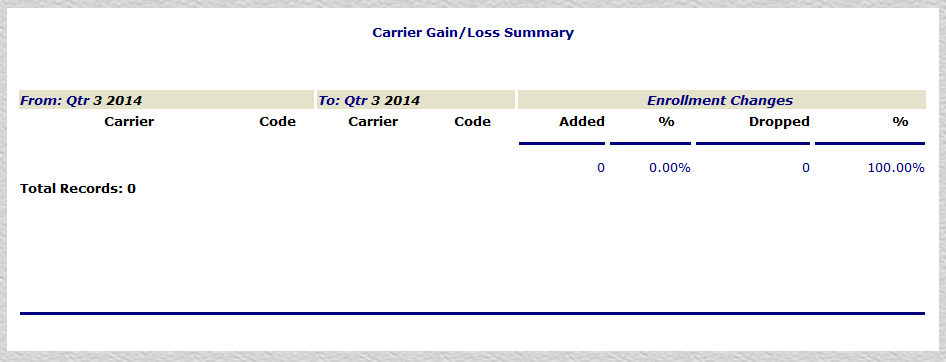
To return to the Carrier Gain/Loss Summary (Report 8) page, close the report.
Field |
Description |
From: Quarter/Year Carrier |
System generated Displays the carrier code. |
From: Quarter/Year Code |
System generated Displays the enrollment code. |
To: Quarter/Year Carrier |
System generated Displays the carrier code. |
To: Quarter/Year Code |
System generated Displays the enrollment code. |
Enrollment Changes Added |
System generated Displays the number of enrollment changes that were added. |
Enrollment Changes % |
System generated Displays the percent of enrollment changes that were added. |
Enrollment Changes Dropped |
System generated Displays the number of enrollment changes that were dropped. |
Enrollment Changes % |
System generated Displays percent of enrollment changes that were dropped. |
Total Records |
System generated Displays the total number of enrollee records displayed on the report. |
See Also |