Deleting a Leave Recipient Account
Leave recipient accounts that have been set up in error may be deleted, provided there has been no activity in the account. Deleting a leave recipient account completely removes the account. You may close the account before deleting but are not required to. The account may be deleted directly from the LTP Management page.
To Delete a Leave Recipient Account:
- Select the link from the Leave Transfer Program section on the HR Administrator Main Menu page. The LTP Management page is displayed.
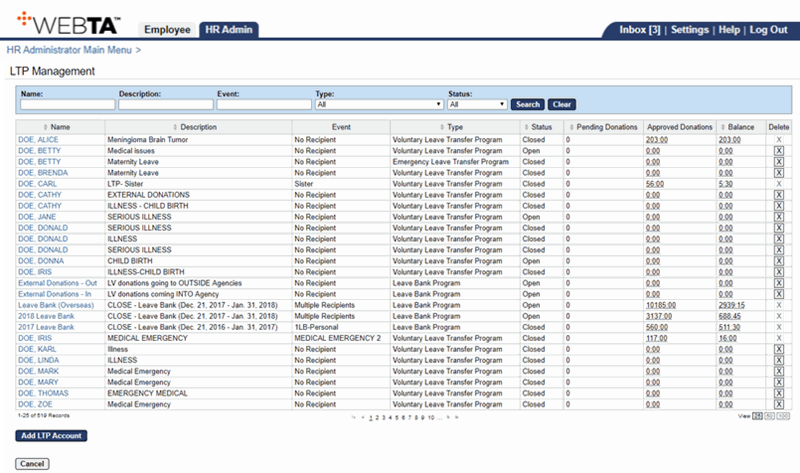
- Select the link next to the applicable leave account. A popup appears to confirm the deletion.
- Select the button. The message that the LTP Account was successfully deleted is displayed and the account is removed from the LTP Management page.
At this point, the following options are available:
Step
Description
Select the button
Returns you to the LTP Management page.
Select the tab
Returns you to the HR Administrator Main Menu page.
Select
Logs you out of webTA.
See Also |