Closing a Leave Recipient Account and Returning Unused Leave Donations
When an account is no longer needed, it must be closed. An employee’s leave donation account cannot be closed while pending transactions exist. Pending transactions are those transactions that have been recorded in webTA, but have not yet been transmitted to NFC for processing. When closing a leave transfer account with a remaining balance, the donated leave is returned to the donor(s) in proportion to the amount donated.
To Close a VLTP Account and Return Unused Leave:
- Select the LTP Management link from the Leave Transfer Program section on the HR Administrator main menu page. The LTP Management page is displayed.
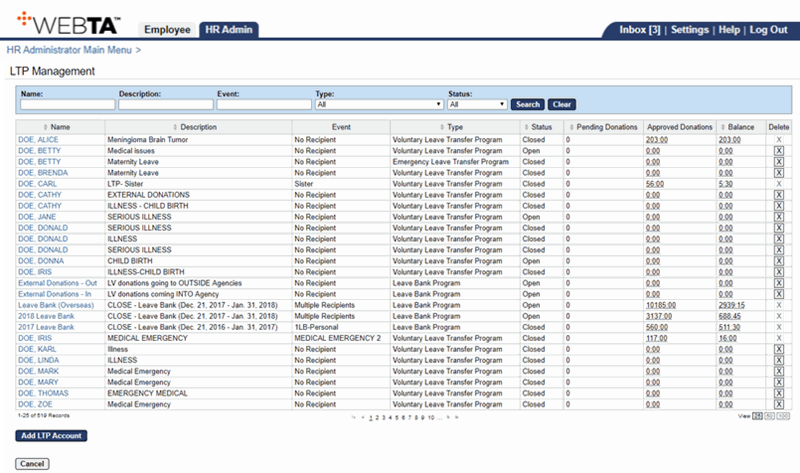
- Select the applicable recipient account to close. The applicable Edit LTP Account page is displayed.
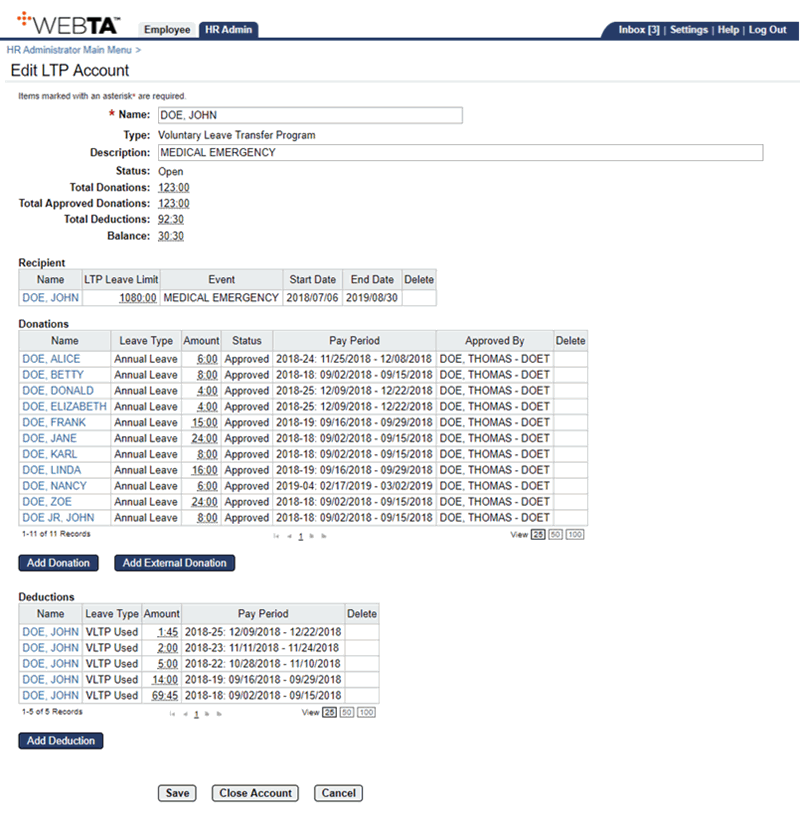
- Select the button. The message is displayed.
- Select the button. The LTP Account page is displayed with the status as and the message displayed.
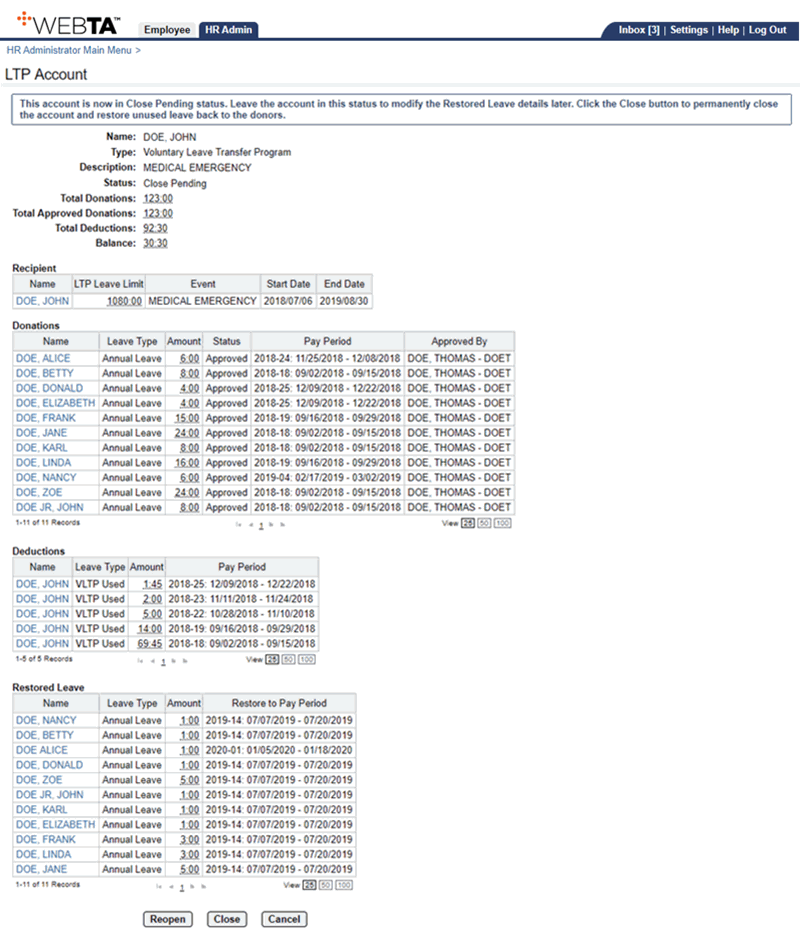
- Select the button. The message is displayed.
- Select the button. The status is changed to , and the message is displayed.
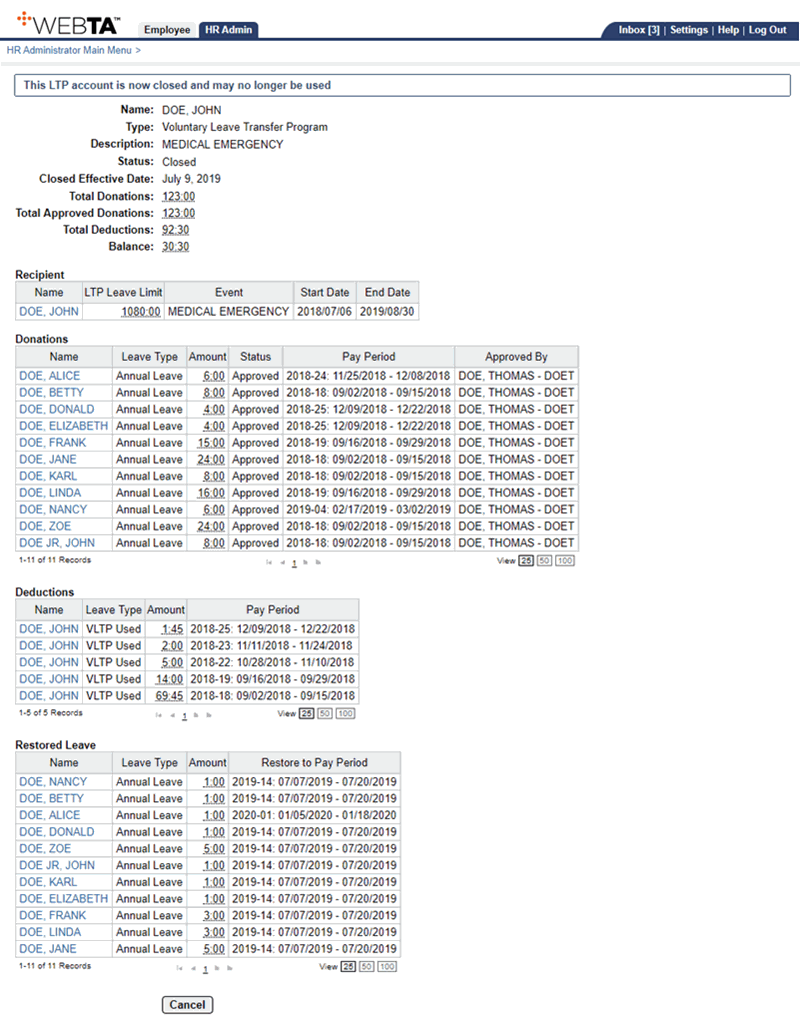
At this point, the following options are available:
Step
Description
Select the button
Returns you to the LTP Management page.
Select the tab
Returns you to the HR Administrator Main Menu page.
Select
Logs you out of webTA.
See Also |