Bi-Directional Profile Audit Report
The Bi-Directional Profile Audit Report allows Timekeepers view a list T&A Profile changes that were made as a result of the Bi-Directional interface for their assigned employees. These changes are made after the completion of BEAR and are the result of changes in the employee's pay plan, tour of duty, duty hours, or SCD.
To Generate the NFC Bi-Directional Profile Audit Report:
- Select the button on the Timekeeper Main Menu page. The Timekeeper Reports Menu page is displayed.
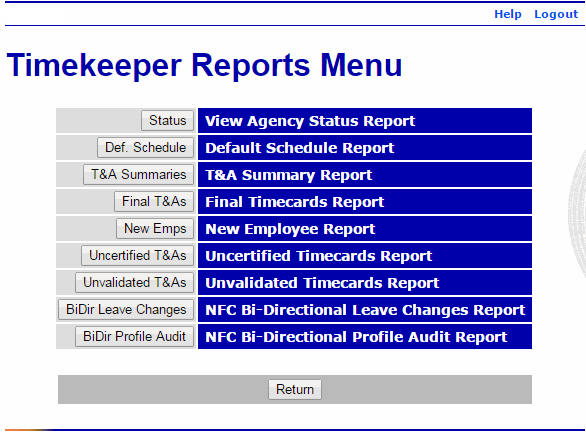
- Select the button. The NFC Bi-Directional Profile Audit Report is displayed.
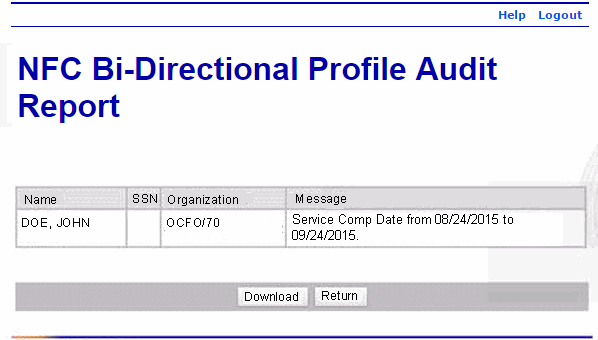
The following fields are displayed on the report:
Field
Description
Name
Displays the employee's name.
N/A
Organization
Displays the employee's organization.
Message
Displays the details of the change made to the employee's profile via the bi-directional feed from NFC.
- Select the button to download the report.
OR
Select the button to return to the Timekeeper Reports Menu page.
See Also |