Bi-Directional Leave Changes Report
The Bi-Directional Leave Changes Report allows Timekeepers view a detailed report of leave balance changes made during the bi-directional process for their assigned employees. A report is generated only for those employees whose leave balances were changed in webTA.
To Generate the NFC Bi-Directional Leave Changes Report:
- Select the button from the Timekeeper Main Menu page. The Timekeeper Reports Menu page is displayed.
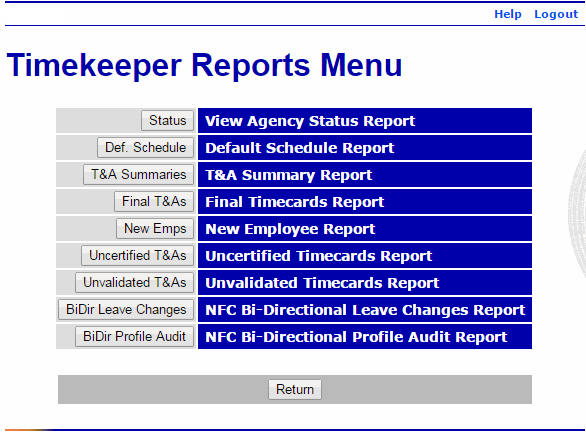
- Select the button. The NFC BiDir Leave Changes Report is displayed.
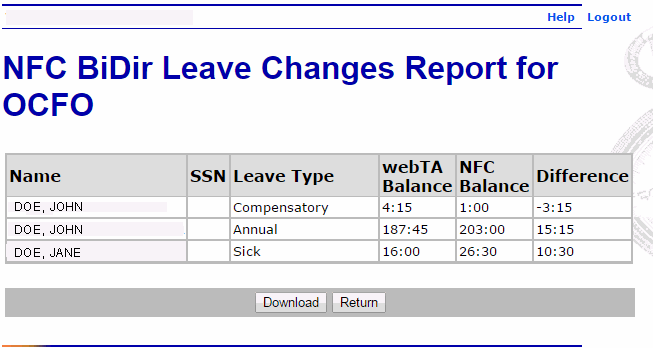
The following fields are displayed on the report:
Field
Description
Name
Displays the employee's name.
N/A
Leave Type
Displays the type of leave changed.
webTA Balance
Displays the leave balance in webTA.
NFC Balance
Displays the leave balance at NFC.
Difference
Displays the leave balance discrepancy between NFC and webTA.
- Select the button to download the report.
OR
Select the button to return to the Timekeeper Reports Menu page.
See Also |