Agency Status Report
The Agency Status Report lists the current status of T&As for an Agency based on a specified pay period range. Timekeepers report can generate this report for employees assigned or delegated to them.
To Generate the Agency Status Report:
- Select the button from the Timekeeper Main Menu page. The Timekeeper Reports Menu page is displayed.
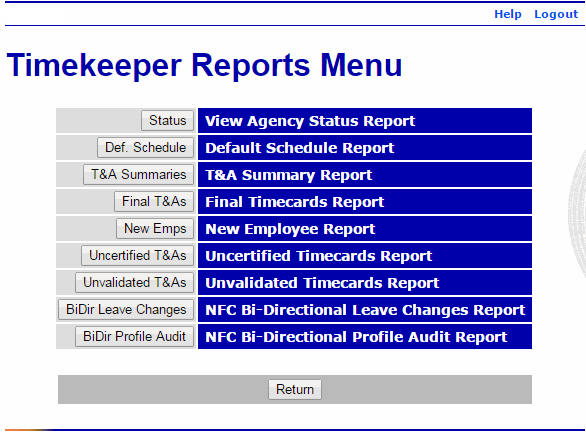
- Select the button. The Agency Status Report Criteria page is displayed.
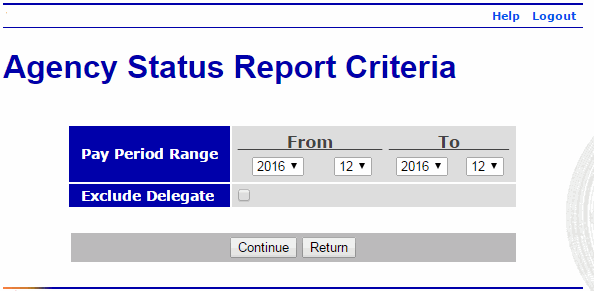
- Complete the fields as follows:
Field
Instruction
Pay Period Range
Select the beginning and ending pay periods of the report from the drop-down lists.
Exclude Delegate
Check this box to exclude delegate data.
- Select the button. The Agency Status Report is displayed.
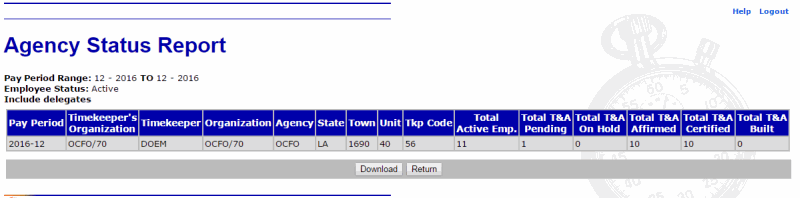
The following fields are displayed on the report.
Field
Description
Pay Period Range
Displays the selected range for the report.
Employee Status
Displays the employee status for the report.
Includes delegates
Indicates that the report criteria was set to include delegates.
Pay Period
Displays the pay period number of year of the report.
Timekeeper's Organization
Displays the Timekeeper's organizational structure.
Timekeeper
Displays the Timekeepers ID.
Organization
Displays the employee's organizational code.
Agency
Displays the employee's Agency.
State
Displays the employee's State.
Town
Displays the employee's town number.
Unit
Displays the employee's unit number.
Tkp Code
Displays the Timekeeper's code.
Total Active Emp.
Displays the number of active employees assigned to the Timekeeper.
Total T&A Pending
Displays the number of T&As in a pending status.
Total T&A On Hold
Displays the number of T&As on hold.
Total T&A Affirmed
Displays the number of T&As affirmed by employees/Timekeepers.
Total T&A Certified
Displays the number of T&As certified by Supervisors.
Total T&A Built
Displays the number of T&As in the build file.
- Select the button to download the report.
OR
Select the button to return to the Timekeeper Reports Menu page.
See Also |