T&A Summary Report
The T&A Summaries Report produces T&A summaries for selected employees as a portable document format (PDF). These reports can be view immediately or saved to your computer.
To Generate the T&A Summary Report:
- Select the button from the Timekeeper Main Menu page. The Timekeeper Reports Menu page is displayed.
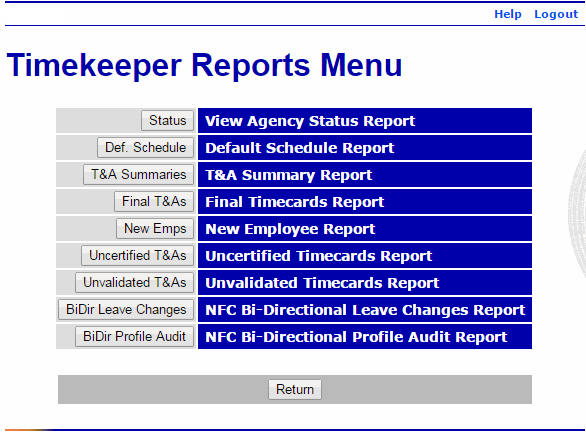
- Select the button. The T&A Summaries (PDF) page is displayed.
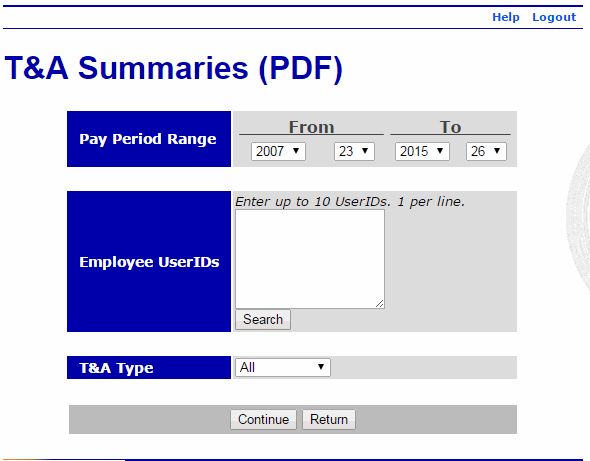
- Complete the fields as follows:
Field
Instruction
Pay Period Range
Select the pay period range to be included in the report from the drop-down lists.
Employee User IDs
Enter the user IDs of the employees for the report or select the button to search for the employees.
T&A Type
Select the T&A type for the report from the drop-down list. Valid values are , , , , and .
- Select the button. The T&A Summary page is displayed.
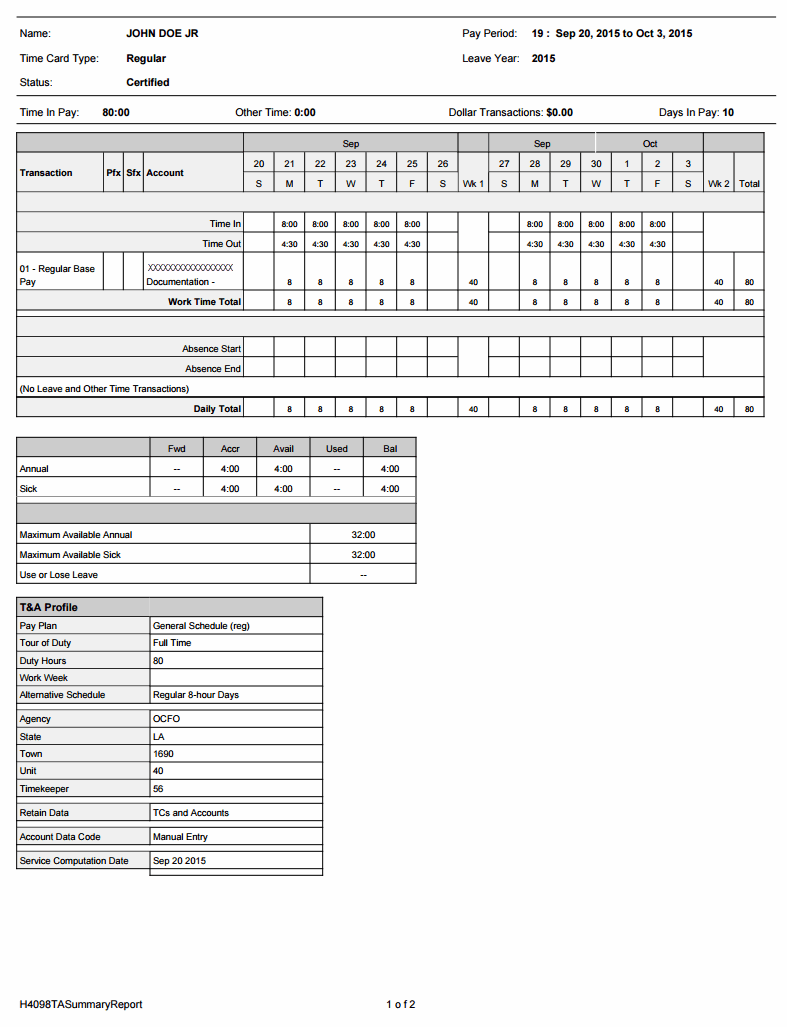
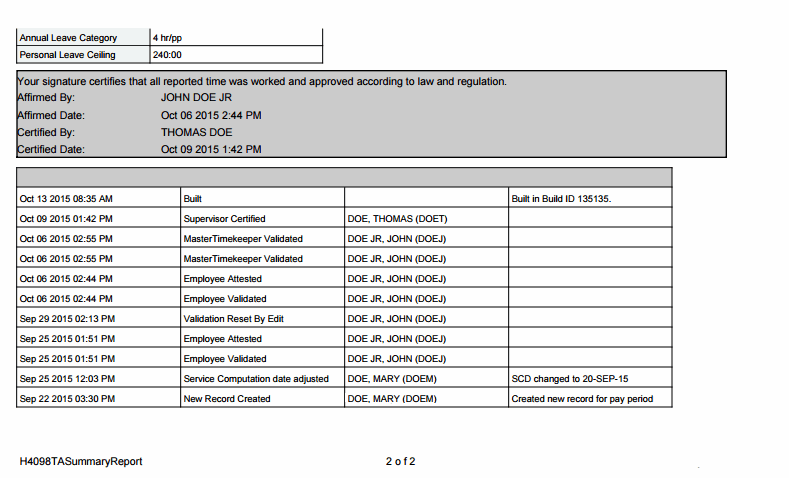
- Select the to exit the page and return to the previous page in webTA.
See Also |