Deleting Corrected T&As
The function allows Timekeepers to delete an uncertified corrected T&A. A corrected T&A is designated by a, , or . For more information on corrected T&As, see T&A Corrections.
To Delete a Corrected T&A:
- Select the employee from the Timekeeper Select Employee or Search Results page following the directions found in Selecting an Employee or Searching for an Employee.
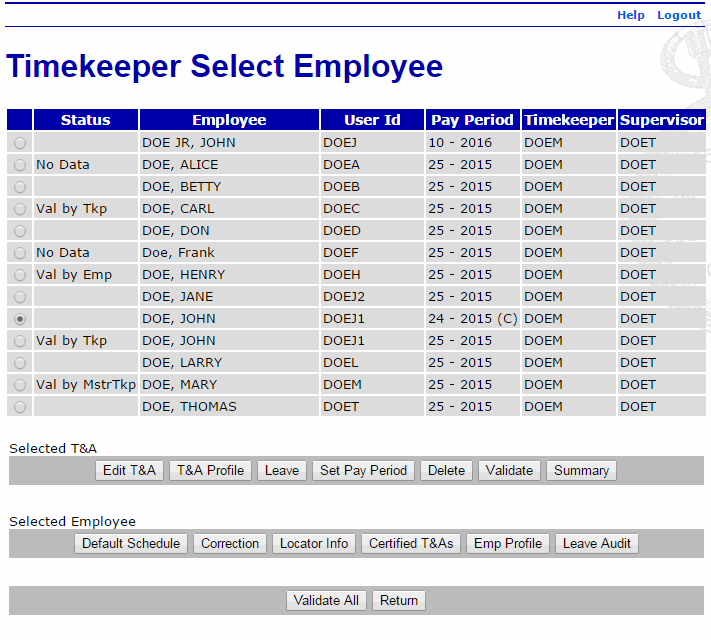
- Select the button from the Selected T&A list on the Timekeeper Select Employee page. The selected record is removed from the list.
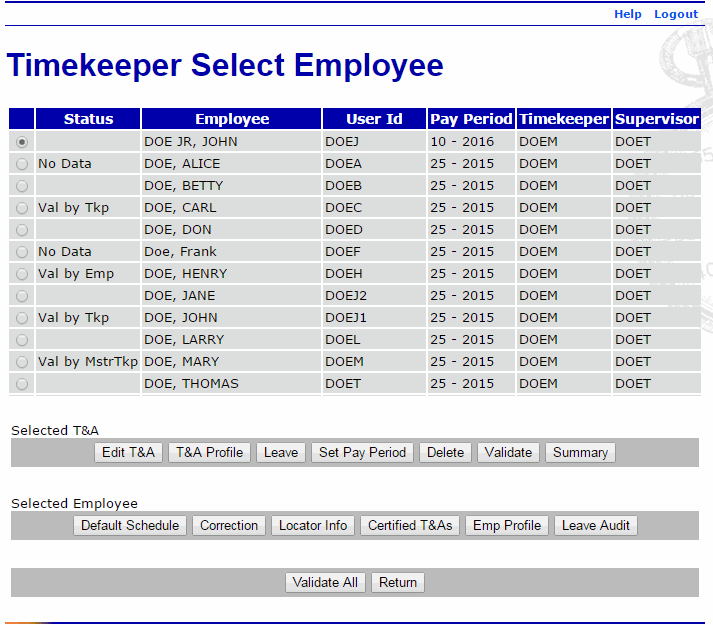
See Also |