Leave Balance Corrections
Timekeepers are allowed to add or edit forward leave balances, when necessary. With rare exception, Timekeepers should only need to enter leave balance information on the Leave Data page when adding a new employee. Exceptions include when a correction is performed, regular military leave is used, or an annual leave category changes. Once leave balances are entered, the system maintains the data based on entries on the T&A Data page.
To Add, Edit, or View an Employee's Leave Balances:
- Select the employee from the Timekeeper Select Employee or Search Results page following the directions found in Selecting an Employee or Searching for an Employee.
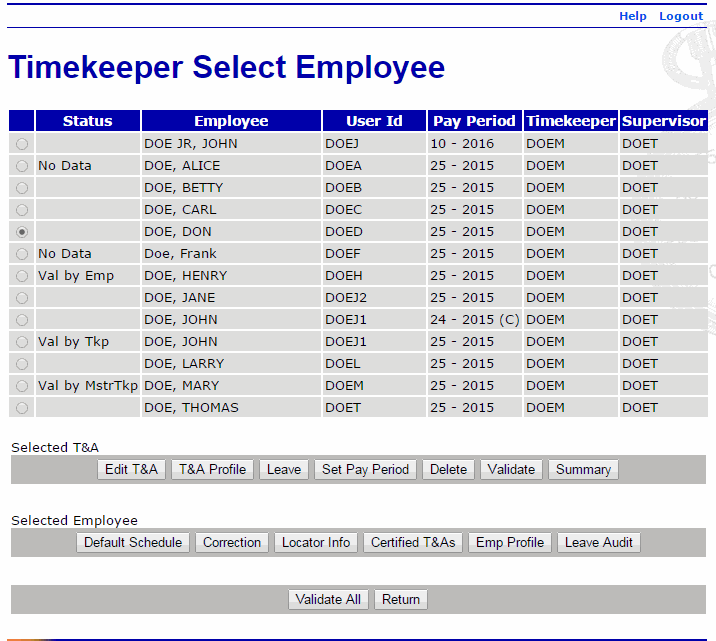
- Select the button from the Selected T&A list on the Timekeeper Select Employee page. The Leave Data page is displayed.
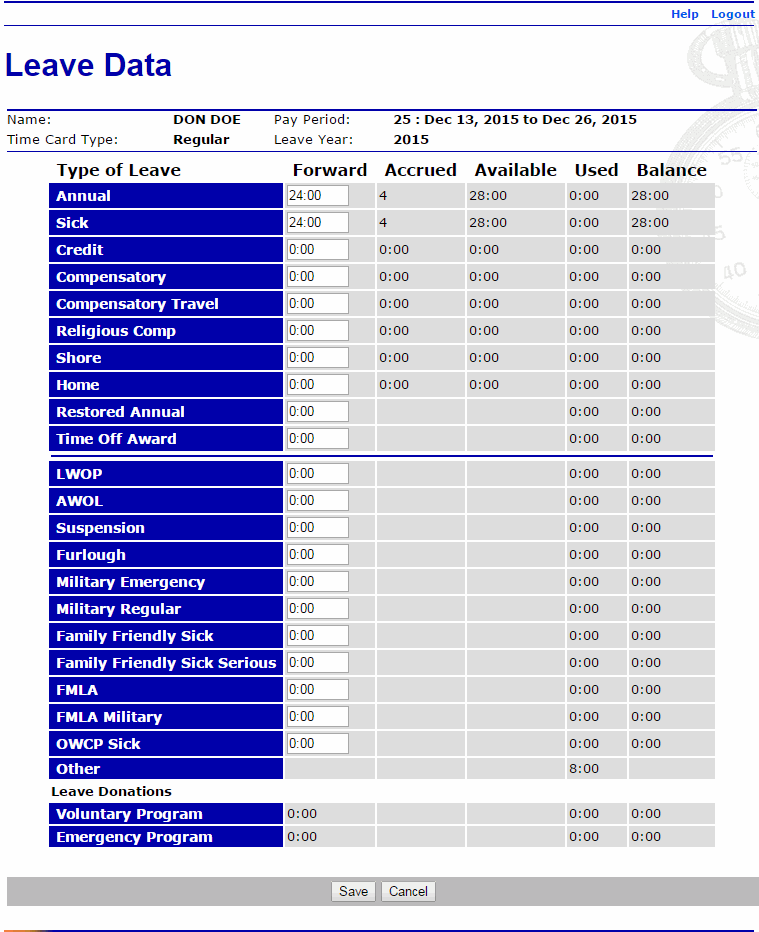
- Make applicable balance changes.
- Select the button. The Timekeeper Select Employee page is displayed.