Correcting T&As
To Correct a T&A:
- Select the employee from the Timekeeper Select Employee or Search Results page following the directions found in Selecting an Employee or Searching for an Employee.
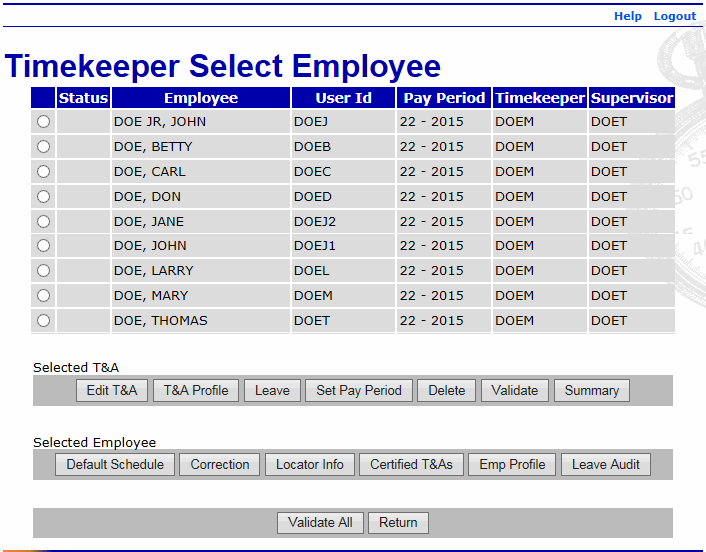
- Select the button from the Selected Employee list on the Timekeeper Select Employee page. The Employee Regular Corrections page is displayed.
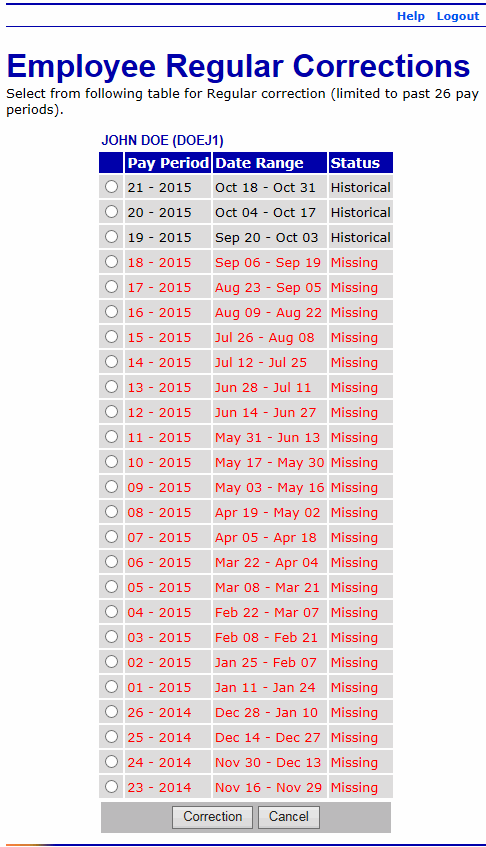
- Select the T&A to be corrected.
- Select the button. The T&A Data page for selected T&A is displayed with the Time Card Type shown as .
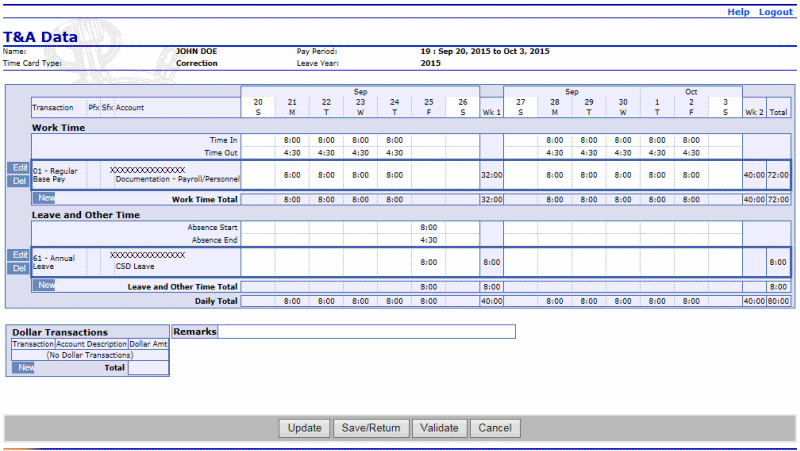
- Make the necessary corrections.
- Select the button. The T&A Data page is updated with the correction.
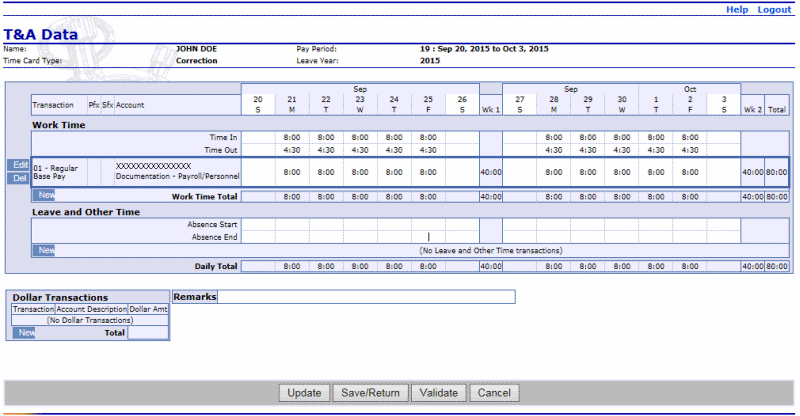
- Select the button. The Timekeeper Select Employee page is displayed showing the corrected T&A.
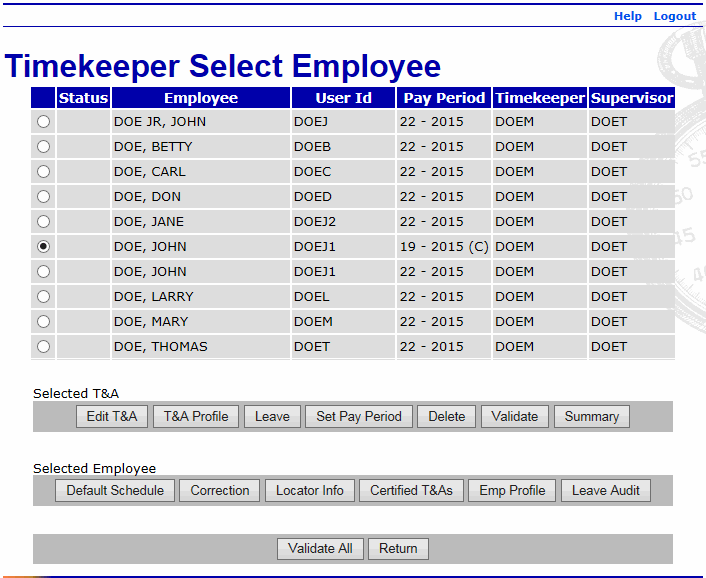
See Also |