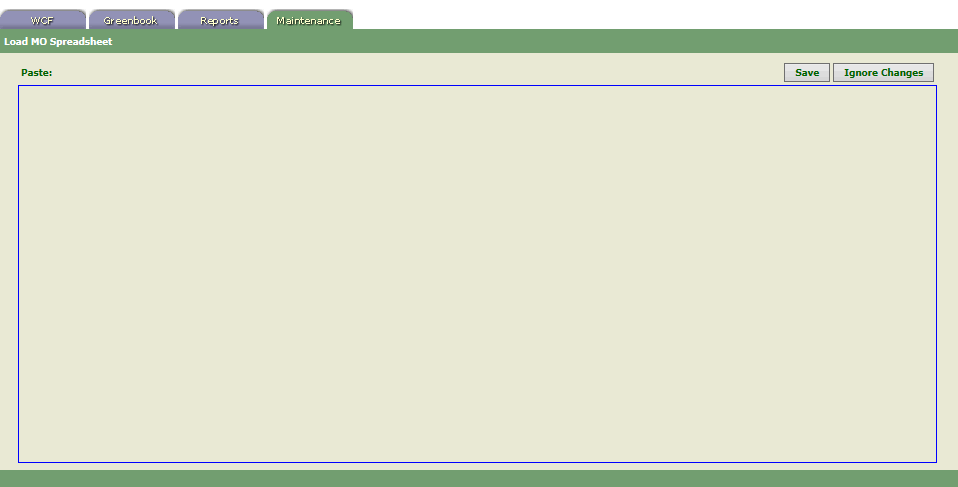5. Load MO Spreadsheet
The option allows authorized users to paste spreadsheet(s) into FUND.
To load the MO Spreadsheet in FUND:
- On the Maintenance tab, select . The Maintenance tab - Load MO Spreadsheet is displayed.
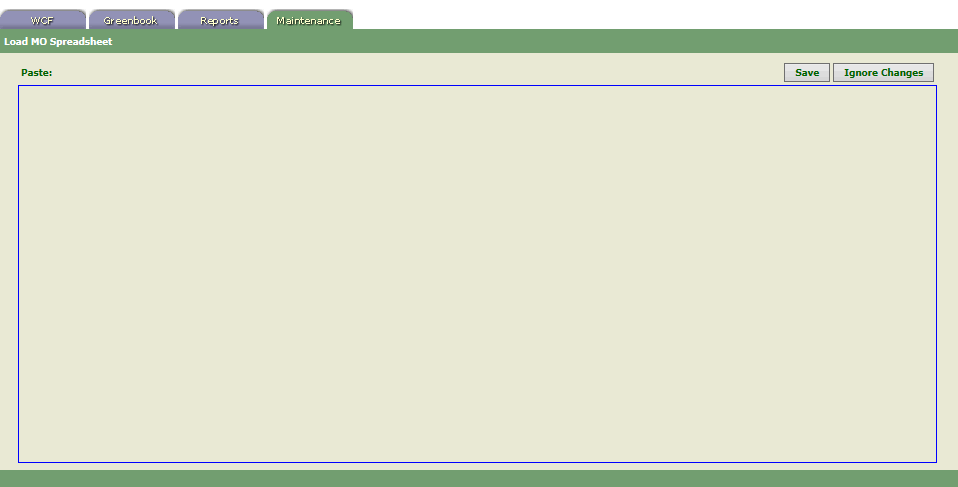
- Copy the applicable spreadsheet.
- Right click in the large box.
- Click Paste. The spreadsheet is displayed in the box.
- Click Save to save the changes.
OR
Click Ignore Changes to clear the page.