The Add/Update Program records option allows authorized users to add and maintain information about each Program. With the proper access, new Programs may be added.
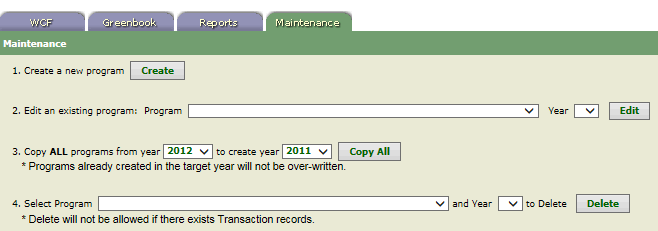
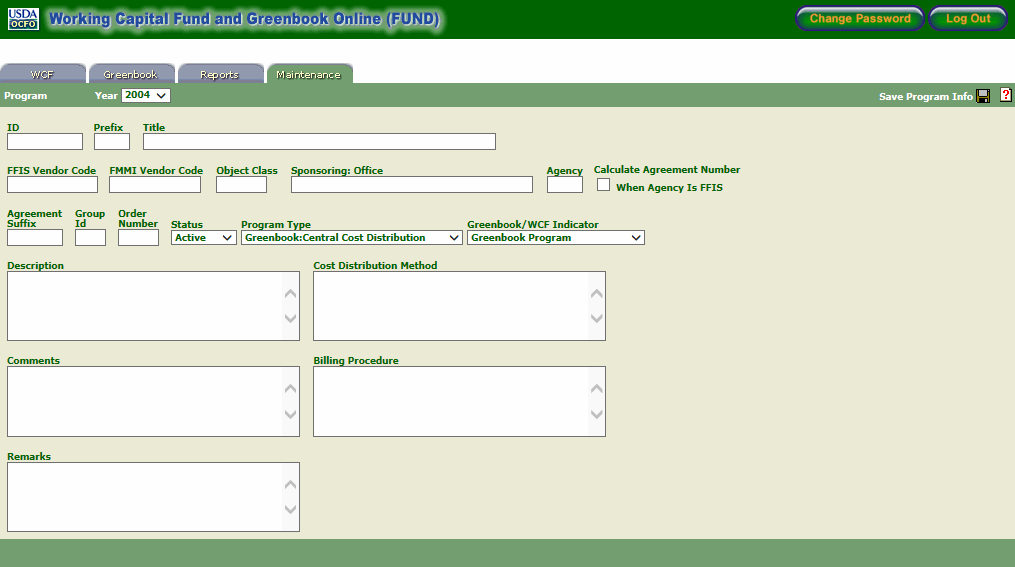
Field |
Description/Instruction |
|---|---|
ID |
Enter the Program (i.e., NFCUSDA for the National Finance Center (NFC)/United States Department of Agriculture (USDA)). |
Prefix |
Enter the prefix as it relates to the applicable NFC acronym and the agreement number. |
Title |
Enter the Program title. |
FFIS Vendor Code |
Enter the Foundation Financial Information System (FFIS) vendor code, if applicable. If data is entered in this field, the Financial Management Modernization Initiative (FMMI) Vendor Code field is left blank. |
FMMI Vendor Code |
Enter the FMMI vendor code. If data is entered in this field, the FFIS Vendor Code field is left blank. |
Object Class |
Enter the budget object class to which accounting is charged. |
Sponsoring: Office |
Enter the name of the Agency that provides the Program or service. |
Agency |
Enter the Agency code of the sponsoring office. |
Calculate Agreement Number When Agency is FFIS |
Check this box if the Agency is an FFIS Agency. Defaults to unchecked. |
Agreement Suffix |
Enter the agreement suffix used to generate the common agreement number in the transaction detail. |
Group Id |
Enter the Group ID referring to group Programs or reports. |
Order Number |
Enter the unique key used to order Programs or reports. |
Status |
Click the down arrow to select Active or Inactive to indicate the Agency record status. |
Program Type |
Click the down arrow to select the applicable Program type. Valid values are Greenbook:Central Cost Distribution; Departmental Reimbursable; WCF:Agency Requested Service; and WCF: Corporate Service. Note: WCF is reserved for future use. |
Greenbook/WCF Indicator |
Click the down arrow to select the program identity. Valid values are Working Capital Program, Greenbook Program, and Both Greenbook and WCF Program. Note: WCF is reserved for future use. |
Description |
Enter the description of the Program. |
Cost Distribution Method |
Enter a description of the cost distribution method and the billing procedures. |
Comments |
Enter any informational/additional comments related to the program. |
Billing Procedure |
Enter the description (including the timeframe) of the method for the program or service. |
Remarks |
Enter any applicable remarks related to the program or service. |

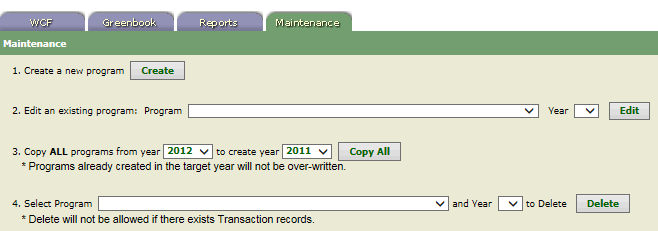
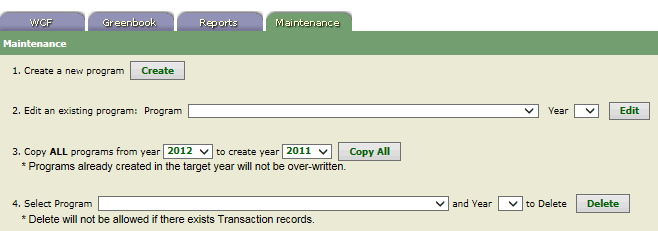
Note: Programs with transaction records cannot be deleted.
See Also |