The Add/Update Transaction records by Program option allows authorized users to add and maintain information about each Agency's fiscal year transactions by Program. Users with proper access may add records.
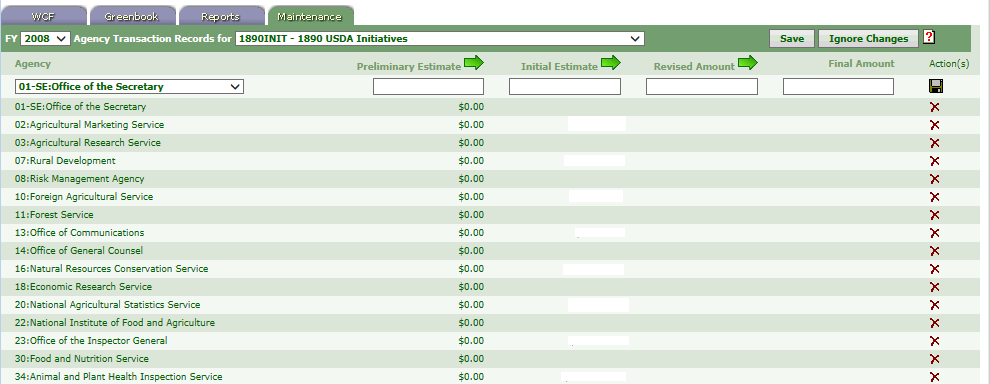
Field |
Description/Instruction |
|---|---|
FY |
Click the down arrow to select the applicable fiscal year. |
Agency Transaction Records for |
Click the down arrow to select the applicable Program. |
Agency |
Click the down arrow to select the applicable Program. |
Preliminary Estimate |
Enter the preliminary estimate for Programs or services contracted by the Agency. |
Initial Estimate |
Enter the initial annual estimate for Programs or services contracted by the Agency. |
Revised Amount |
Enter the revised annual estimate for Programs or services contracted by the Agency. |
Final Amount |
Enter the actual amount spent by the Agency. |
See Also |