The Add Agency records option allows authorized users to to add and maintain information about each participating Agency. Users with proper access may add new records.
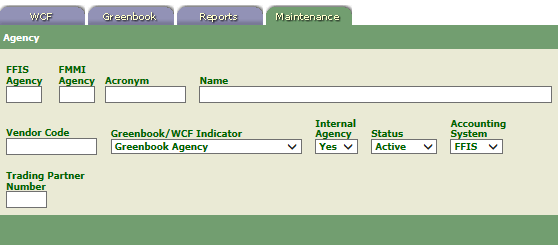
Field |
Description/Instruction |
|---|---|
FFIS Agency |
Enter the applicable Agency code if this an FFIS Agency. If data is entered in this field, the FMMI Agency field must be left blank. |
FMMI Agency |
Enter the applicable Agency code if this a FMMI Agency. If data is entered in this field, the FFIS Agency field must be left blank. |
Acronym |
Enter the Agency acronym (i.e., USDA for the United State Department of Agriculture). |
Name |
Enter the Agency name. |
Vendor Code |
Enter the vendor code. This code is the same as the Agency Location Code (ALC). |
Greenbook/WCF Indicator |
Click the down arrow to select the program identity. Valid values are Working Capital Agency, Greenbook Agency, Both Greenbook and WCF Agency. Note: WCF is reserved for future use. |
Internal Agency |
Click the down arrow to select Yes or No to indicate whether or not the Agency is a USDA Agency. |
Status |
Click the down arrow to select the status of the record. Valid values are Active or Inactive. |
Accounting System |
Click the down arrow to select the applicable accounting system. Valid values are FFIS and FMMI. |
Trading Partner Number |
Enter the applicable trading partner number. |
See Also |