Debt Management
The option allows employees to view their current debt information. The Debt Summary Statement is only available to those employees with debt(s).
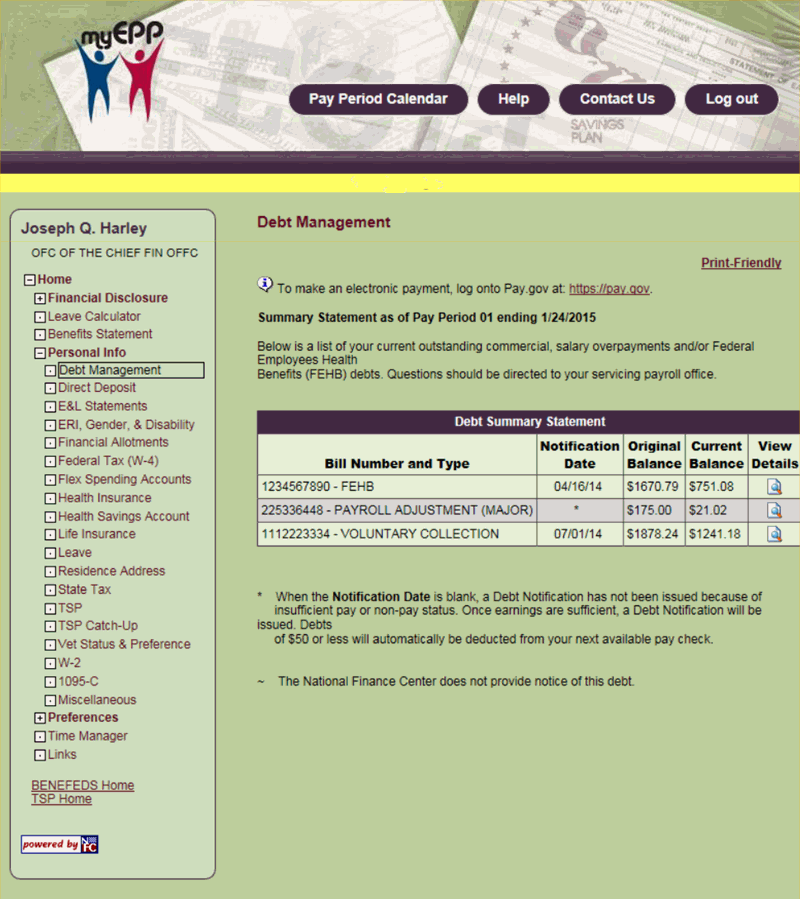
To View the Summary Statement:
- Select the link located beneath the menu on the EPP home page. The Debt Summary Statement will be displayed with a list of debts.
- Select the icon for the applicable bill number and type to view the specific details. The Debt Details page will be displayed with additional information about the debt. This is a view - only page.
See Also |