Thrift Savings Plan
The TSP option allows users to view their current Thrift Savings Plan (TSP) data. Users can also start, stop, or change TSP contributions.
TSP is a retirement savings and investment plan for Federal employees covered by the Federal Employees Retirement System (FERS) and the Civil Service Retirement System (CSRS).
TSP provides retirement income for participants and offers Federal employees the same type of savings and tax benefits that many private corporations offer their employees under 401(k) plans.
The Thrift Savings Plan Enhancement Act of 2009, Public Law 111-31, signed into law on June 22, 2009, authorized the Federal Retirement Thrift Investment Board (FRTIB) to add a Roth 401(k) feature to the plan. This benefit allows participants to contribute on an after-tax basis to their TSP accounts and receive tax-free earnings when they withdraw the funds (assuming certain criteria are met). For more information on Roth requirements, see the TSP Web site at https://www.tsp.gov.
TSP contributions are voluntary in the amount chosen by the participant. TSP benefits are in addition to employees’ FERS or CSRS annuity. TSP is an important part of a FERS employee’s retirement package, along with their FERS Basic Annuity and Social Security benefits. For CSRS employees, TSP serves as a supplement to their CSRS annuity. For more information about TSP, see the TSP Web site at https://www.tsp.gov.
To Make Changes to TSP:
- Select the TSP component. The Thrift Savings Plan (Federal and Non-Federal) page is displayed. The user’s existing TSP data that is stored in the Payroll/Personnel System as of the last effective pay period is displayed.
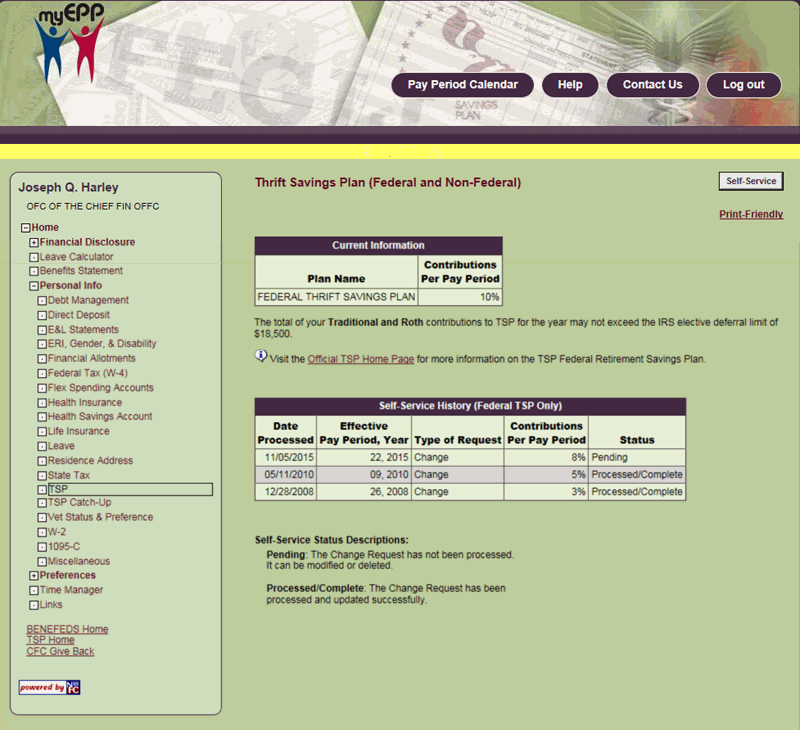
- Select the button. The Enter TSP Self-Service Request page is displayed.
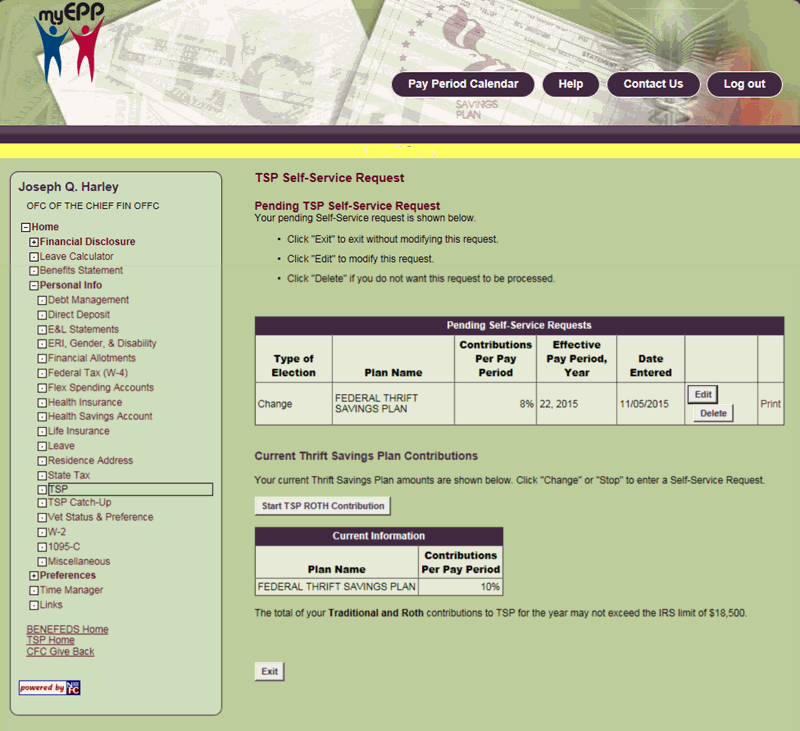
- Select the button for Roth transactions. The Enter Roth TSP Self-Service Request page is displayed.
OR
Make the applicable selection on the Pending Self-Self Requests box for TSP transactions.
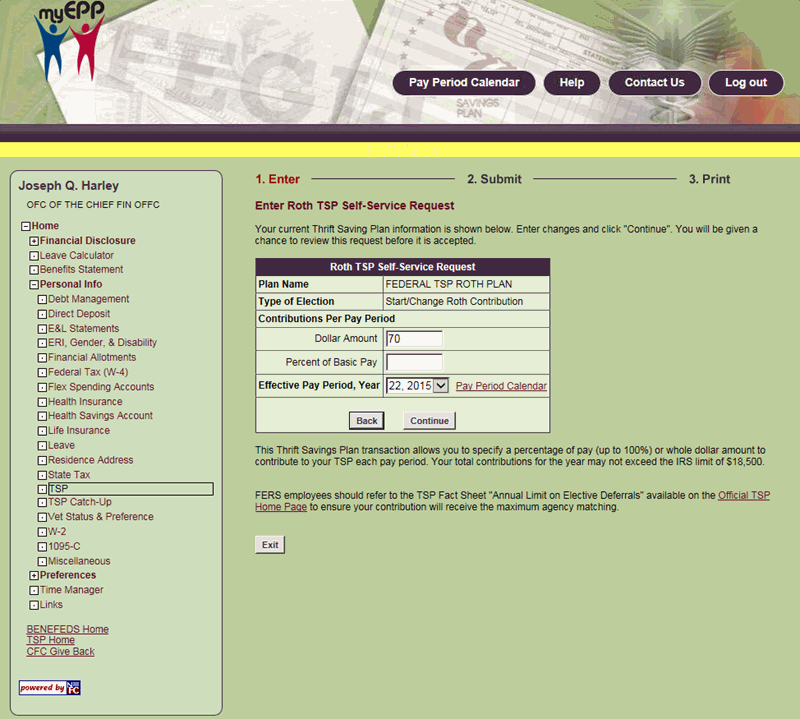
- Complete the TSP and/or Roth fields as follows:
- Select the button. The Submit TSP Self-Service Request page is displayed.
OR
Select the button to cancel the action. The Thrift Savings Plan (Federal and Non-Federal) page is displayed.
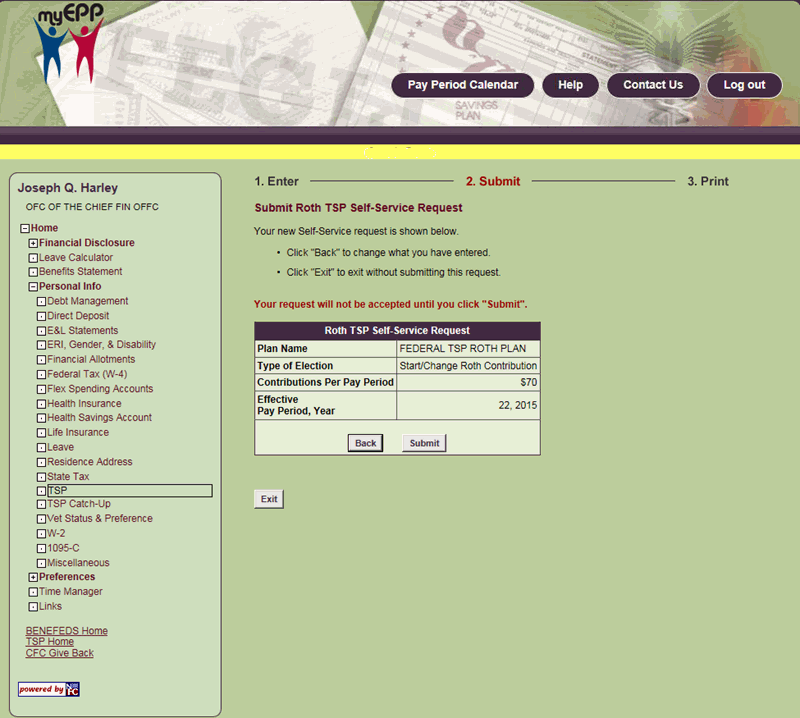
The fields are as follows:
- Select the button to submit the changes entered. The TSP Self-Service Request Confirmation page is displayed.
OR
Select the button to return to the Enter TSP Self-Service Request page.
OR
Select the button to cancel the action. The Thrift Savings Plan (Federal and Non-Federal) page is displayed.
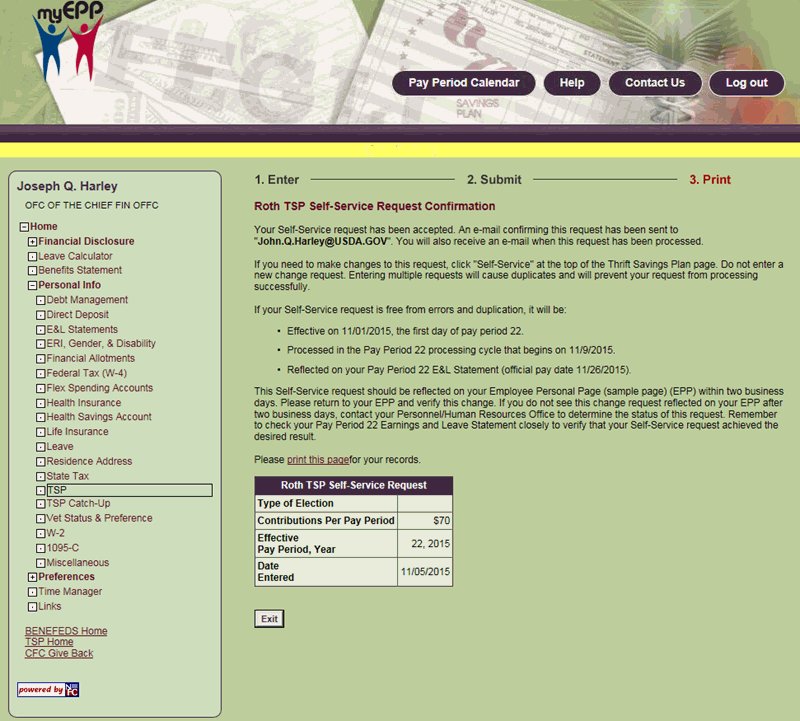
- Select the button. The Thrift Savings Plan (Federal and Non-Federal) page is displayed.
In This Section |
See Also |