W-2
The option allows users to view and print their current or prior year Wage and Tax Statement (W-2). The W-2 cannot be changed. It is generated by the Internal Revenue Service. To make changes to your exemptions/withholdings, see Federal Tax (W-4) or State Tax.
- Select the component. The W-2 (Wage and Tax Statement) page is displayed.
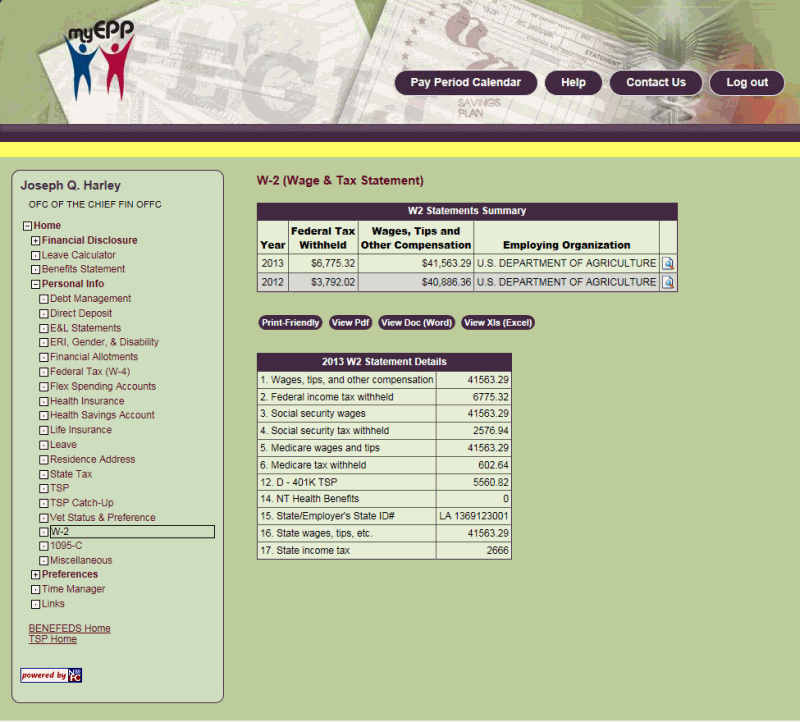
- Click the view details icon next to the applicable W-2 to display the selected statement.
- The following options are available:
Option
Description
Click
Displays a PDF version of the selected W-2
Click
Displays the selected W-2 in a Word document.
Click
Displays the selected W-2 in an Excel document.
See Also |