Viewing Documents
The ePerformance administrator role can view any document in any status for groups that they manage and perform certain tasks that change the document status or due date. This is a "safety valve" in case the employee or manager is unable to complete tasks.
To View Documents:
- Select the menu.
OR
Select the menu.
- Select the menu group.
- Select the menu item.
OR
Select the menu item.
- Select the menu item. The View Performance Documents page is displayed.
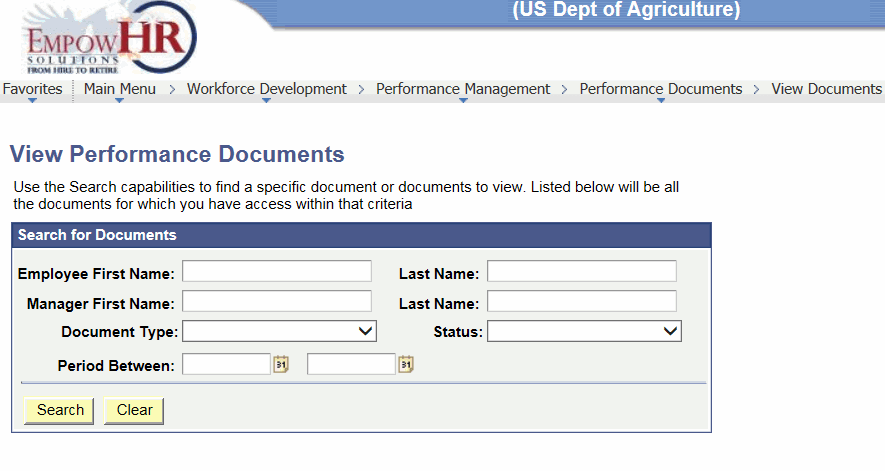
- Complete the fields as follows:
Search for Documents
Instruction
Employee First Name
Enter the employee's first name.
Last Name
Enter the employee's last name.
Manager First Name
Enter the manager's first name.
Last Name
Enter the manager's last name.
Document Type
Click the down arrow to select the applicable document type.
Status
Click the down arrow to select the applicable document status.
Period Between
Enter the starting and ending dates or select dates from the calendar icons.
- Click . A list of employees with the corresponding documents is displayed.
OR
Click to return to the previous page.
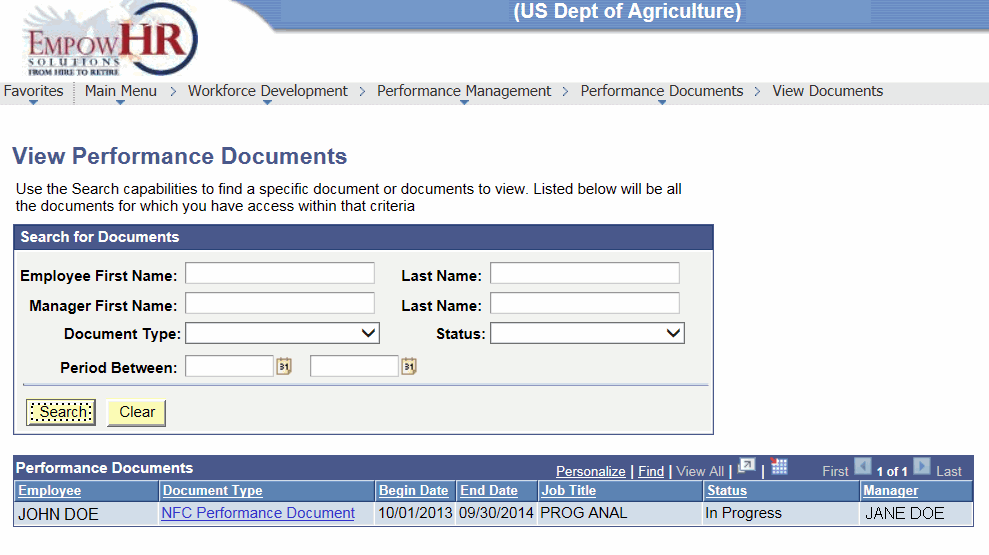
- Select the applicable document. The document is available for viewing.
See Also |