Setup
HR Personnel can access the Setup tables for the module through the Setup item under Manage Performance. HR Personnel can access , , and .
is used to set up and edit the elements and standards used on performance plans.
To Set Up and Edit Elements and Standards Data:
- Select the menu group.
- Select the menu.
- Select the component. The Elements and Standards page - Find an Existing Value tab is displayed.
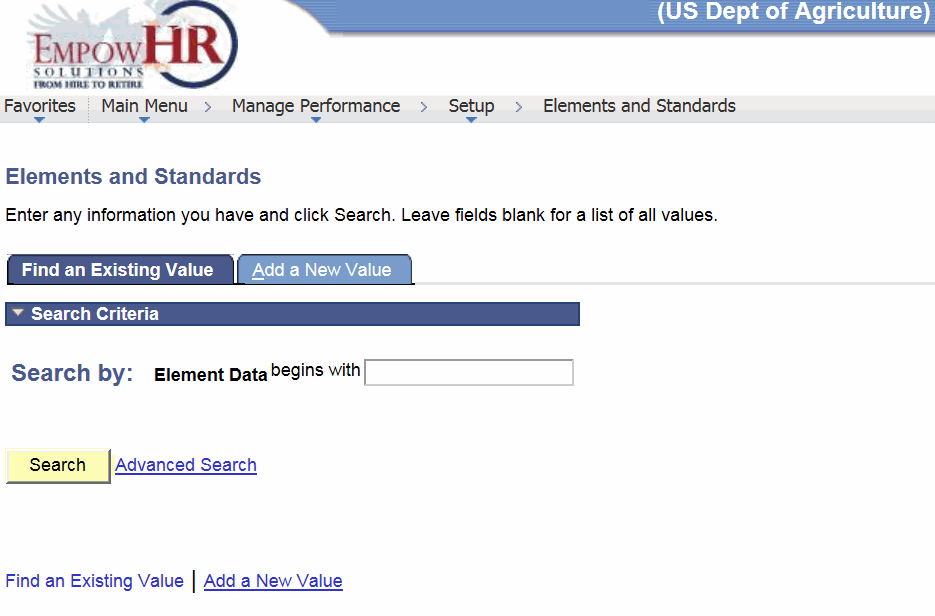
- Complete the field as follows:
Field
Instruction
Search by: Element Data begins with
Enter the element data.
- Click . The Elements and Standards page - Elements and Standards tab is displayed.
OR
Select the tab. The Elements and Standards page - Add a New Value tab is displayed.
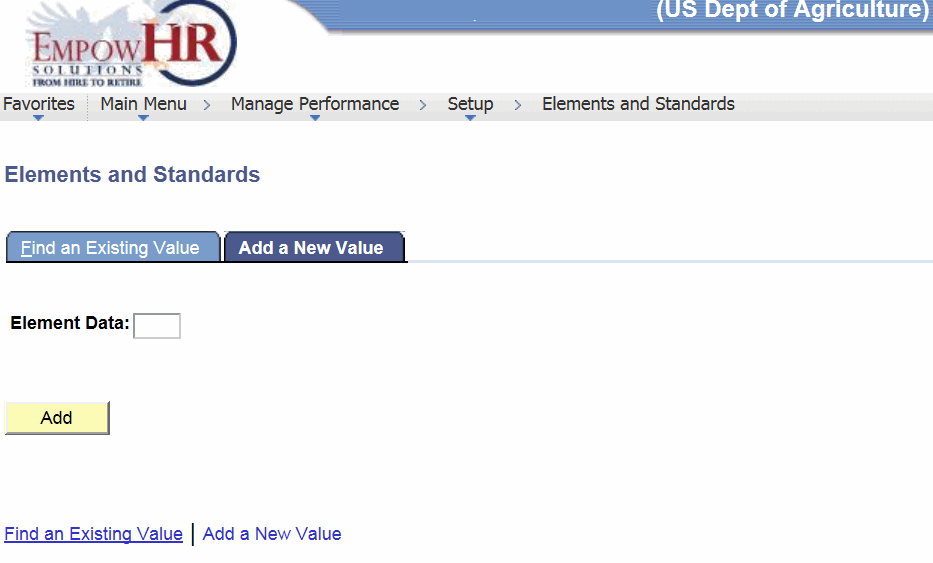
- Complete the field as follows:
Field
Instruction
Element Data
Enter the element data.
- Click . The Elements and Standards tab is displayed.
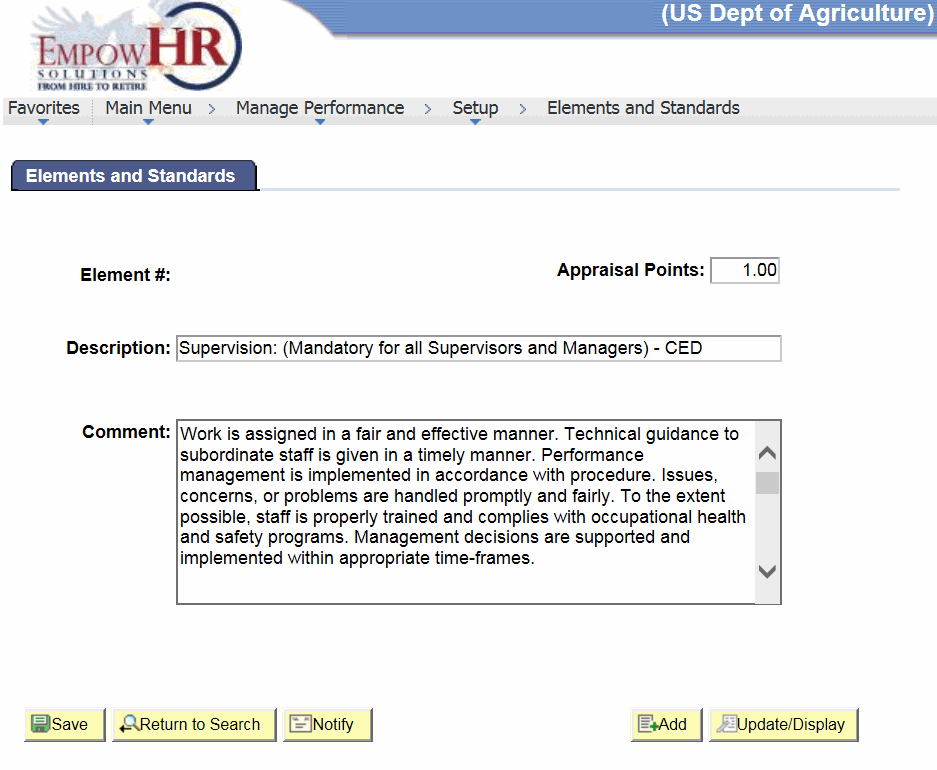
- Complete the fields as follows:
Field
Description/Instruction
Element #
Populated from the search criteria entered.
Description
Description of the element. Enter or edit the applicable information.
Comment
How the element should be performed. Enter or edit the applicable information.
The following options are available:
Step
Description
Click
Saves the document.
Click
Returns to the applicable page to search for additional elements and standards.
Click
Notifies the next person in the workflow that the transaction is in their worklist.
Click
Returns to the Elements and Standards page - Add a New Value tab.
Click
Returns to the applicable page to update the information entered.
Elements by POI
is used to specify which elements are used by each POI.
To Set Up Elements by POI:
- Select the menu group.
- Select the menu.
- Select the component. The Elements by POI page - Find an Existing Value tab is displayed.
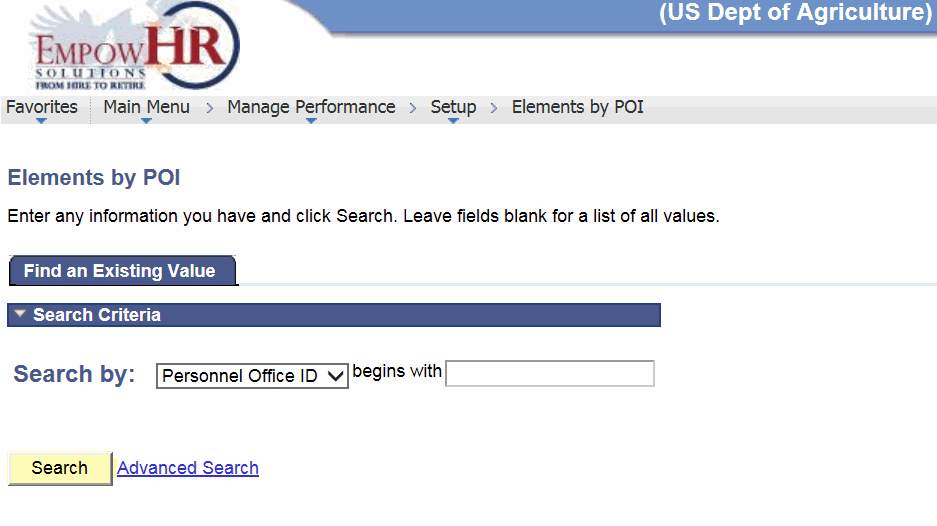
- Complete the fields as follows:
Field
Description/Instruction
Search by
Select the applicable search criteria. The valid values are: and .
begins with
Enter the applicable information that corresponds to the search criteria.
- Click . The Elements by POI tab is displayed.
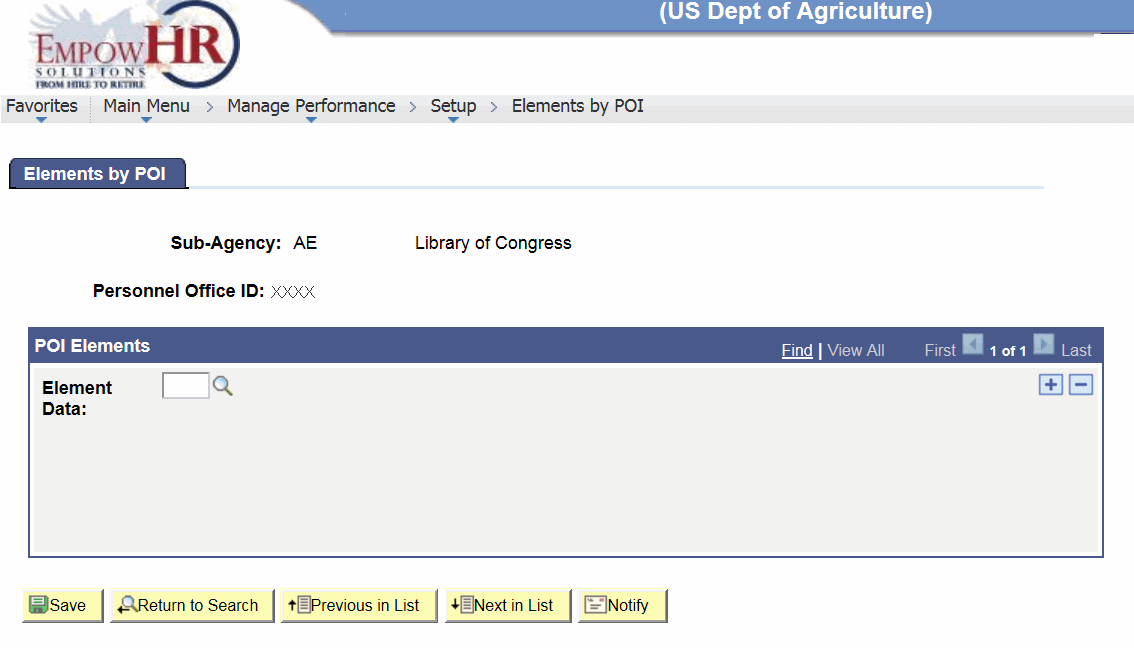
- Complete the fields as follows:
Field
Description/Instruction
Sub-Agency
Populated based on the POI entered.
Personnel Office ID
Populated based on the search criteria entered.
POI Elements
Instruction
Element Data
Enter the element number or select data by clicking the search icon.
The following options are available:
Step
Description
Click
Saves the document.
Click
Returns to the applicable page to search for additional elements and standards.
Click
Returns to the previous document.
Click
Advances to the next document.
Click
Notifies the next person in the workflow that the transaction is in their worklist.
See Also |