Inquire
The HR staff can run queries to determine the status of performance documents. HR can inquire on the Supervisor (Reports To), Name, Agency, Sub-Agency, and Personnel Office Identifier (POI).
Missing Performance Plans
This option allows HR to inquire on missing performance plans.
To Inquire about Missing Performance Plan Data:
- Select the menu group.
- Select the menu.
- Select the component. The Missing Performance Plans page is displayed.
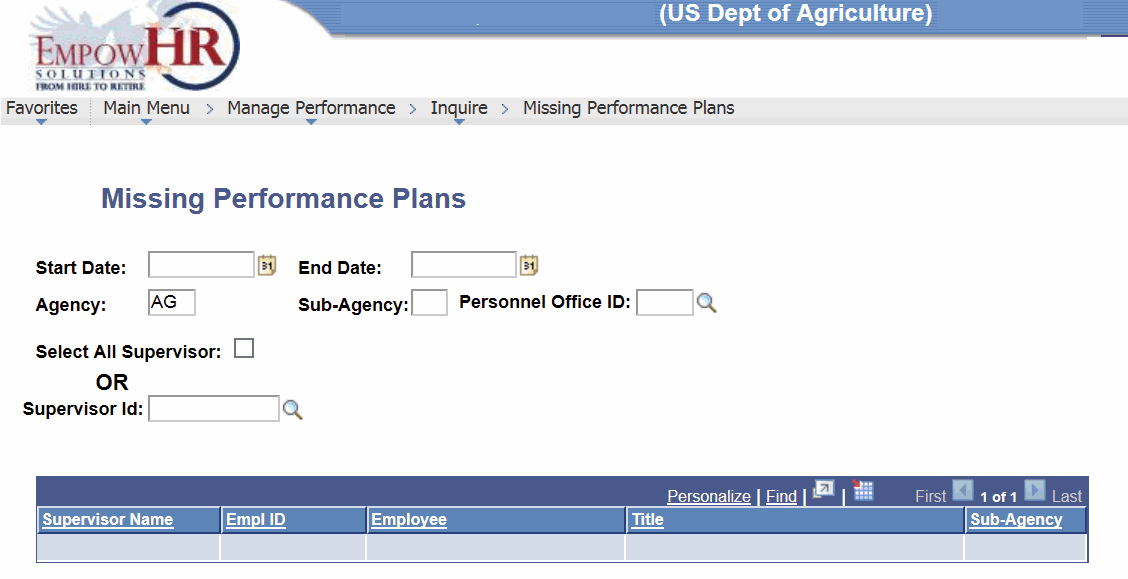
- Complete the fields as follows:
Field
Instruction
Start Date
Enter the start date of the missing performance plan or select a date from the calendar icon.
End Date
Enter the end date of the missing performance plan or select a date from the calendar icon.
Agency
Enter the two-position alpha Agency code.
Sub-Agency
Enter the sub-Agency.
Personnel Office ID
Enter the POI or select data by clicking the search icon.
Select All Supervisor
Check this box if you want to view all missing performance plans for all supervisors for the selected criteria. If this field is checked, the Supervisor Id field must be left blank.
Supervisor Id
Enter a specific supervisor ID or select data by clicking on the search icon. If data is entered in this field, the Select All Supervisor field must be left blank.
A list of missing performance plans will display for the criteria entered.
Late Performance Plans
To Inquire about Late Performance Plan Data:
- Select the menu group.
- Select the menu.
- Select the component. The Late Performance Plans page is displayed.
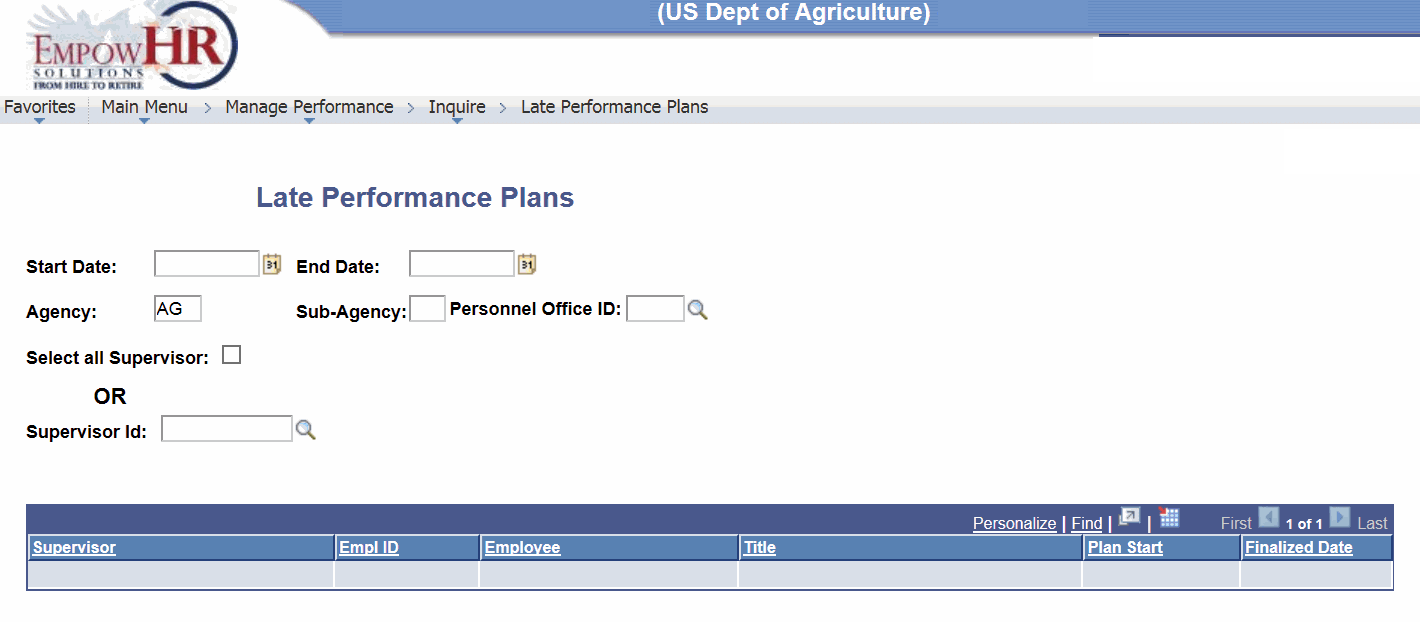
- Complete the fields as follows:
Field
Instruction
Start Date
Enter the start date of the late performance plan or select a date from the calendar icon.
End Date
Enter the end date of the late performance plan or select a date from the calendar icon.
Agency
Enter the two-position alpha Agency code.
Sub-Agency
Enter the sub-Agency.
Personnel Office ID
Enter the POI or select data by clicking on the search icon.
Select all Supervisor
Check this box if you want to view all late performance plans for all supervisors for the selected criteria. If this field is checked, the Supervisor Id field must be left blank.
Supervisor Id
Enter a specific supervisor ID or select data by clicking on the search icon. If data is entered in this field, the Select all Supervisor field must be left blank.
A list of missing appraisals will display for the criteria entered.
Missing Appraisals
To Inquire about Missing Appraisals Data:
- Select the menu group.
- Select the menu.
- Select the component. The Missing Performance Appraisals page is displayed.
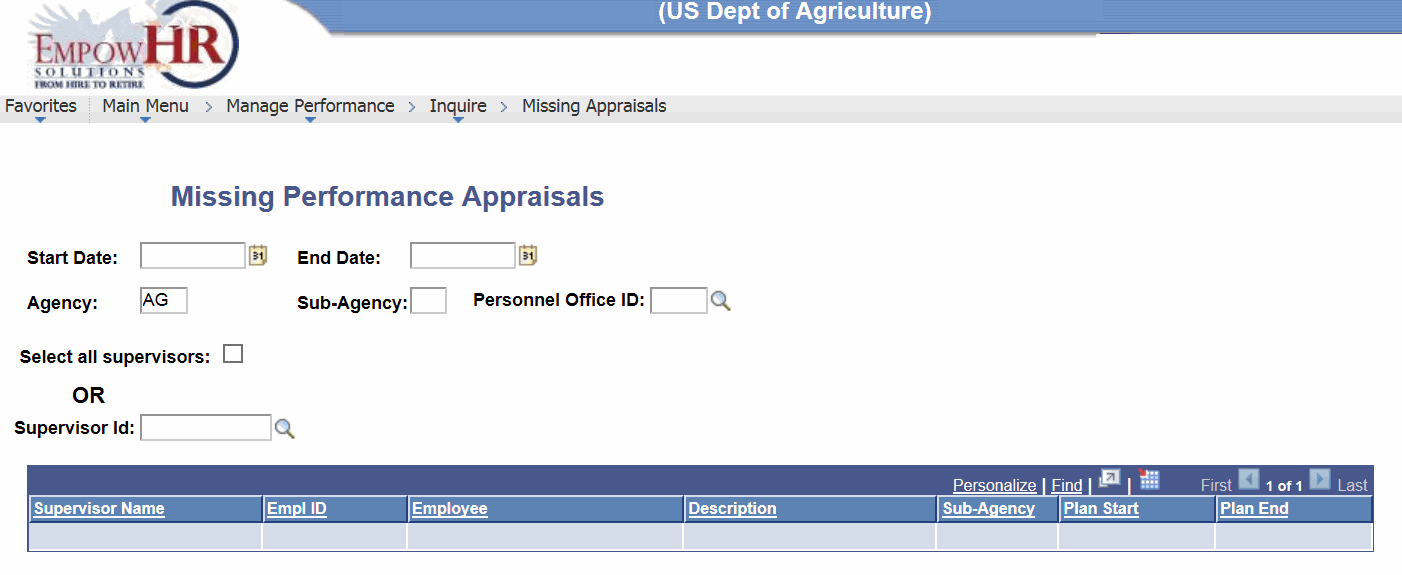
- Complete the fields as follows:
Field
Instruction
Start Date
Enter the start date of the missing performance appraisals or select a date from the calendar icon.
End Date
Enter the end date of the late missing performance appraisals or select a date from the calendar icon.
Agency
Enter the two-position alpha Agency code.
Sub-Agency
Enter the sub-Agency.
Personnel Office ID
Enter the POI or select data by clicking the search icon.
Select all supervisors
Check this box if you want to view all missing performance appraisals for all supervisors for the selected criteria. If this field is checked, the Supervisor Id field must be left blank.
Supervisor Id
Enter a specific supervisor ID or select data by clicking the search icon. If data is entered in this field, the Select all supervisors field must be left blank.
A list of missing appraisals will display for the criteria entered.
Late Appraisals
To Inquire about Late Appraisals Data:
- Select the menu group.
- Select the menu.
- Select the component. The Late Performance Appraisals page is displayed.
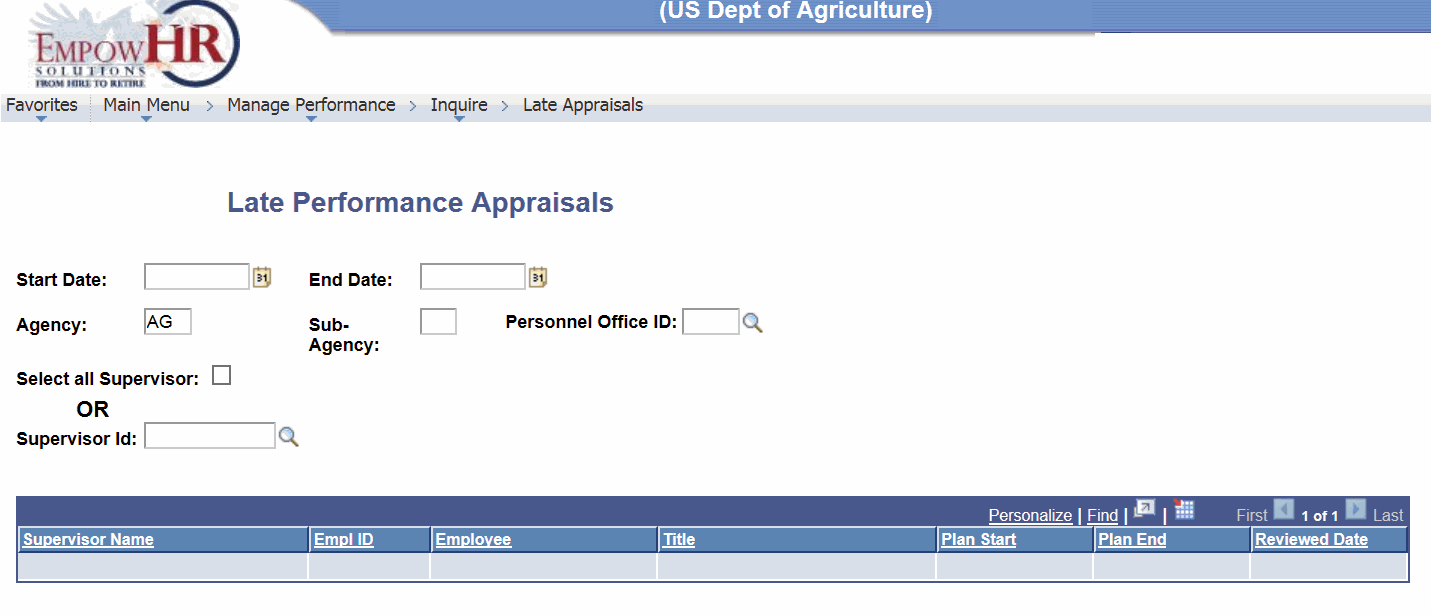
- Complete the fields as follows:
Field
Instruction
Start Date
Enter the start date of the late performance appraisals or select a date from the calendar icon.
End Date
Enter the end date of the late performance appraisals or select a date from the calendar icon.
Agency
Enter the two-position alpha Agency code.
Sub-Agency
Enter the sub-Agency.
Personnel Office ID
Enter the POI or select data by clicking the search icon.
Select all Supervisor
Check this box if you want to view all late performance appraisals for all supervisors for the selected criteria. If this field is checked, the Supervisor Id field must be left blank.
Supervisor Id
Enter a specific supervisor ID or select data by clicking the search icon. If data is entered in this field, the Select all Supervisor field must left blank.
A list of late performance appraisals will display for the criteria entered.
See Also |