Viewing Pay Period Transmissions Payment Amounts (Report 13)
The (Report 13) option on the Reports Selection page allows FEHB carriers to see a grand total of all premiums collected or payments amount for enrollees by the payroll office.
To View a Pay Period Transmissions Payment Amount Report:
- Select the tab at the top of the CLER Main Menu. The Reports Selection page is displayed.
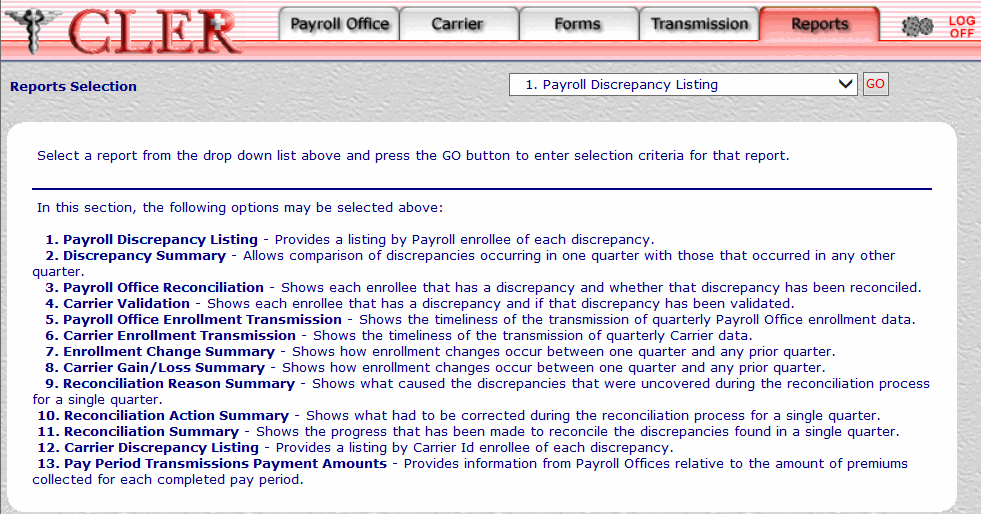
- Click the drop-down menu on the Reports Selection page and select .
- Click to display the Pay Period Transmissions Payment Amounts (Report 13) page.
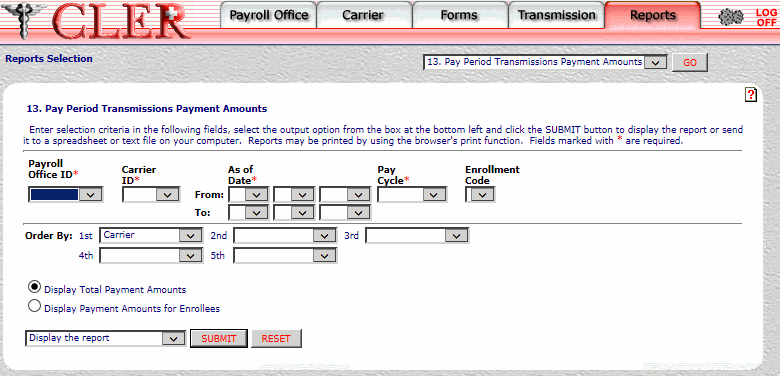
- Complete the fields on the Pay Period Transmissions Payment Amounts (Report 13) page.
Field
Instruction
Payroll Office ID*
Required
Select the payroll office identification number from the drop-down menu.
Carrier ID*
Required
Select the carrier identification number from the drop-down menu.
As of Date*
Required
Select the from/to pay period from the drop-down menu.
Pay Cycle
Required
Select the payroll office pay cycle (, , ) from the drop-down menu.
Enrollment Code
Optional
Select the enrollment code from the drop-down list.
Order By 1st
Optional, default
Defaults to the option. This field allows users to sort search results by the options listed below. To choose a sort option, select one of the following options from the drop-down menu to display the selected criteria in first sort search order:
- Search by carrier.
- Search by pay cycle.
- Search by enrollment code.
- Search by as of date.
Order By 2nd
Optional, default
This field allows users to sort search results by the options listed below. To choose a sort option, select one of the following options from the drop-down menu to display the selected criteria in second sort search order:
- Search by carrier.
- Search by pay cycle.
- Search by enrollment code.
- Search by as of date.
Order By 3rd
Optional, default
This field allows users to sort search results by the options listed below. To choose a sort option, select one of the following options from the drop-down menu to display the selected criteria in third sort search order:
- Search by carrier.
- Search by pay cycle.
- Search by enrollment code.
- Search by as of date.
Order By 4th
Optional, default
This field allows users to sort search results by the options listed below. To choose a sort option, select one of the following options from the drop-down menu to display the selected criteria in fourth search order:
- Search by carrier.
- Search by pay cycle.
- Search by enrollment code.
- Search by as of date.
Order By 5th
Optional, default
This field allows users to sort search results by the options listed below. To choose a sort option, select one of the following options from the drop-down menu to display the selected criteria in fifth search order:
- Search by carrier.
- Search by pay cycle.
- Search by enrollment code.
- Search by as of date.
- Select the applicable radio button or .
- Click the drop-down menu at the bottom of the page and select one of the following format options:
- Display the report
- Save report as a spreadsheet
- Save report as a text file
- Click to display the Pay Period Transmissions Payment Amounts report in the selected format.
OR
Click to clear all data entered.
See Also |