Viewing Carrier Gain/Loss Summary (Report 8)
The (Report 8) option on the Reports Selection page allows users to view the Carrier Gain/Loss Summary report. This report provides information regarding the movement of enrollees between carriers and plans (enrollment codes) when comparing one quarter to any prior quarter.
To View a Carrier Gain/Loss Summary Report:
- Select the tab at the top of the CLER Main Menu. The Reports Selection page is displayed.
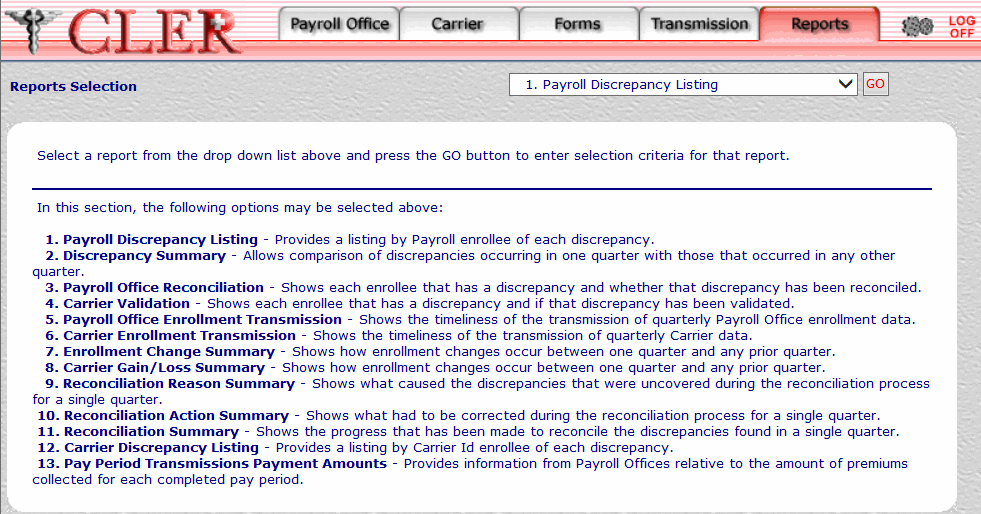
- Click the drop-down menu on the Reports Selection page and select .
- Click to display the Carrier Gain/Loss Summary (Report 8) page.
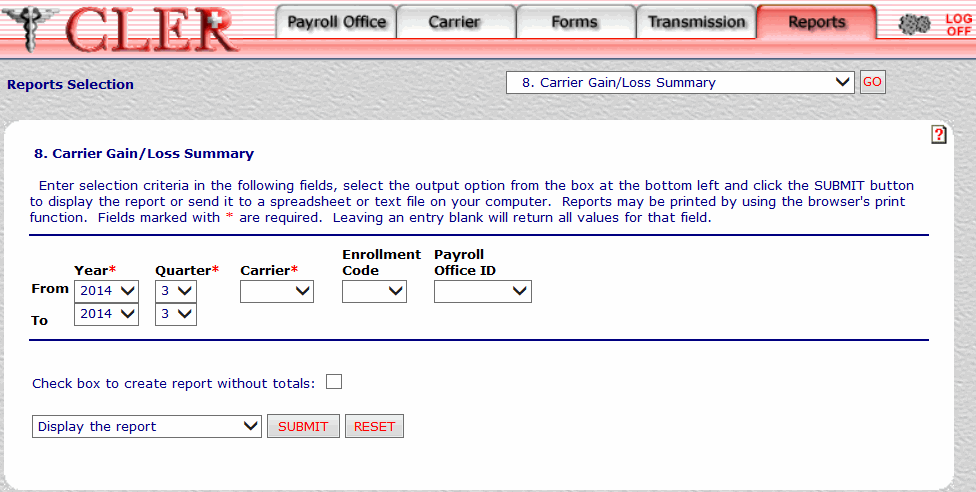
- Complete the fields on the Carrier Gain/Loss Summary (Report 8) page.
Field
Instruction
Year* From
Optional, default
Select the year that begins the range of reconciliation years from the drop-down menu. If no year is selected, this field automatically defaults to the current reconciliation year.
Year* To
Optional, default
Select the year that ends the range of reconciliation years from the drop-down menu. If no year is selected, this field automatically defaults to the current reconciliation year.
Quarter* From
Optional, default
Select the quarter that begins the range of reconciliation quarters from the drop-down menu. If no quarter is selected, this field automatically defaults to the current reconciliation quarter.
Quarter* To
Optional, default
Select the quarter that ends the range of reconciliation quarters from the drop-down menu. If no quarter is selected, this field automatically defaults to the current reconciliation quarter.
Carrier
Optional
Select the carrier code from the drop-down menu.
Enrollment Code
Optional
Select the enrollment code from the drop-down list.
Payroll Office ID
Required
Select the payroll office identification number from the drop-down menu.
Check box to create report without totals
Optional
Select this check box to omit totals from the report.
- Click the drop-down menu at the bottom of the page and select one of the following format options:
- Display the report
- Save report as a spreadsheet
- Save report as a text file
- Click to display the Carrier Gain/Loss Summary report in the selected format.
OR
Click to clear all data entered.
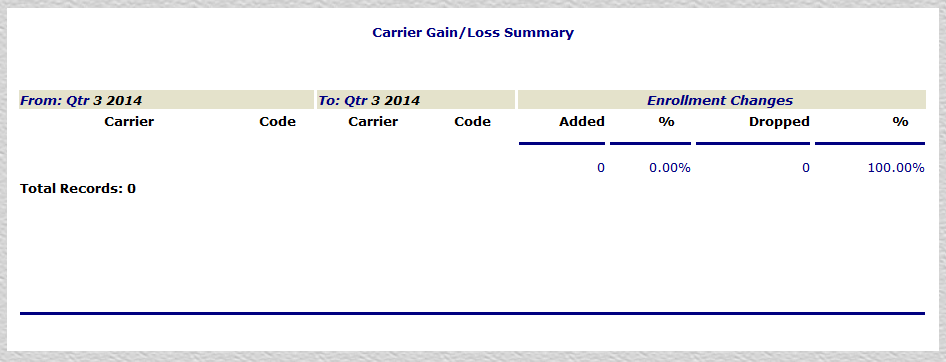
Field
Description
Carrier
System generated
Displays the carrier code.
Code
System generated
Displays the enrollment code.
Carrier
System generated
Displays the carrier code.
Code
System generated
Displays the enrollment code.
Enrollment Changes Added
System generated
Displays the number of enrollment changes that were added.
Enrollment Changes %
System generated
Displays the percent of enrollment changes that were added.
Enrollment Changes Dropped
System generated
Displays the number of enrollment changes that were dropped.
Enrollment Changes %
System generated
Displays percent of enrollment changes that were dropped.
Total Records
System generated
Displays the total number of enrollee records displayed on the report.
See Also |