Override Report
The Employee Override report lists employees who meet the selected criteria for the filters listed. If you leave a field blank, the search is conducted on all criteria that your role has access to.
To Run the Override Report:
- Select the link from the Reports section on the HR Administrator Menu page. The Reports menu is displayed.
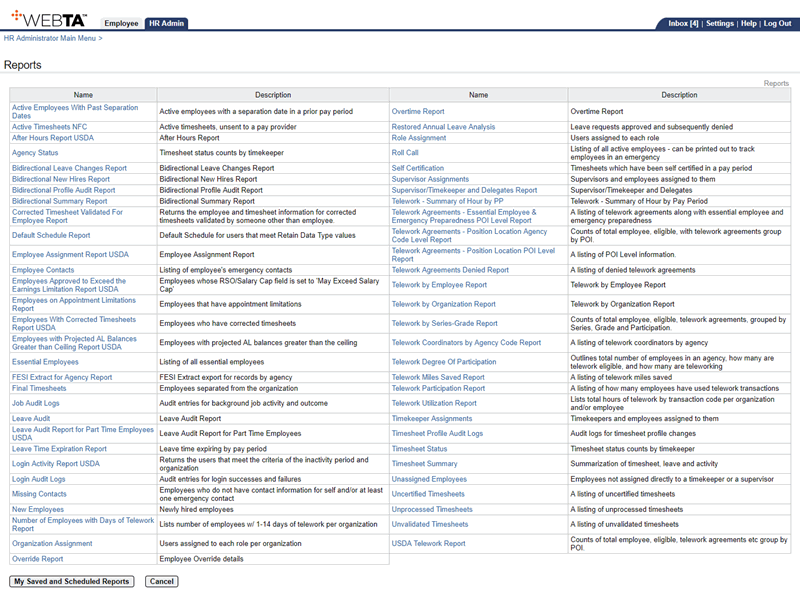
- Select the link. The Override Report Parameters page is displayed.
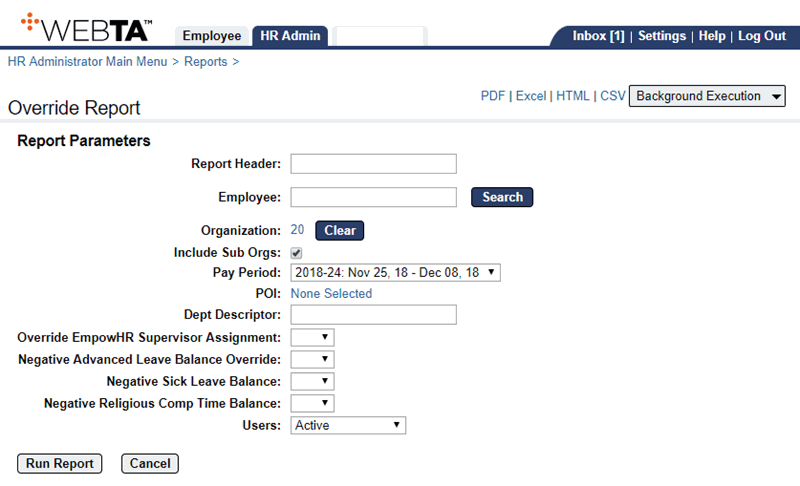
- Complete the following Report Parameters fields:
Override EmpowHR Supervisor Assignment
Negative Advanced Leave Balance Override
- Select the button to run and display the report.
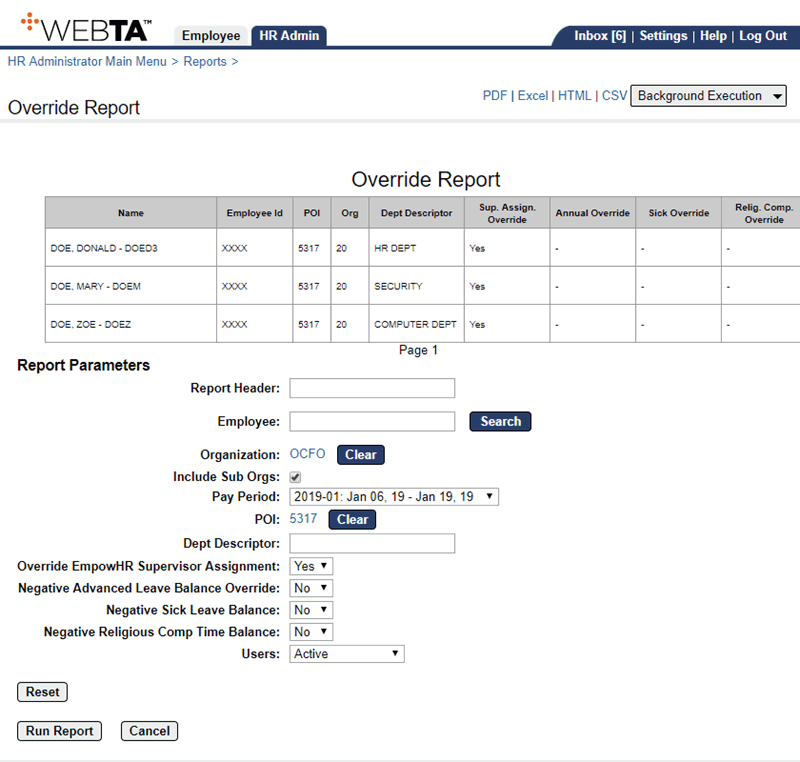
OR
Select the , , , or link to display the report output in the specified file type.
OR
Select the drop-down list and select an option. A message confirms that the report has been submitted. For more information, see My Saved and Scheduled Reports.
At this point, the following options are available:
Step
Description
Select the button
Returns you to the Reports page.
Select the tab
Returns you to the HR Administrator Menu page.
Select
Logs you out of webTA.
See Also |