Leave Time Expiration Report
The Leave Time Expiration report lists employees who have leave time that is due to expire.
To Run the Leave Time Expiration Report:
- Select the link from the Reports section on the HR Administrator Menu page. The Reports page is displayed.
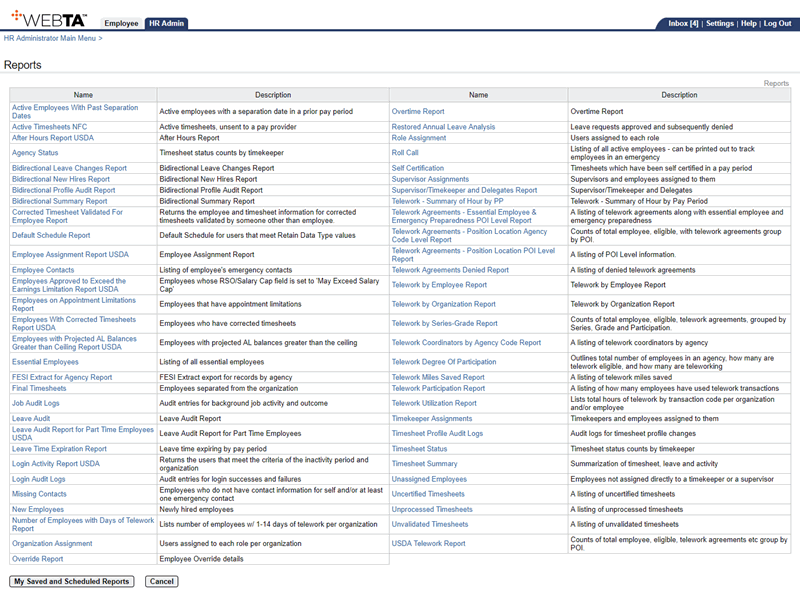
- Select the link. The Leave Time Expiration Report Parameters page is displayed.
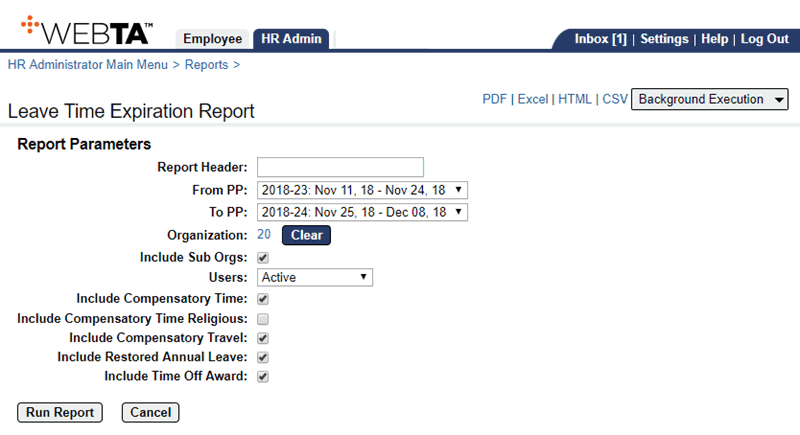
- Complete the following Report Parameters fields:
Include Compensatory Time Religious
- Select the button to run and display the report.
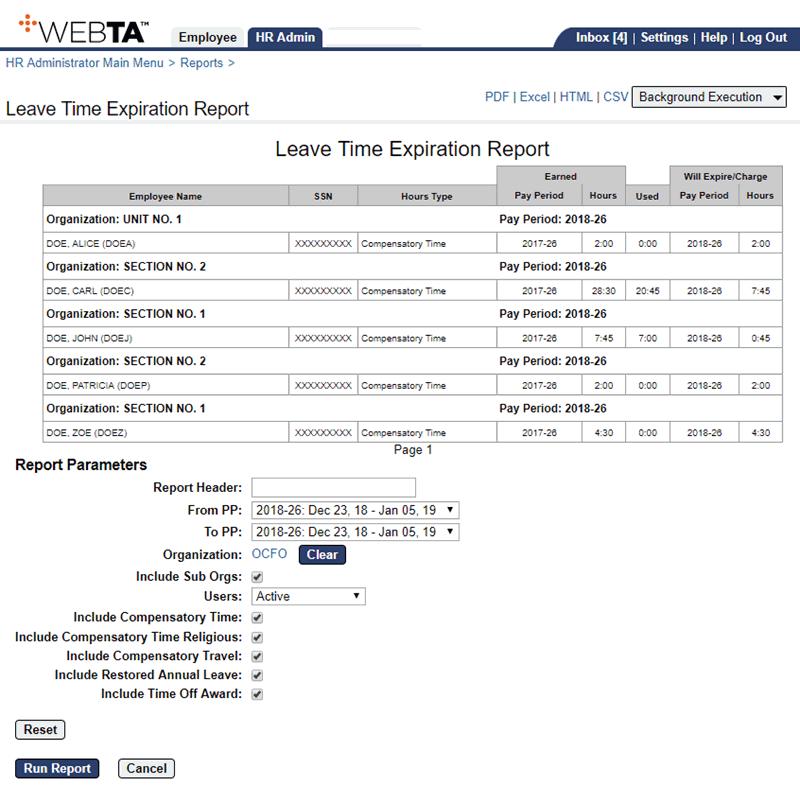
OR
Select the , , , or link to display the report output in the specified file type.
OR
Select the drop-down list and select an option. A message confirms that the report has been submitted. For more information, see My Saved and Scheduled Reports.
At this point, the following options are available:
Step
Description
Select the button
Returns you to the Reports page.
Select the tab
Returns you to the HR Administrator Menu page.
Select
Logs you out of webTA.
See Also |