Viewing T&As
The T&A Summary page allows Timekeepers to view an employee's T&A record. This is a read-only page.
To View an Employee's T&A Summary:
- Select the employee from the Timekeeper Select Employee page or Search Results page following the directions found in Selecting an Employee or Searching for an Employee.
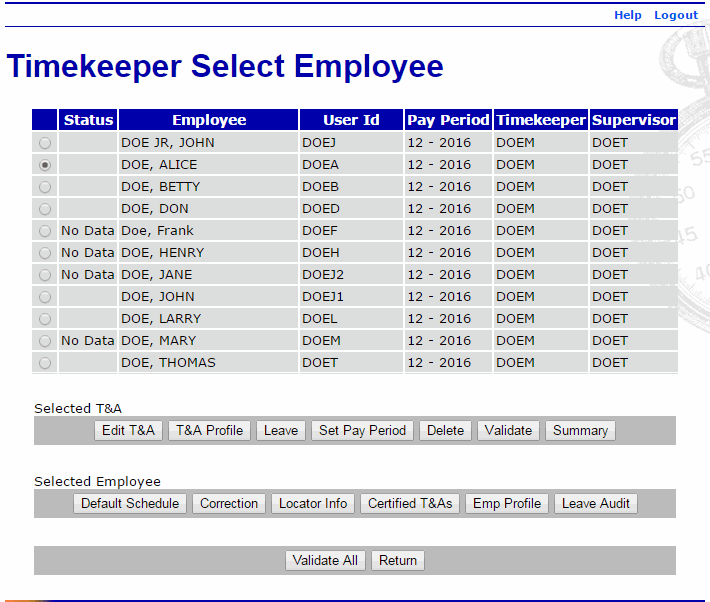
- Select the button from the Selected T&A list on the Timekeeper Select Employee page. The T&A Summary page is displayed.
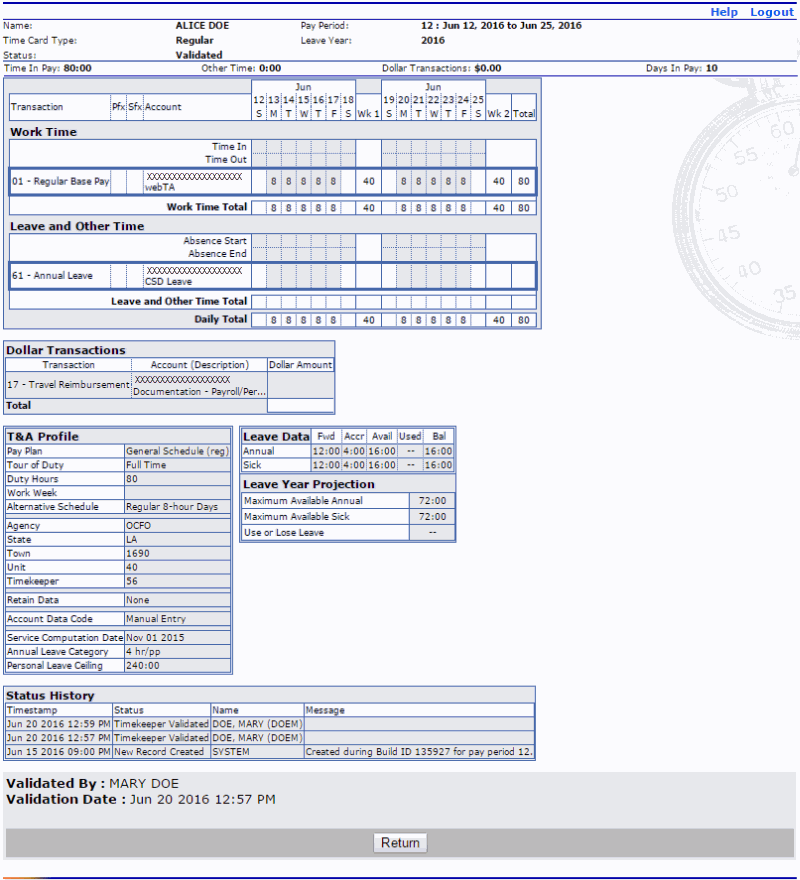
- Select the button to return to the Timekeeper Select Employee page.